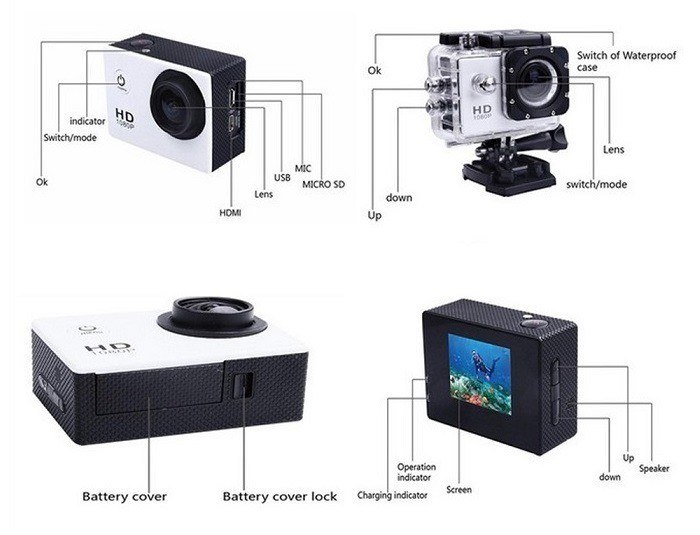SJCAM SJ4000 Review
Nowadays, Chinese companies provide affordable alternatives to the GoPro HERO3 Sports Action/DVR Camera with their own cheaper camera “Clones.” There are two versions available for the SJ4000. The first one which has built-in WiFi for connecting to an Android/iOS app, and the second, which doesn’t have any mobile features.
That being said. The main differences between various models are expressed primarily in build quality, Accessories quality, sensor type, functions, etc.
Key Features
- Chipset: Novatek 96655
- 12.0 MP CMOS Sensor.
- Screen Size: 1.5-inch screen.
- HD 170-degree wide-angle lens.
- Maximum video resolution. 1920*1080P/30fps.
- Support HDMI output for HD.
- Water-resistant casing: water-resistant up to 30 meters underwater.
- The NTK96650 combined with the AR0330 DSP offers superior image quality compared to the Hero 2.
- With a waterproof case for taking excellent video underwater up to 30 meters.
- Multiple photo shooting modes: Single shot, Snapper, Time-lapse.
- Detachable battery that is easy to replace and prolongs your camera’s service life.
- Support storage cards up to 32GB maximum (Micro SD Card Class 4 Above).
- Special Features: WiFi, Waterproof, Cycle Recording, Motion Detection.
- Compatible with most Mounts and Accessories.
Products info & Specifications:
Package


Items included in the box (Unpacked)
Accessories
- 1 X Waterproof Case.
- 1 X Bicycle Stand.
- 1 X Belt mounting unit.
- 1 X Case cover.
- 1 X Clip.
- 1 X Fixed Base.
- 1 X Switch Support 1
- 1 X Switch Support 2
- 1 X Switch Support 3
- 1 X Adapter.
- 1 X Helmet Base.
- 1 X Bandage.
- 1 X Ribbon.
- 1 X 3M Adhesive Tape.
- 1 X Wire Rope.
- 1 X monopod.
- 1 X Data Wire (Data & Charging Cable).
- 1 X Wiper.
- 1 X Manual.
- 1 X Battery.

Design & Quality
From the first impression, all items, including accessories, are of a high standard and genuine. The camera casing surfaces have a rubberized coating with rough surfaces on the sides, making the unit durable from scratches and dirt.
The waterproof protection casing is mainly made from transparent ABS plastic with external push spring-activated mechanical buttons that are hard to press to my taste. Spring strength should probably weaken as the device is more used.
The product package includes many types of accessories. Clips, grips, and particular mounting elements, according to specific usage. For example, cameras, mounting units for sports helmets or bicycles, special car brackets, On-body Belt clips for carrying a camera, etc.
Verifying Product is Genuine (SJCAM Brand).
Main Indicators:
- SJCAN LOGO printed on the camera.
- SJCAN LOGO appears when the device is turned on.
- No English spelling mistakes on the product package.
- The authentication QR Code label is located on the right side of the package, As shown in the photo below.

SJ4000 Camera With Detachable 900mAh Battery.
Removing the battery from the camera is a simple task. You just need to move the small hinge (battery lock) on the bottom, and the cover is easily removed.

SJ4000 Dimensions – 59.27 x 41.13 x 29.28 mm

Operation & Performance
Operation :
Once you turn the camera power On by pressing the “mode” button unit automatically is set to the video recording mode. You will need to press it again to switch back into stills photography mode. Third Press enters “Setup” mode where there are all the settings, for example, Date/Time, Resolution, Exposure levels, White balance, and more. To turn the unit completely off, a longer press is needed.
Top View: “OK” Button + Power standby LED.
Operating the camera is simple. Pressing the round-shaped “OK” button on top of the unit starts & ends selected recording photography functions.
Right View: Navigation keys
The up/down navigation keys also control the Zoom feature (shown in the photo below).

Left View :
On the left side, you have :
- Type D (Micro-HDMI port).
- Micro SD/TF memory card Slot.
- USB Connection: for Unit charging / Transferring data via P.C.
Stills Photos :
The Camera has x4 optical zoom settings by pressing the arrow (navigation) buttons on the camera’s right side. From my test photo quality is good but not outstanding. The shutter response is fast when the “OK” button is pressed. No complaints here.
- File format: JPG
- Quality: Fine.
- Resolution : 12M – 4032 x 3024 pixels
- For Indoors Photo Samples: Click Here
- For Outdoor Photo Samples: Click Here
Video recording :
Test #1
- File format: MOV
- Test Type: Outdoors
- Resolution : 1920×1080 30 FPS
- Conditions: Optimal Conditions (Sunny day).
Test #2
- file format: MOV
- Test Type: Outdoors
- Resolution : 1920×1080 30 FPS
- Conditions: Extreme Low Light Condition (Night Recording).
Conclusions
The video quality in low light conditions wasn’t excellent, but overall performance is reasonable for a relatively low-cost product. The JS4000 has many practical uses as a DVR camera, in sports activities, or as an outdoor field still camera. It sells online for $72 retail price (excluding freight cost). You can find more info about it in Tomtop’s official store.
PROS
– Easy to operate.
-High-Quality products, including accessories.
CONS
– Sensor performance in extreme low light conditions could be better.
Product Link (Basic Model)
Product Link (Wi-Fi Model)