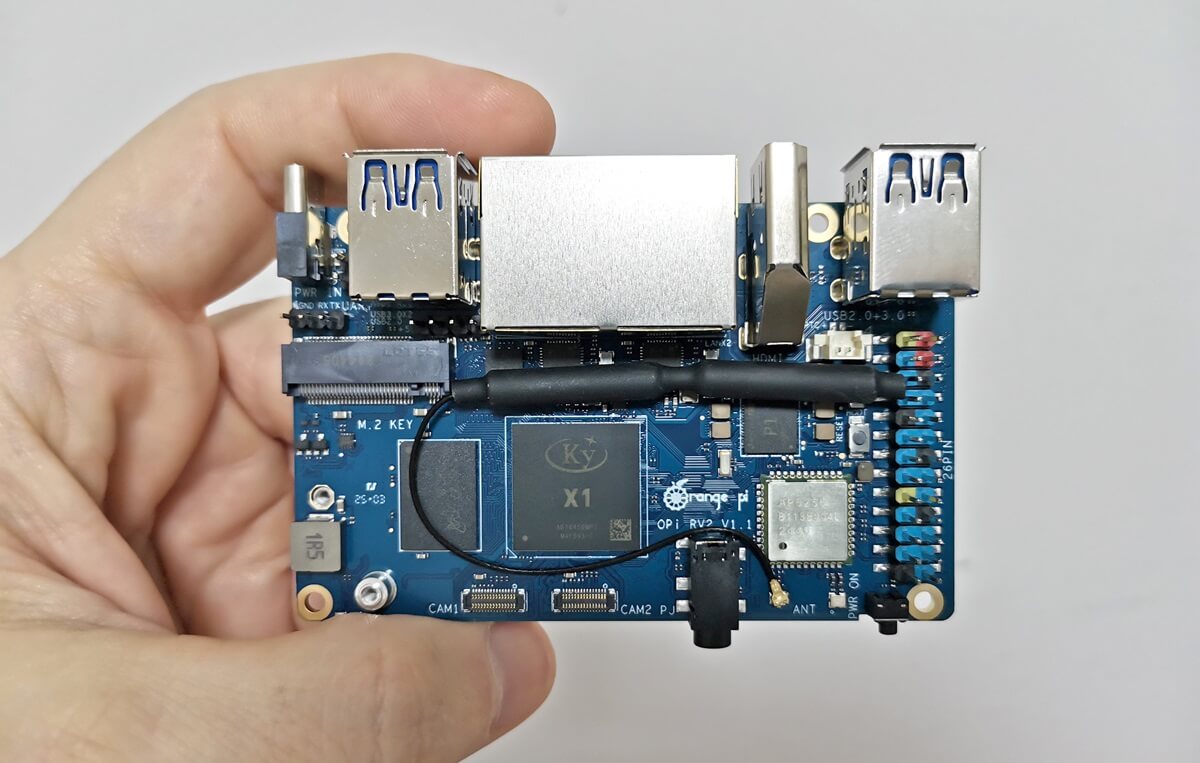Evaluating the performance the storage devices
Checking Storage Devices information
Both of our NVMe SSDs were successfully recognized by the rv2 board, along with the 32GB eMMC chip. Below is a table showcasing the available storage devices.
| Storage Device Type | Brand/Model | Device name |
| 1TB NVMe (2230) | Fanxiang S700 | nvme1n1 |
| 1TB NVMe (2280) | CRUCIAL P3 PLUS | nvme0n1 |
| 32GB eMMC | FEMDNN032G-A3A55 (FORESEE) | mmcblk2 |
| MicroSD Card | HP U3 128G | mmcblk0 |
oot@orangepirv2:/# fdisk -l
Disk /dev/mtdblock0: 64 KiB, 65536 bytes, 128 sectors
Units: sectors of 1 * 512 = 512 bytes
Sector size (logical/physical): 512 bytes / 512 bytes
I/O size (minimum/optimal): 512 bytes / 512 bytes
Disk /dev/mtdblock1: 64 KiB, 65536 bytes, 128 sectors
Units: sectors of 1 * 512 = 512 bytes
Sector size (logical/physical): 512 bytes / 512 bytes
I/O size (minimum/optimal): 512 bytes / 512 bytes
Disk /dev/mtdblock2: 256 KiB, 262144 bytes, 512 sectors
Units: sectors of 1 * 512 = 512 bytes
Sector size (logical/physical): 512 bytes / 512 bytes
I/O size (minimum/optimal): 512 bytes / 512 bytes
Disk /dev/mtdblock3: 64 KiB, 65536 bytes, 128 sectors
Units: sectors of 1 * 512 = 512 bytes
Sector size (logical/physical): 512 bytes / 512 bytes
I/O size (minimum/optimal): 512 bytes / 512 bytes
Disk /dev/mtdblock4: 192 KiB, 196608 bytes, 384 sectors
Units: sectors of 1 * 512 = 512 bytes
Sector size (logical/physical): 512 bytes / 512 bytes
I/O size (minimum/optimal): 512 bytes / 512 bytes
Disk /dev/nvme1n1: 931.51 GiB, 1000204886016 bytes, 1953525168 sectors
Disk model: Fanxiang S700 1TB
Units: sectors of 1 * 512 = 512 bytes
Sector size (logical/physical): 512 bytes / 512 bytes
I/O size (minimum/optimal): 512 bytes / 512 bytes
Disk /dev/mtdblock5: 15.38 MiB, 16121856 bytes, 31488 sectors
Units: sectors of 1 * 512 = 512 bytes
Sector size (logical/physical): 512 bytes / 512 bytes
I/O size (minimum/optimal): 512 bytes / 512 bytes
Disk /dev/nvme0n1: 931.51 GiB, 1000204886016 bytes, 1953525168 sectors
Disk model: CT1000P3PSSD8
Units: sectors of 1 * 512 = 512 bytes
Sector size (logical/physical): 512 bytes / 512 bytes
I/O size (minimum/optimal): 512 bytes / 512 bytes
Disk /dev/mmcblk0: 116.48 GiB, 125069950976 bytes, 244277248 sectors
Units: sectors of 1 * 512 = 512 bytes
Sector size (logical/physical): 512 bytes / 512 bytes
I/O size (minimum/optimal): 512 bytes / 512 bytes
Disklabel type: dos
Disk identifier: 0x502b62e6
Device Boot Start End Sectors Size Id Type
/dev/mmcblk0p1 61440 241827839 241766400 115.3G 83 Linux
Disk /dev/mmcblk2: 28.91 GiB, 31037849600 bytes, 60620800 sectors
Units: sectors of 1 * 512 = 512 bytes
Sector size (logical/physical): 512 bytes / 512 bytes
I/O size (minimum/optimal): 512 bytes / 512 bytes
Disklabel type: gpt
Disk identifier: AB6F3888-569A-4926-9668-80941DCB40BC
Device Start End Sectors Size Type
/dev/mmcblk2p1 73728 60618751 60545024 28.9G Linux filesystem
Disk /dev/mmcblk2boot0: 4 MiB, 4194304 bytes, 8192 sectors
Units: sectors of 1 * 512 = 512 bytes
Sector size (logical/physical): 512 bytes / 512 bytes
I/O size (minimum/optimal): 512 bytes / 512 bytes
Disk /dev/mmcblk2boot1: 4 MiB, 4194304 bytes, 8192 sectors
Units: sectors of 1 * 512 = 512 bytes
Sector size (logical/physical): 512 bytes / 512 bytes
I/O size (minimum/optimal): 512 bytes / 512 bytesChecking the NVMe manufacturer information.
root@orangepirv2:~# nvme list
Node Generic SN Model Namespac e Usage Format FW Rev
--------------------- --------------------- -------------------- ---------------------------------------- -------- -- -------------------------- ---------------- --------
/dev/nvme0n1 /dev/ng0n1 24464C0DFFE2 CT1000P3PSSD8 0x1 1.00 TB / 1.00 TB 512 B + 0 B P9CR413
/dev/nvme1n1 /dev/ng1n1 FX233340412 Fanxiang S700 1TB 0x1 1.00 TB / 1.00 TB 512 B + 0 B 1.W.G.31Evaluating the RV2 PCIe link specifications
According to the Orange Pi website, the RV2 supports PCIe 2.0 with 2 lanes. What kind of read and write speeds should you anticipate with this configuration?
For a PCIe 2.0 NVMe SSD with 2 lanes (x2), the theoretical maximum transfer speed is approximately 1 GB/s (gigabyte per second). However, in real-world scenarios, you can expect slightly lower speeds due to overhead and inefficiencies, typically around 850–900 MB/s.
What transfer speeds did our benchmark tests uncover? We achieved approximately 800 MB/s for reading and 700 MB/s for writing.
root@orangepirv2:/# sudo lspci -vv | grep -E 'LnkCap|LnkSta'
LnkCap: Port #0, Speed 5GT/s, Width x2, ASPM L0s L1, Exit Latency L0s <4us, L1 <16us
LnkSta: Speed 5GT/s, Width x2
LnkCap2: Supported Link Speeds: 2.5-5GT/s, Crosslink- Retimer- 2Retimers- DRS-
LnkSta2: Current De-emphasis Level: -6dB, EqualizationComplete- EqualizationPhase1-
LnkCap: Port #1, Speed 16GT/s, Width x4, ASPM L1, Exit Latency L1 unlimited
LnkSta: Speed 5GT/s (downgraded), Width x2 (downgraded)
LnkCap2: Supported Link Speeds: 2.5-16GT/s, Crosslink- Retimer+ 2Retimers+ DRS-
LnkSta2: Current De-emphasis Level: -6dB, EqualizationComplete- EqualizationPhase1-
LnkCap: Port #0, Speed 5GT/s, Width x2, ASPM L0s L1, Exit Latency L0s <4us, L1 <16us
LnkSta: Speed 5GT/s, Width x2
LnkCap2: Supported Link Speeds: 2.5-5GT/s, Crosslink- Retimer- 2Retimers- DRS-
LnkSta2: Current De-emphasis Level: -6dB, EqualizationComplete- EqualizationPhase1-
LnkCap: Port #0, Speed 16GT/s, Width x4, ASPM L1, Exit Latency L1 <64us
LnkSta: Speed 5GT/s (downgraded), Width x2 (downgraded)
LnkCap2: Supported Link Speeds: 2.5-16GT/s, Crosslink- Retimer+ 2Retimers+ DRS-
LnkSta2: Current De-emphasis Level: -6dB, EqualizationComplete- EqualizationPhase1-- Port #0 supports speeds up to 5GT/s with a width of x2. ASPM (Active State Power Management) modes L0s and L1 are enabled, with exit latencies of <4μs for L0s and <16μs for L1.
- Port #1 has a higher capability, supporting speeds up to 16GT/s with a width of x4. However, the current status shows it is downgraded to 5GT/s and x2 width. ASPM L1 is enabled, but the exit latency is unlimited.
Here’s a rough breakdown:
PCIe transfer speeds depend on the link speed (GT/s) and width (number of lanes, e.g., x2, x4). Here’s a rough breakdown for your scenario:
- Port #0:
- Speed: 5GT/s, Width: x2
- Approximate transfer speed: ~2 GB/s (gigabytes per second)
- Port #1 (downgraded):
- Speed: 5GT/s, Width: x2
- Approximate transfer speed: ~2 GB/s
If Port #1 operated at its full potential (16GT/s, x4), you’d expect a theoretical transfer speed of ~8 GB/s. However, with the current downgrade to 5GT/s, x2, its speed aligns with Port #0.
Conclusion
With a 2 LAN bandwidth alongside PCIe 2.0 support, you are likely to face a bottleneck that restricts NVMe read/write speeds to a maximum of 1 Gbps. Therefore, using a PCIe 4.0 NVMe card won’t make any difference in performance. Therefore, buying a cheaper NVMe PCIe V2.0 should be enough.
Incorporating all flash storage devices into the RV2 board.

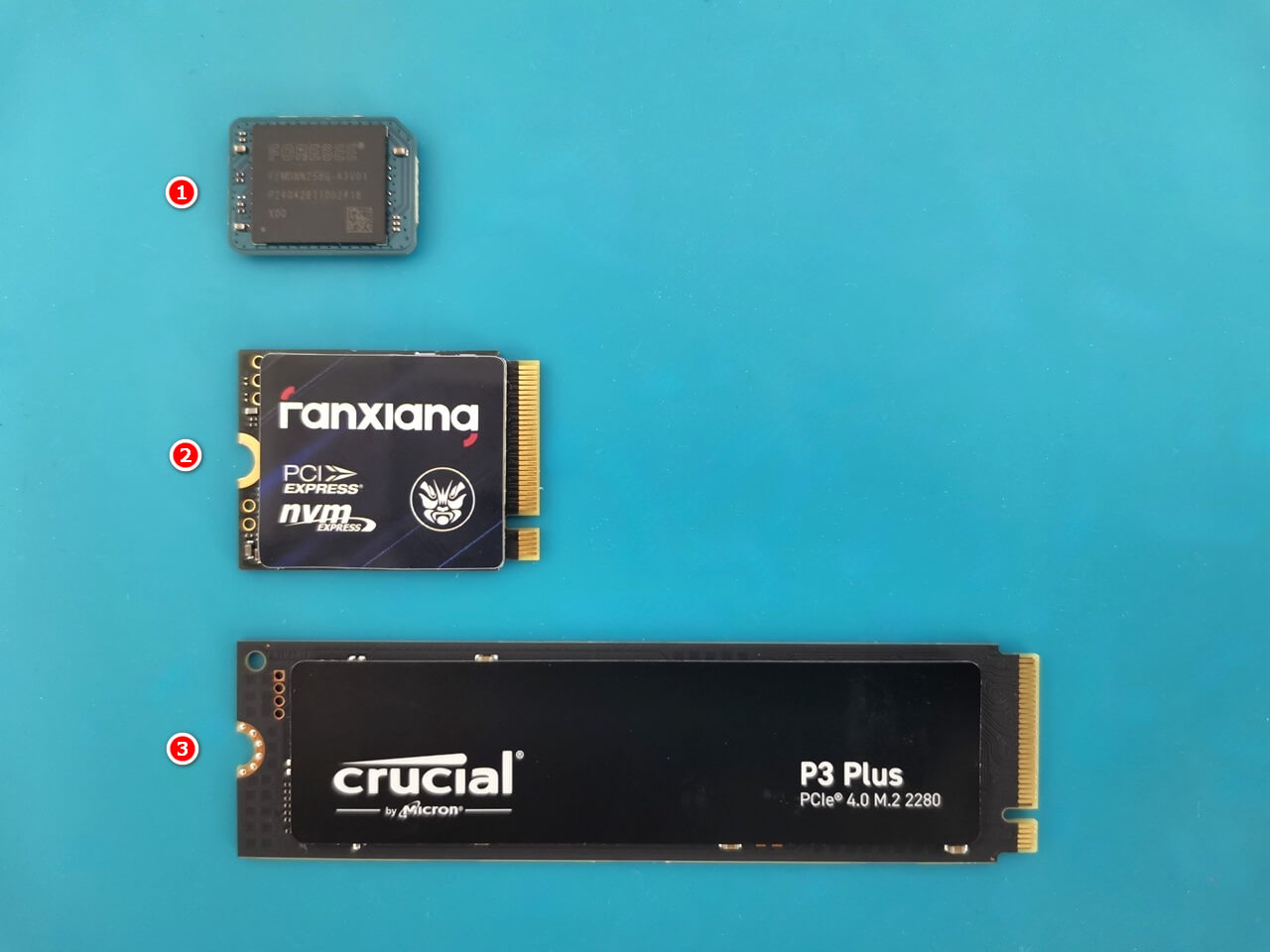

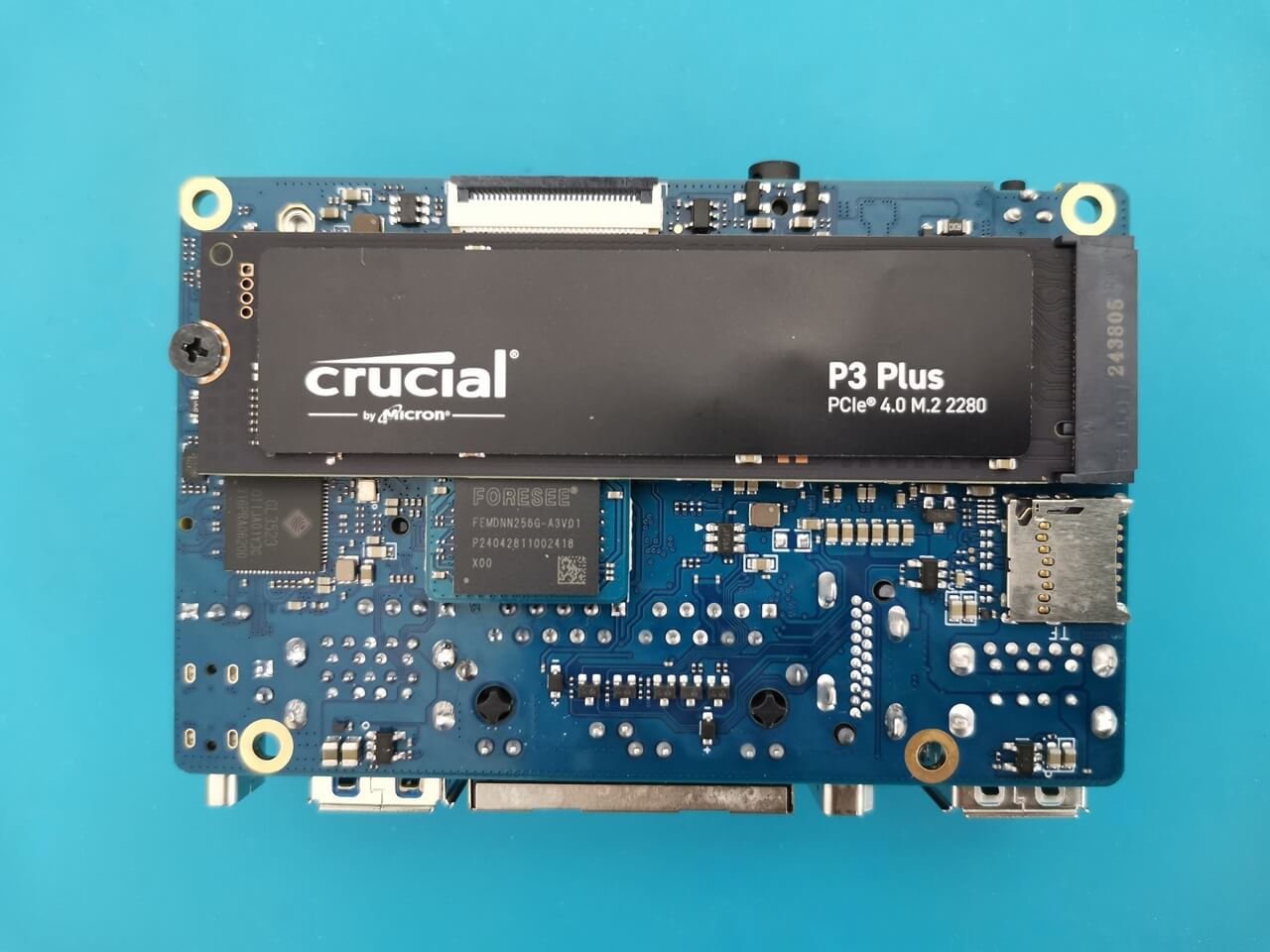
Benchmarking: Testing read/write speeds
For our benchmark testing, we utilized the GNOME Disks tool. We partitioned and formatted the NVMe SSDs to the EXT4 file system, configuring the number of samples to 1,000 and setting the sample size to approximately 0.5GB.
1. CRUCIAL P3 PLUS 3 Benchmark test results (Screenshots).

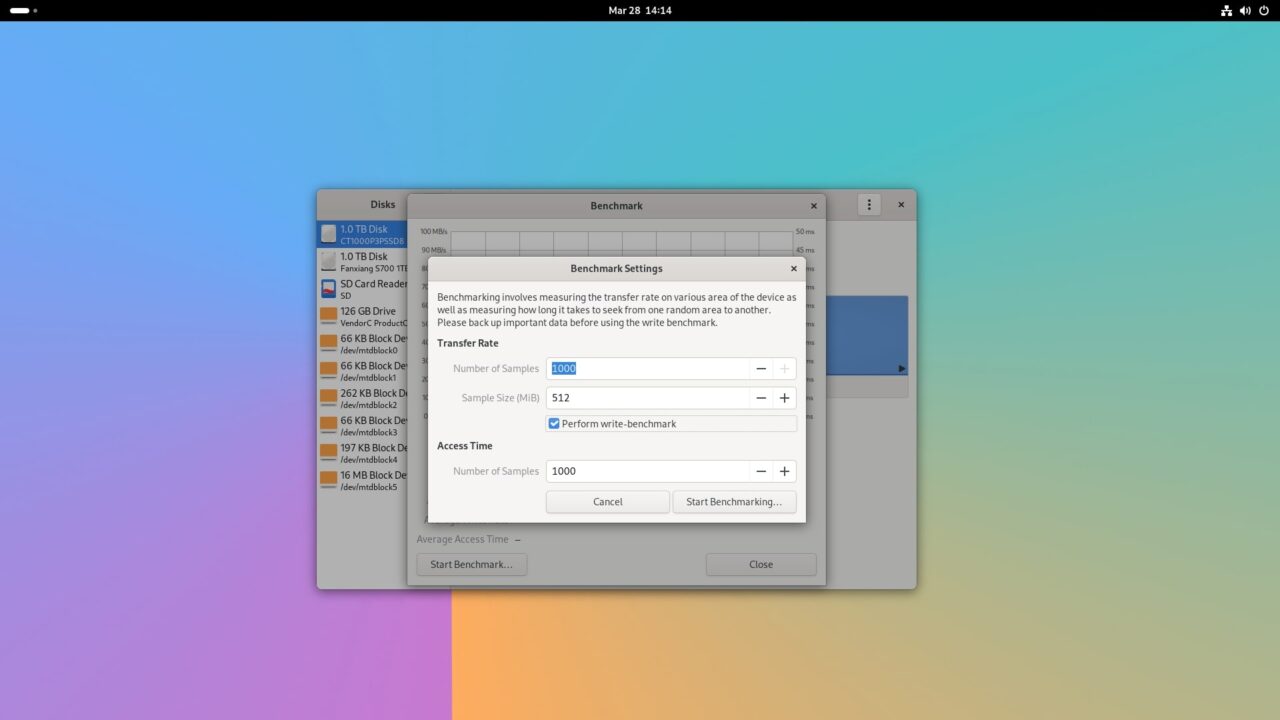
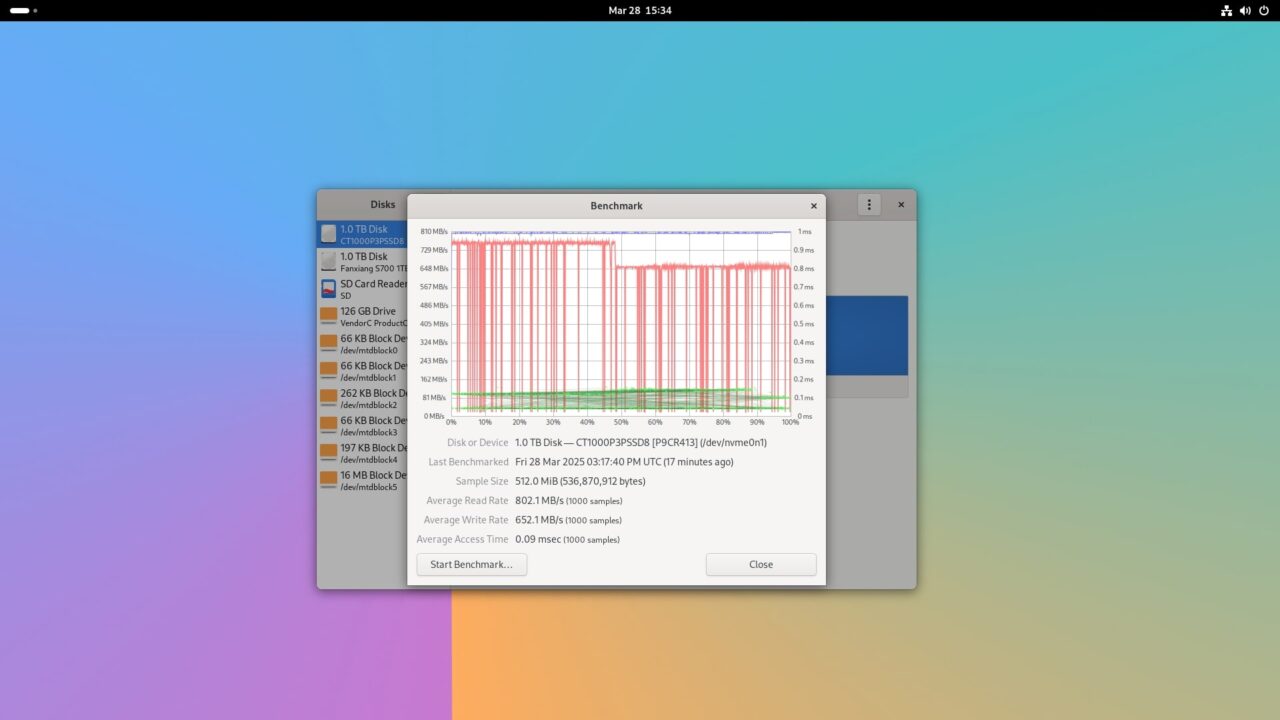
2. Faxiang S700 Benchmark test results (Screenshots).
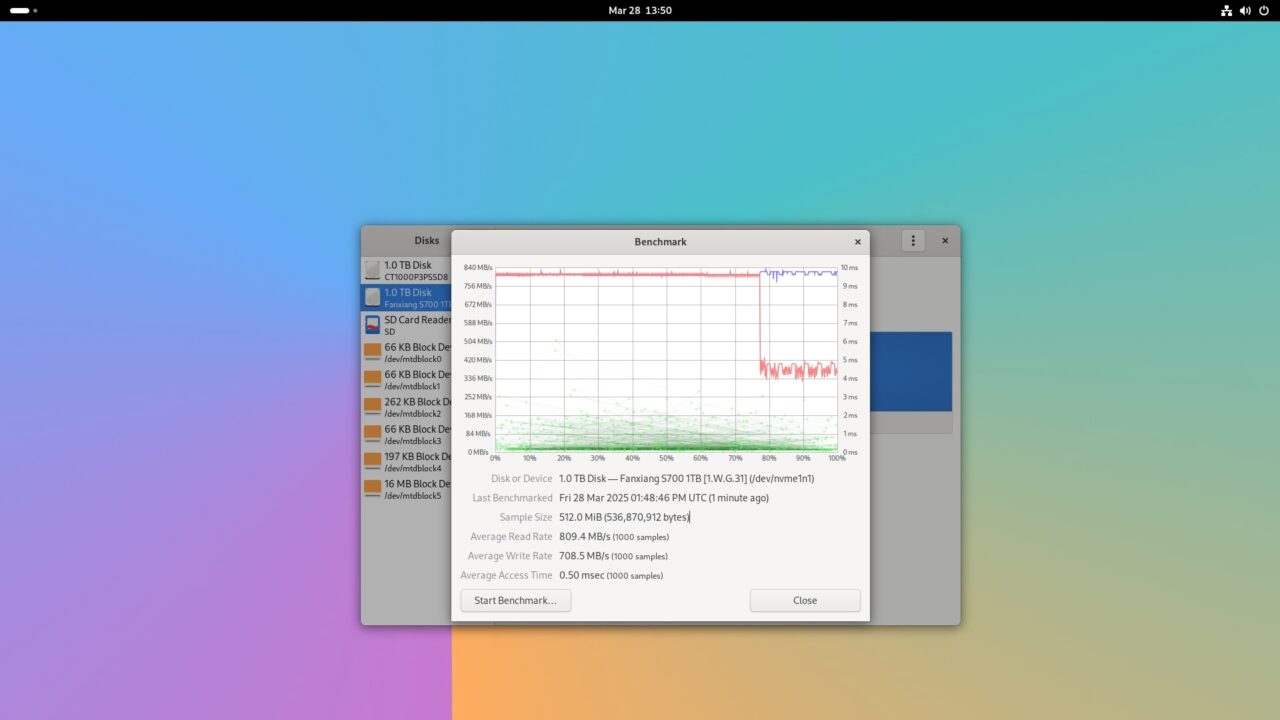


3. 32GB eMMC Benchmark test results (Screenshots).
The eMMC module presents an excellent alternative for expanding your internal storage. While it may not deliver the same performance as an NVMe SSD, it effectively fulfills its purpose at a more budget-friendly price. Additionally, its detachable design allows for easy replacement through the eMMC socket located on the rear side of the RV2 board. If you’re looking for an affordable solution to store a secondary operating system, this is an excellent choice.
32GB eMMC Module (FORESEE FEMDNN032G-A3A55)


Putting it to the test
According to the manufacturer’s page, the FORESEE FEMDNN032G-A3A55 chip is classified as Type 5.1 and boasts impressive Sequential Read/Write speeds of up to 270/200 MB/s. Our testing results were reasonable, revealing read speeds of 285.8 MB/s and write speeds of 151.4 MB/s, demonstrating close alignment with the stated specifications.
Orange Pi offers a range of eMMC storage options, with prices beginning at an affordable $13.88 for the 32GB model, extending up to 128GB. While we did try to test a 256GB eMMC module, unfortunately, the operating system failed to recognize it correctly.
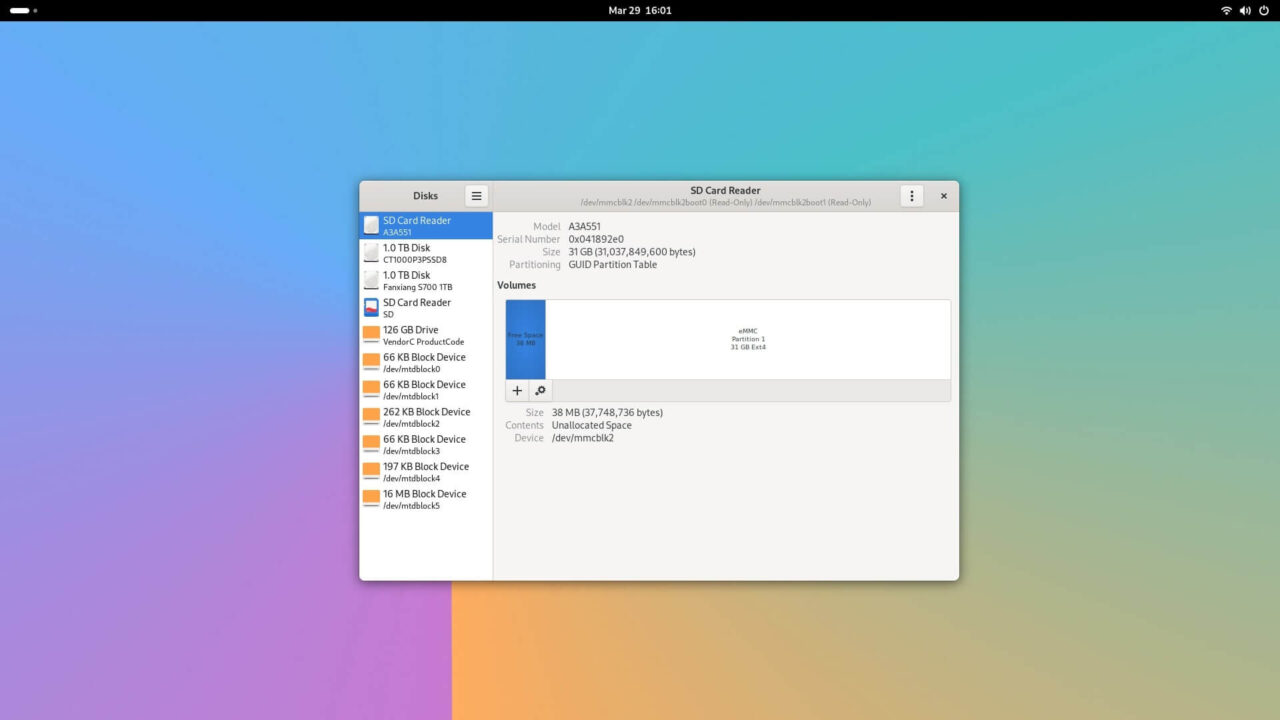


Our Test Results
| Device No. | Storage Device Name | Flash Type | Model | Brand | Capacity | Number of Samples | Sample Size (MiB) | Average Read/Write speeds |
| 1 | nvme0n1 | 2280 NVMe SSD (PCIe Gen 4 x4) | CT1000P3PSSD8 | CRUCIAL | 1TB | 1000 | 512 | Read: 802.1 MB/s ———– Write: 652.1 MB/s |
| 2 | nvme1n1 | 2230 NVMe SSD (PCIe Gen 4 x4) | Fanxiang S700 1TB | Fanxiang | TB | 1000 | 512 | Read: 809.4 MB/s ———– Write: 708.5 MB/s |
| 3 | mmcblk0 | eMMC Module | – | Orange Pi | 32GB | 1000 | 512 | Read: 285.8 MB/s ———– Write: 151.4 MB/s |