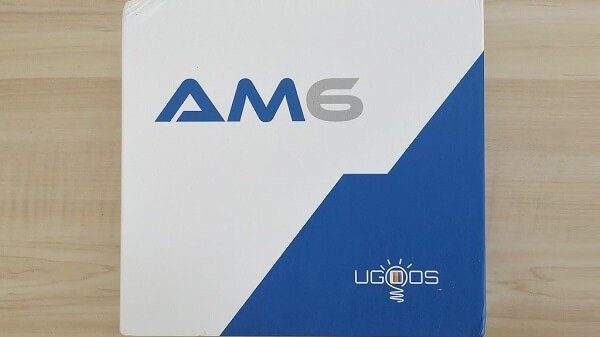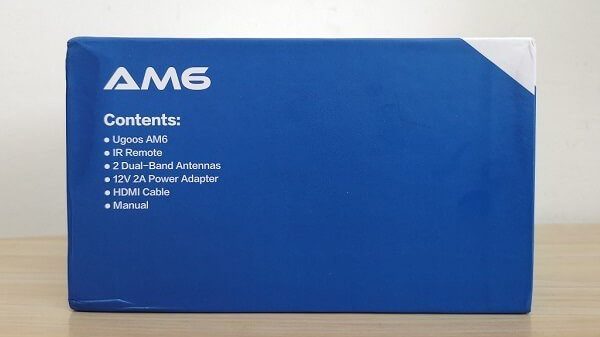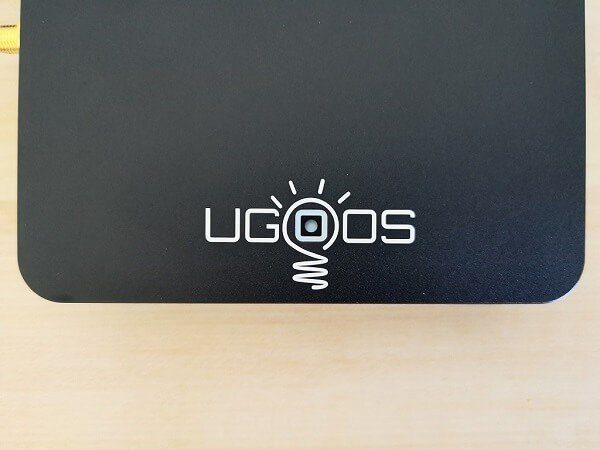- Ugoos AM6 Review: Assessing its features and pricing options.
- Maybe you missed it? Ugoos AM8 Review
Ugoos AM6 Review
The AM6 Android TV box is compact, portable, and can be placed next to your TV set. It includes a power adapter, an HDMI cable, a USB cable, and a USB adapter. It serves your internet and television needs, allowing you to enjoy online activities and viewing using a single gadget.
When it comes to Android TV boxes, the options are plentiful. Enter Ugoos Industrial Co., Ltd., an expert in the field of designing, researching and developing, manufacturing, and marketing Android HD Media Players. With its very own factory located in Shenzhen, China, Ugoos Industrial Co., Ltd. stands out for its specialization in Rockchip and Amlogic SoC solutions. In fact, this company has proudly pioneered the creation of Dual-core and Quad-core TV dongles.
Powered by Amlogic S922X, you’ll be thrilled to discover remarkable hardware enhancements. Prepare yourself for the exceptional performance of a Hexa Core (6) CPU combined with a six-core Mali G52 GPU. Get ready to elevate your streaming and gaming experience to astounding new heights.
A few other new hardware enhancements worth mentioning are the fast Gigabit Ethernet Port, Bluetooth 5.0 connectivity support, and the dual Wi-Fi connectivity that comes with a pair of external antennas; with them, you can theoretically reach transfer speeds of up to 867Mbps.

Ugoos AM6 Android TV Box | Case Colors

Ugoos AM6 Android TV Box | Full view
Specifications
- Android 9.0 operating system
- Color: Black, Blue (Other colors are optional).
- CPU – Amlogic S922X, Quad core, ARM Cortex-A73, 1.8GHz + Dual-core, ARM Cortex A53 1.7GHz.
- GPU – ARM Mali-G52 MP6 (6ppc)
- RAM – 2GB LPDDR4 RAM (4Gb optional for OEM orders)
- 16GB eMMC ROM (8GB/32Gb/64Gb optional for OEM orders)
- Support H.265 decoding
- Support 4K ultra-high definition
- Power Supply – 12V/2A via DC power barrel jack
- External storage – 1x USB 3.0 OTG/Host port, 3x USB 2.0 ports, TF Card x1
- Internal Storage: 16GB eMMC (8GB/32Gb/64Gb optional for OEM orders).
- HDMI – HDMI 2.1 Type-A 4Kx2K@60fps max resolution
- Video Output: Built-in HDMI 2.1 transmitter including both controller and PHY with CEC, Dynamic HDR, and HDCP 2.2, 4Kx2K@60 max resolution.
- AV output – AUX+CVBS 480i/576i
- IR receiver Included – Yes
- SPDIF Support – Yes
Connectivity:
- Support Bluetooth 5.0
- 2.4GHz + 5GHz dual-band Wi-Fi, IEEE 802.11 a/b/g/n/ac and 2×2 MIMO
- 1000M Ethernet Integrated IEEE 802.3 10/100/1000M Ethernet MAC with
- Dual-band Wi-Fi: 2.4G+5G The wireless module complies with IEEE 802.11 and can achieve up to a speed of 867Mbps.
- External Antennas – x2 Wi-Fi Antennas
Package
Unboxing

Package Contents
Items inside the package:
- 1x Ugoos AM6 Box
- 2x External Wi-Fi Antennas
- 1x HDMI Cable
- 1x IR Remote Control
- 1x DC 12V/2A Power Adapter
- 1x User Guide

Design
With a size of just (L x W x H): 11.5 x 11.5 x 2.3 cm with an aluminum material-made case and a weight of 298gr, the Ugoos AM6 case delivers top-notch build quality. You can find the Ugoos brand name print on the upper cover of the issue. The LED operation indicator light is located inside one of the brand “O” letters, giving it a nice design touch and changing colors according to different operating modes. For example, the blue color switches on sleep power-saving mode, the rose/pink for normal operation mode, and the purple color indicates the device is under a booting process.
As for cooling. The case shell, excluding the on/off button made from plastic, is entirely made from aluminum alloy material, most likely manufactured in the CNC machining process. Venting/cooling slots were also added at the bottom and the left side of the case. Overall, my impression of building quality was excellent.
Ugoos AM6 Weighting (Excluding External Antennas)

Ugoos AM6 TV Box | Full view
First-time Operation
The operation of the Ugoos AM6 was straightforward. To turn the unit on, use the simple IR Remote control provided with the package or the power button next to the external Wi-Fi antennas. The remote control design was good and very young regarding color usage and button layout design.
As with most TV boxes, the default provided remote is essential and offers minimal functionality, especially in cursor navigation mode, where it’s prolonged and not very responsive. To use and operate this product effectively, you will need to buy a wireless keyboard, preferably with a Touchpad. You can check the excellent Rii i4 mini wireless keyboard with a good responsive small-size Touchpad that will not burn a hole in your pocket.
Hardware
The Ugoos AM6 comes in two main variations (editions). The standard edition is equipped with 2GB RAM, mainly designed for the end-user consumer, and a more high-level model with 4GB RAM (64-bit) for special OEM orders. Both editions are powered with the same snappy Amlogic S922X processor with six cores (Hexa).
The processor boasts the integration of two powerful CPU clusters. The first cluster houses a remarkable combination of quad-core (4) ARM Cortex-A73 cores, which can reach impressive operating frequencies of up to 1.7 GHz. Additionally, this cluster is accompanied by a secondary dual-core ARM Cortex-A53 cluster energetically capable of running at clock speeds of up to 1.8GHz. It is worth noting that, according to ADIA64 Hardware information, the quad-core clusters have been meticulously fine-tuned to operate at an even higher frequency of 2.2GHz, while the secondary cluster remains steadfast at 1.8GHz. These intricate settings have undeniably been masterfully adjusted to extract maximum performance from this remarkable processor.
AIDA64 Hardware Information


Ugoos AM6 PCB
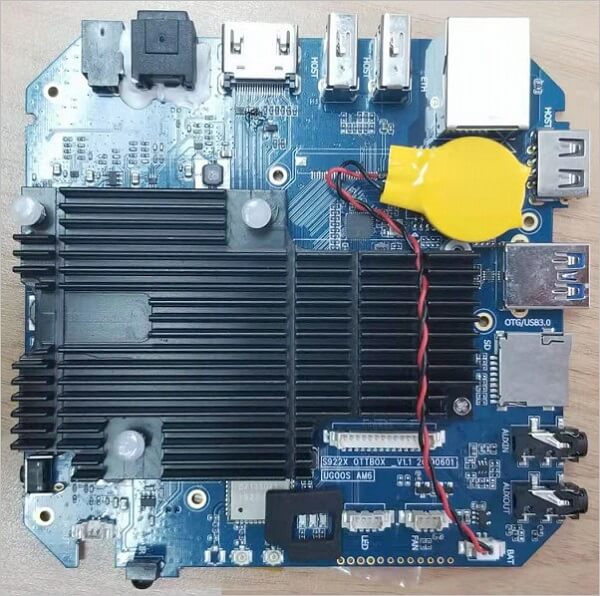
System (Software)
The Ugoos AM6 is powered by the latest Android 9.0 operating system, providing a seamless and optimized user experience. With its app-free ROM and default Android UI, the device offers a clean and streamlined interface. It also comes with essential pre-installed apps like the Google Play Store service, ensuring you have access to countless applications and games.
Suppose you are a user seeking a more attractive interface with a better user experience. In that case, you can try an unofficial customized ROM based on Android 9.0 OS, developed by a software guy named sasvlad which offers an Android TV interface that can be downloaded through the freaktab.com forum.
According to Ugoos, a team of independent software developers is also working on making new OS images for Armbain, LibreElec, CoreElec, and perhaps more.
Unique Features List:
Additional unique features integrated inside the Ugoos AM6 firmware can be found under the ‘Ugoos settings’ option:
- ROOT – One-Click Installation for gaining instant root access.
- Automatic/manual frame rate adjustment.
- Device keys Remapping – Let your map and set up key functionality for different controls (vendors/manufacturers).
- File Server/client functionality.
Remote Control
The Ugoos M6 has a generic remote control unit suitable for basic operations such as navigating, powering, or turning off the device.
Ugoos AM6 IR Remote Control
AM6 Box + Remote Control:
Connectivity
In the video streaming arena, you are pretty much covered. The Ugoos AM6 package includes a pair of external Wi-Fi antennas. Capable of connecting to dual-band broadband routers that support 2.4 GHz and 5 GHz channels. In my test, placing my Huawei P20 handset close to the box and testing connection speed, I received similar transfer speeds of 700 Mbps, indicating everything was working correctly.
Ethernet (LAN) connectivity was also performed with zero problems. With a standard 200Mbps connection, I could reach speeds of 130-150Mbps.
Huawei P20 Next to The Ugoos AM6
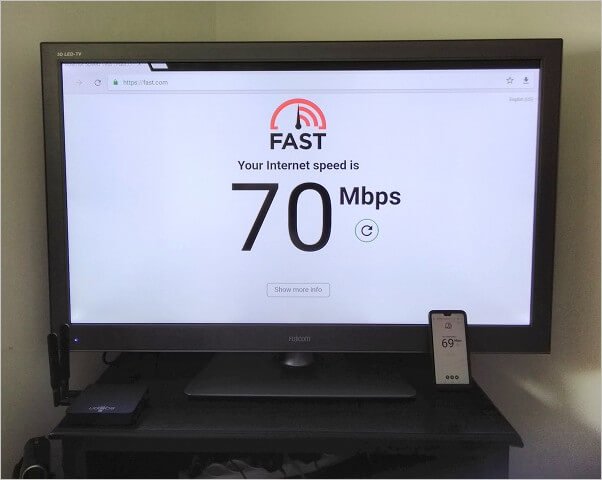
Connection Information
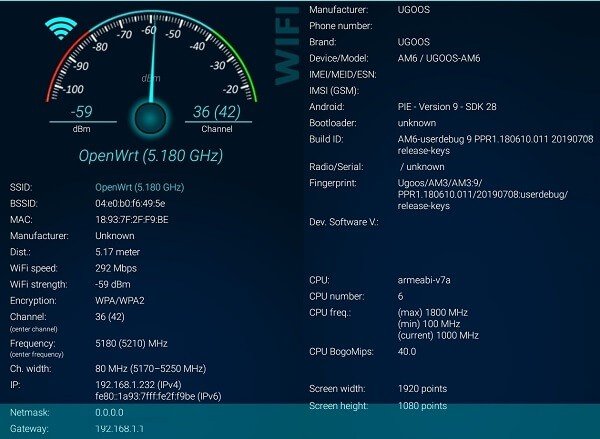
Connection Information:
- SSD: OpenWrt
- Encryption: WPA/WPA2
- Frequency: 5180 (5210) MHz
- Wi-Fi strength: -59 dBm
- Distance: ~5 meters
- Wi-Fi Speed: 292 Mbps
- Channel 36 (42)
Ugoos AM6 + Wi-Fi Antennas
Performance
According to the AnTuTu Benchmark test results, the hardware performance of the Ugoos AM6 is almost 25% faster than Xiaomi’s Mi Box S. The impressive score of 130,236 for Ugoos AM6 far surpasses the score of Xiaomi Mi Box, which stands at 31,669.
AnTuTu Benchmark 7.3.1 Results
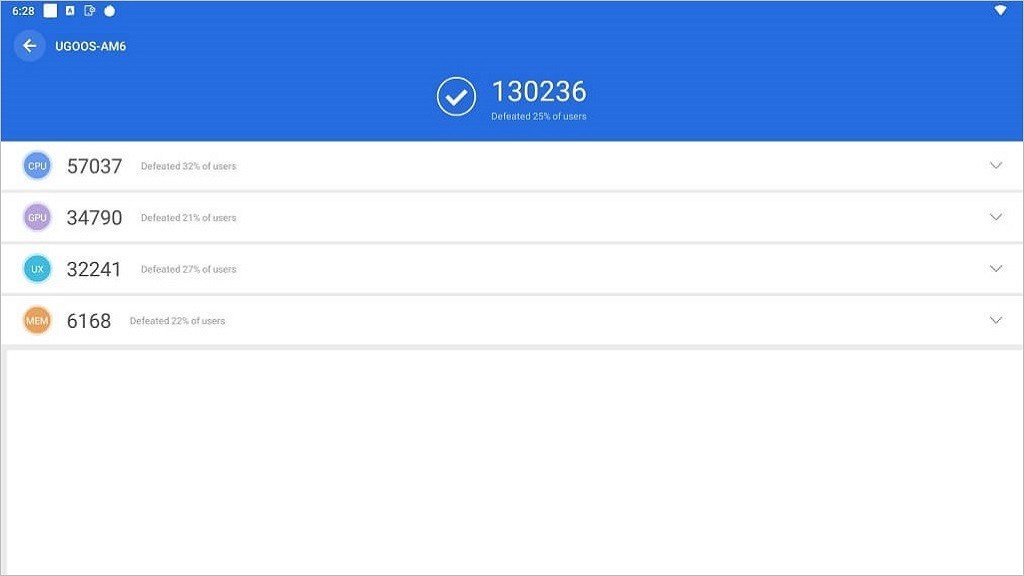
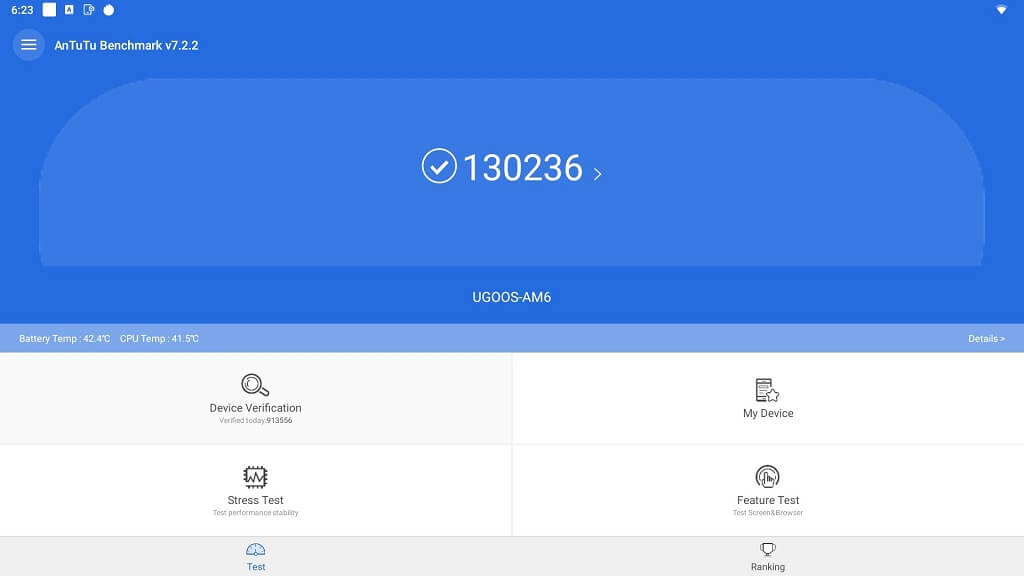


CPDT Benchmark Testing
Tested Storage Media:
- Kingsoft DT50 32 GB.
- 16 GB eMMC (Internal Storage).
- SanDisk Ultra 16 GB (Class 10).
- Test Software: CPDT (Cross Platform Disk Test).
- Tested File Size: 1 GB.

Test Results
| Interface Name | Interface | Storage Media | Sequential Read (MB/s) | Random write (Kb/s) | Random Read (MB/s) |
| USB.2 | #4 | Kingsoft DT50 32GB | 19.08 | 19.08 | 2.76 |
| TF Card Slot | #3 | SanDisk Ultra 16GB | 19.38 | 750.58 | 5.06 |
| Internal Storage | #2 | 16GB eMMC | 114.62 | 2.89 | 14.72 |
| USB.3 | #1 | Kingsoft DT50 32GB | 48.72 | 4.24 | 2.88 |
Video playback and streaming
Playing UHD videos on Kodi “Leia” 18.3 (32-bit) was an absolutely exceptional experience. Kodi efficiently managed the system resources, only utilizing a mere 50-52% of the available 2 GB RAM.
Kodi “Leia” 18.3




Video Playback Performance Testing (Kodi)
Sample Name | Video Codec | Audio | Container | FPS | Resolution | File size | Result |
Hometown | HEVC | 128 kbps, 48kHz, 2 Channels, AAC LC | MP4 | 25.00 | 1920x1080 | 458 MB | passed |
AT007 ULTRA HD 4K - UHD AUSTRIA TRAVEL GUIDE GRAZ | HEVC | 126 kbps, 44.1kHz, 2 Channels, AAC LC | MP4 | 24.00 | 3840x2160 | 533 MB | passed |
BIRDS OF PREY 4K | HEVC | 126 kbps, 44.1kHz, 2 Channels, AAC LC | MP4 | 29.97 | 3840x2160 | 197MB | passed |
The Curvature, Earth from Space in 4k | HEVC | 192 kbps, 44.1kHz, 2 Channels, AAC LC | MP4 | 29.97 | 3840x2160 | 568 MB | passed |
LaLaLand cafe | HEVC | 3 399 kb/s, 48kHz, 8 Channels (Dolby TrueHD with Dolby Atmos) | MKV | 29.97 | 3840x2160 | 425 MB | passed |
COSTA RICA IN 4K | HEVC | 125 kbps, 44.1kHz, 2 Channels, AAC LC | MP4 | 29.97 | 3840x2160 | 578 MB | passed |
bbb_sunflower | HEVC | 126 kbps, 48kHz, 2 Channels, AAC LC | MP4 | 30.00 | 3840x4320 | 785 MB | passed |
Panasonic LUMIX GH4 'Light of the Yucatan' in 4K by Bryan Harvey | HEVC | 125 kbps, 44kHz, 2 Channels, AAC LC | MP4 | 29.97 | 3840x2160 | 417 MB | passed |
Honey Bees | HEVC | 191 kbps, 44.1kHz, 2 Channels, AAC LC | MP4 | 24.00 | 3840x2160 | 417 MB | passed |
Sony_4K_HDR_Camp | HEVC | 192 kbps, 48kHz, 2 Channels, AAC LC | MP4 | 59.94 | 3840x2160 | 417 MB | passed |
Test Conditions:
- Storage: Kingston 32GB DT50 (System: NTFS)
- Interface: SATA 3.0
- Software: Kodi “Leia” 18.3
Netflix Support
The compatibility of Netflix is often overlooked in TV box reviews. However, rest assured that you can easily install and enjoy Netflix on this device without any complications. While it may not be officially certified as a Netflix device, it is unlikely to support UHD resolution for those on a premium plan. Nevertheless, it is worth noting that the majority of content on Netflix is not in UHD. So, while this may not be a major concern, it is still worth mentioning its significance.
Netflix running on the Ugoos AM6

Ugoos AM6 vs. Xiaomi Mi Box S – Hardware Comparison
| Brand | Ugoos AM6
(Basic Model) | Xiaomi Mi Box S |
| OS | Android 9.0 | Android 8.1 |
| CPU | Amlogic S922X | Amlogic S905X |
| GPU | ARM MaliTM-G52 MP6 | Mali-450 |
| Memory | 2GB DDR4 | 2GB DDR3 |
| Case Material | All Metal | Plastic |
| Ethernet | Gigabit Ethernet | None |
| External Antennas | Yes | No |
| Storage: | 16GB eMMC | 8GB eMMC |
| HDMI | HDMI 2.1 | HDMI 2.0A |
| video resolution | maximum 4K with 60 FPS | maximum 4K with 60 FPS |
| Bluetooth | Bluetooth 5.0 | Bluetooth 4.2 |
| 802.11a/b/g/n/ac 2.4GHz/5GHz | Yes | Yes |
| External USB Storage | x1 USB HOST 3.0 x3 USB HOST 2.0 | x1 USB HOST 2.0 |
Final verdict
The Ugoos AM6 is an exceptional Set-Top Box that not only boasts an impressive design but also offers top-notch software support. What sets it apart from other TV box brands are its convenient features, like the one-click root function and Linux images, making it an absolute must-have!
Price and Availability
Ugoos AM6 TV Box