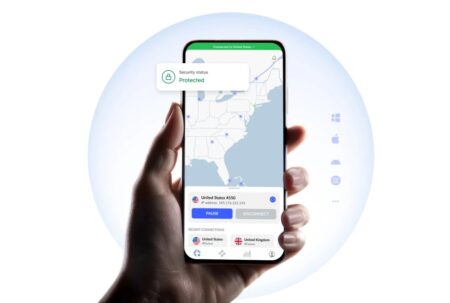- Maybe you missed it? Review of the Xiaomi AX3000T.
- Best VPN Service in 2024 with top-notch security: Key service highlights and features.
Golden Frog VyprVPN VPN Service
Giganews partnered with Golden Frog to bring customers the extra benefits of adding VPN and Online storage to their accounts, providing bundled packages for consumers and businesses.
Since we are engaged in the Affiliate programs of both companies, we have a compelling opportunity to showcase an exclusive review of the extraordinary Golden Frog VPN Service plan, called ‘VyprVPN Premium’, which offers an exceptional range of features. The plans from Golden Frog not only offer impressive software support and comprehensive documentation, but they place a strong emphasis on high-level encryption for heightened security.
Their Chameleon technology uses unmodified OpenVPN 256-bit protocol, which scrambles the metadata to prevent DPI; VPN is blocking and throttling, a beneficial option to use in countries with “high-level censorship”.
VyprVPN Plans
 | |
VyprVPN Plans | |
1 Year Plan | Monthly Plan |
USD60.00 billed every 12 months ($5.00/month) Billed every year | $10.00/ per month USD10.00 billed every month |
*Proprietary ChameleonTM protocol to defeat VPN blocking | |
Golden frog Control Panel
The control panel gives the total user control of all aspects of packages with maximum comfort. You have all the necessary tools for downloading software clients, monitoring package usage, Support, documentation, Account settings, Package Upgrade options, and more.

Under “Account” setting you get an option to upgrade or degrade service elements included in the plan.

VyprVPN Main Features:
- VPN Protocol: PPTP, L2TP/IPsec/ WireGuard/ Chameleon
- Introducing the innovative One-Click Connect Software Client, designed to revolutionize your connectivity experience.
- NAT Firewall Support For Additional Security.
- Software Support: Windows, Mac, Android, and iOS (iPad).
- Server Locations – Currently, there are 70+ available server locations.
- Software support – Windows/Apple/Android

By clicking on the speedometer icon located in the upper right corner, you can conduct ping tests to all available locations.
VyprVPN for Android
Orientation: Landscape View on 10″ Tablet PC.
When the software is idle and not connected to any server, the country code will be displayed in a striking red color. This will indicate the device’s current geographic location, along with its public IP address.

Connecting to Server
Once connected to the server, the client will seamlessly transition to a distinctive brown color corresponding to the country code. For instance, “SUI” represents the server stationed in Switzerland (as illustrated in the accompanying screenshot). Further connection details can be accessed through the “Connection Log” screen.
Performance Tests:
- Country Origin: Israel.
- Internet Service Provider: Bezeq International.
- Type of Connection: Cable.
- Broadband Package: 100Mb/2Mb
- Measuring website: http://www.speed.io/
Test #1
- Server Location: Denmark
- Time difference between tests: 2 min
- Transfer Speed measured without VPN: 26.7 Kbps
- Transfer Speed measured with VPN: 18.2 Kbps
- Client Type: VyprVPN for Windows (ver 2.3.3.2452)
- OS: Windows 7 Professional SP1 64-bit
- Protocol: L2TP/IPsec – 256 bit
- Ping: 71 ms


Test #2
- Server Location: Spain
- Time difference between tests: 1 min
- Transfer Speed measured without VPN: 31.7 Kbps
- Transfer Speed measured with VPN: 23.4 Kbps
- Client Type: VyprVPN for Windows (ver 2.3.3.2452)
- OS: Windows 7 Professional SP1 64-bit
- Protocol: PPTP – 128 bit
- Ping: 71 ms

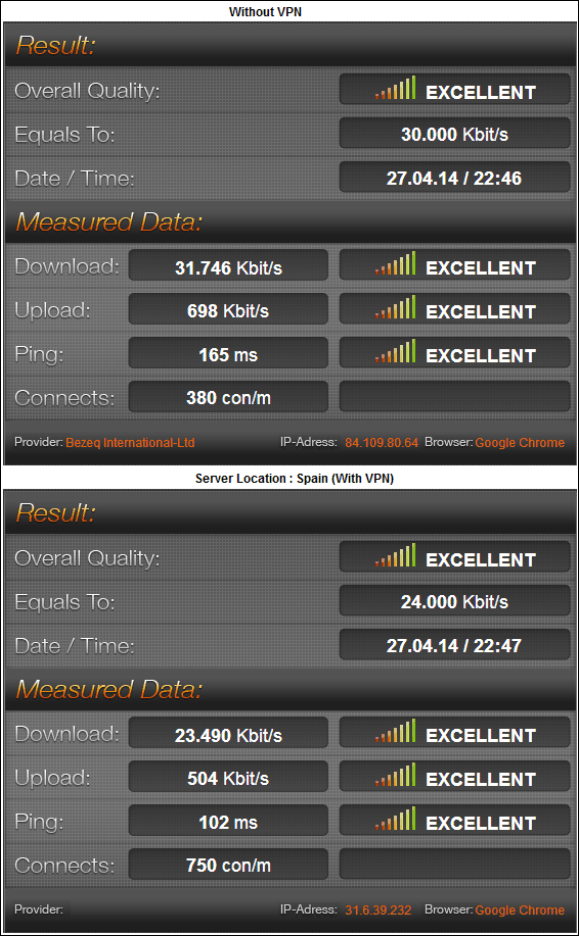
Test #3
- Server Location: Turkey
- Time difference between tests: 3 min
- Transfer Speed measured without VPN: 47.5 Kbps
- Transfer Speed measured with VPN: 6.7 Kbps
- Client Type: VyprVPN for Windows (ver 2.3.3.2452)
- OS: Windows 7 Professional SP1 64-bit
- Protocol: Chameleon
- Ping: 72 ms


Final Words
- Test results may vary according to the following conditions: Server Loads, ISP, etc.
- Switching between VPN Servers worked fast and smoothly.
- The general results were very good. I did experience slowness using the Chameleon protocol. My guess is that it’s maybe related to ISP throttling or routing issues.