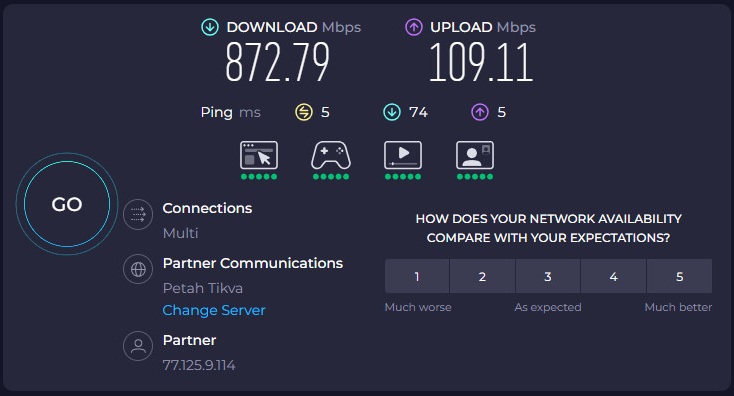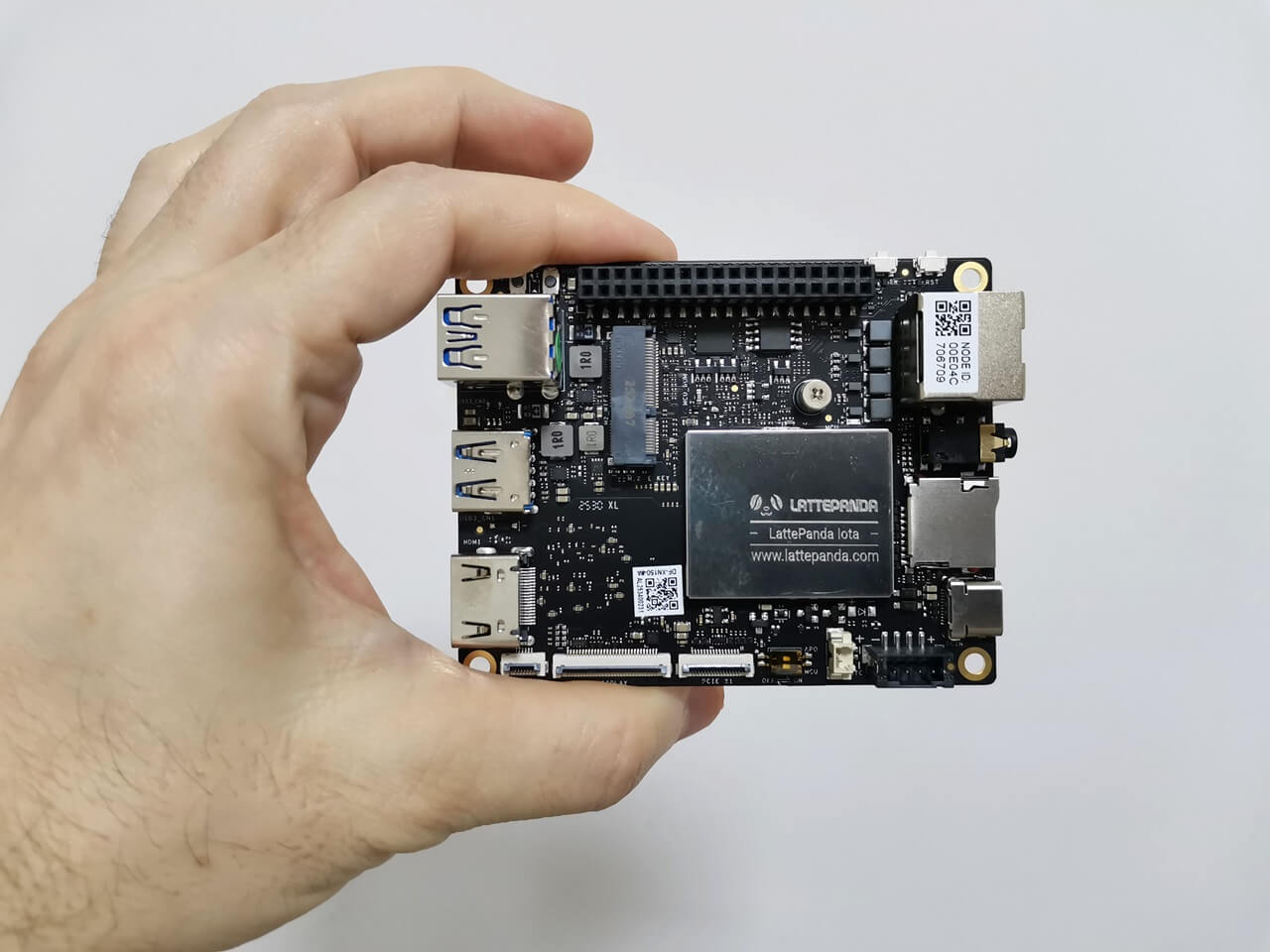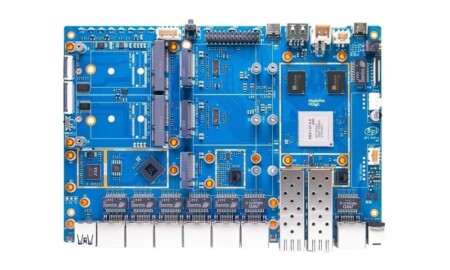Setting up the WiFi 6E Kit
The kit we received includes the Intel AX210NGW WiFi 6E card, a pair of external WiFi antennas, a PC mounting bracket, and a pair of SMA antenna wires/cables with a length of 30mm. For those looking for higher bandwidth and better performance, DFRobot company also provides a WiFi 7 card as an option, though a WiFi 6E will satisfy the needs of most users.

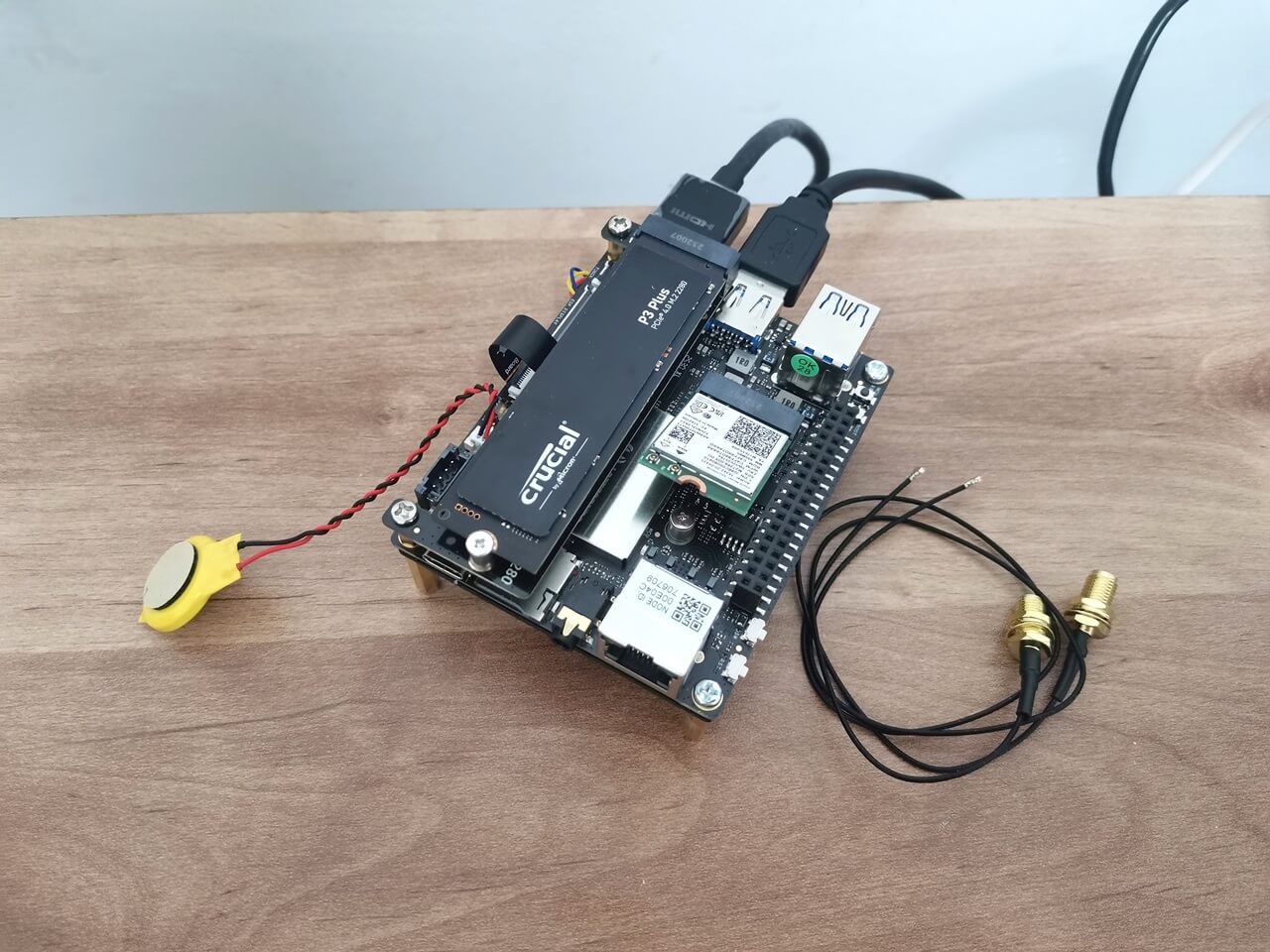


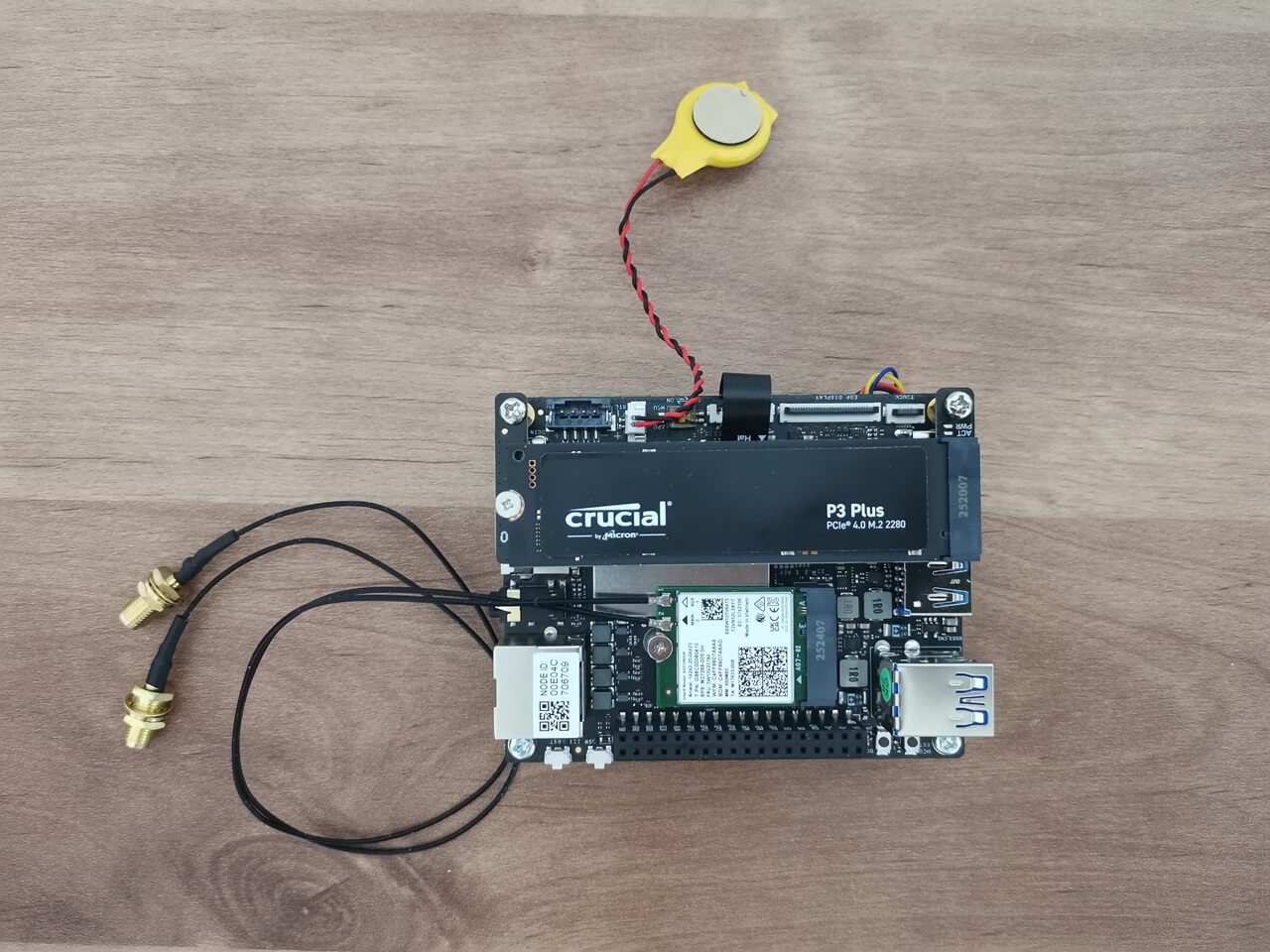
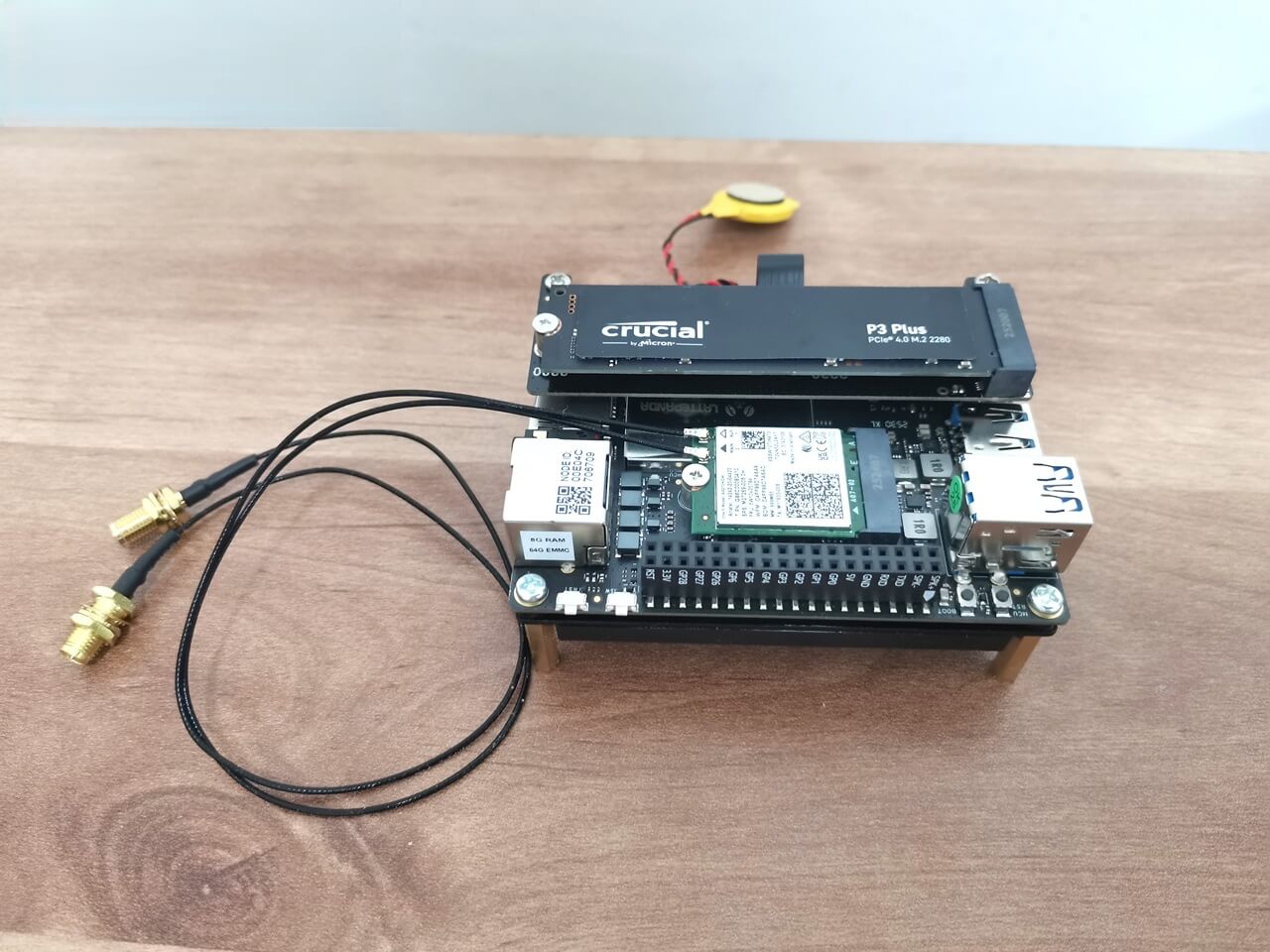
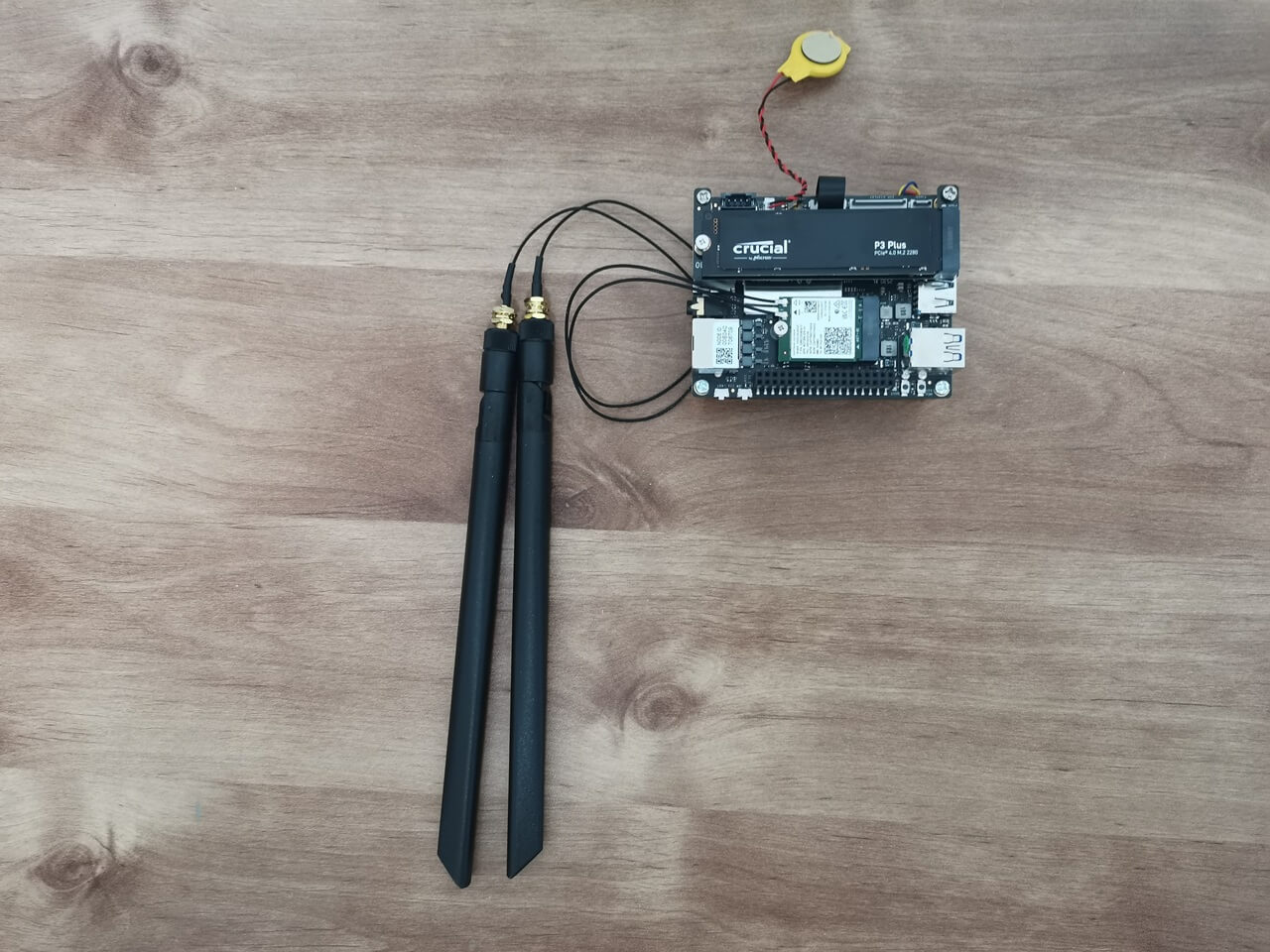
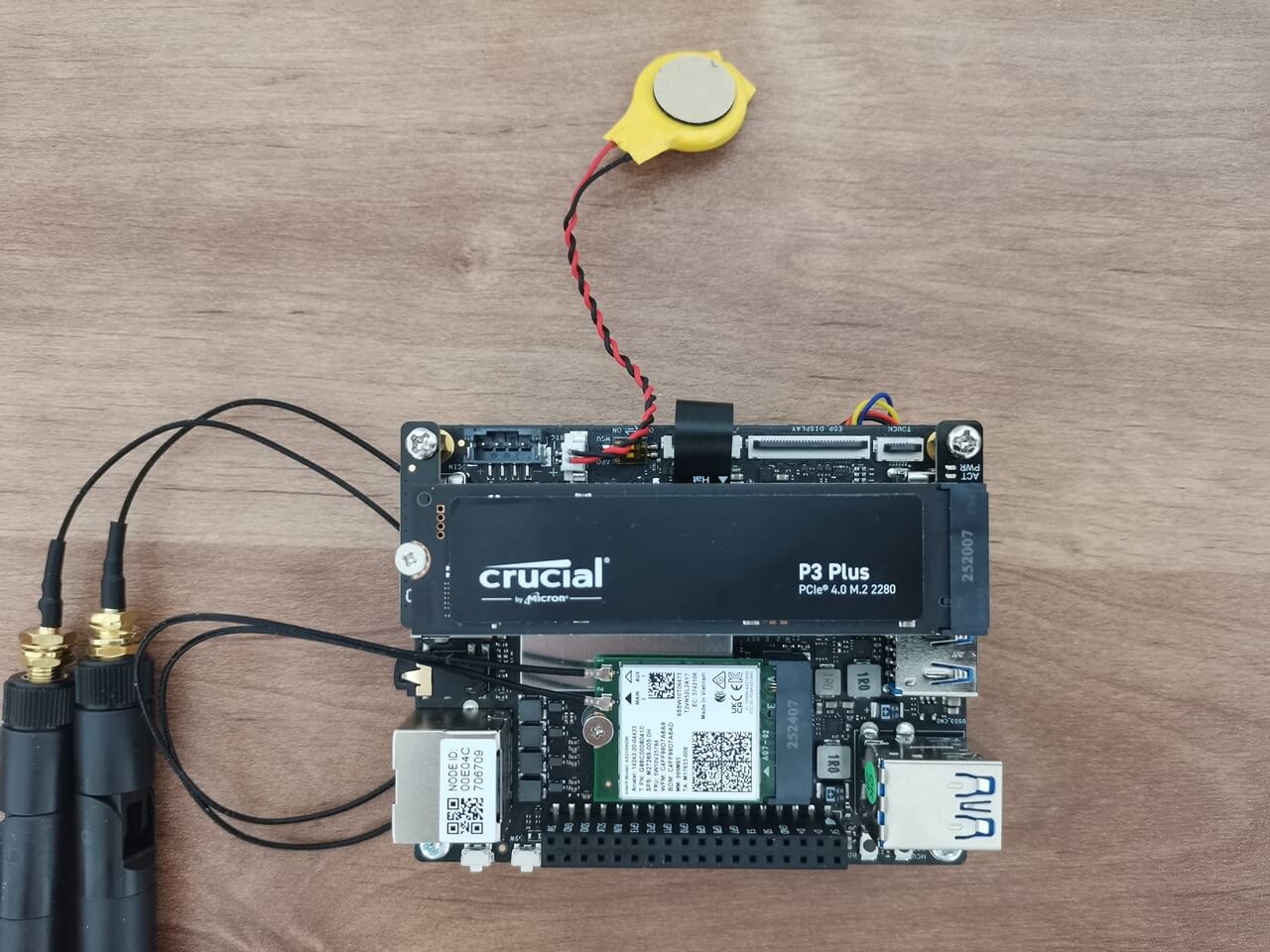

Installing
Installing the card was incredibly easy and straightforward. We simply plugged it in, and our Windows 11 Pro OS recognized it automatically. Mounting the two external Wi-Fi antennas can be done by either buying the aluminum heatsink case or by building a simple semi-open custom setup. For the custom setup, you’ll need hex nuts, screws, and two acrylic plates with holes to keep the antennas upright.
Intel AX210NGW WiFi 6E card driver is recognized by Windows.
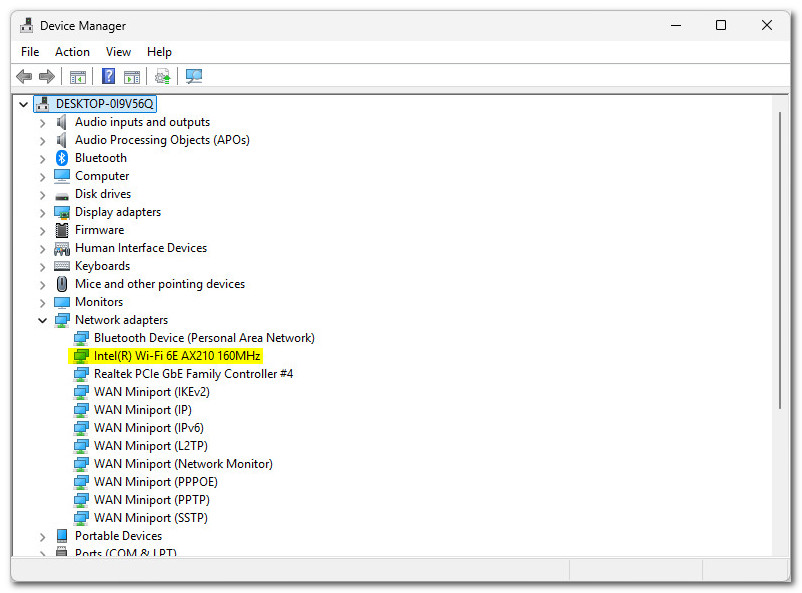
Performance-wise
At a short distance of about 2 meters from our main router unit (Banana Pi BPI-R3), we tested the link speed and found it to be fast, easily maxing out our 1Gbps internet plan without any problems.
Running Speedtest by Ookla through a browser.