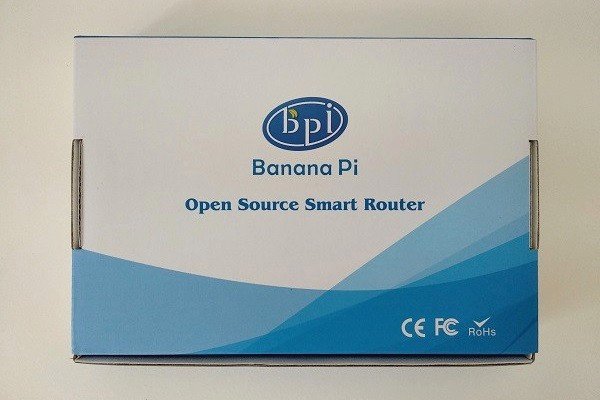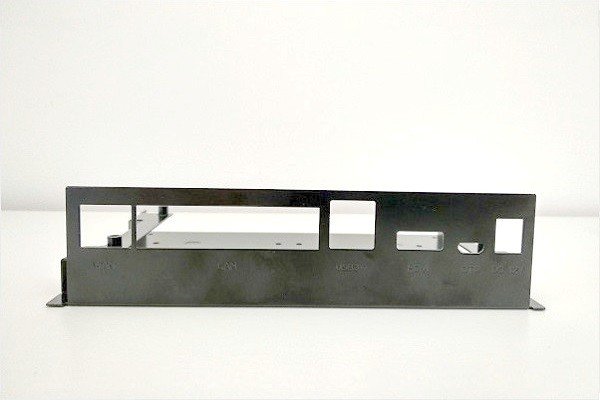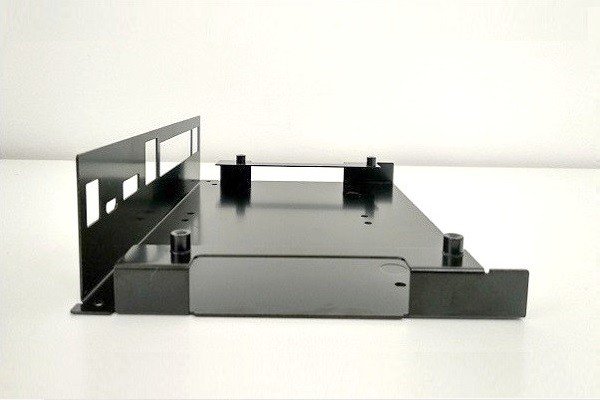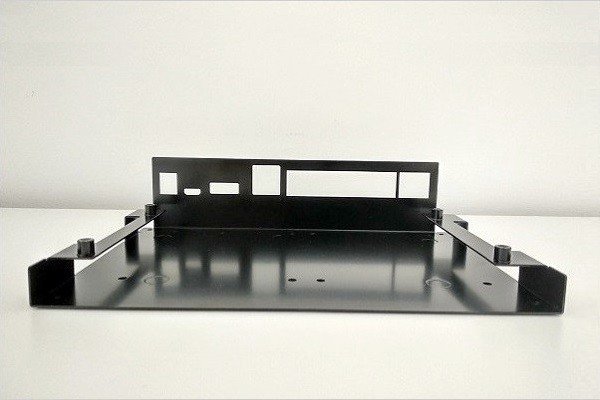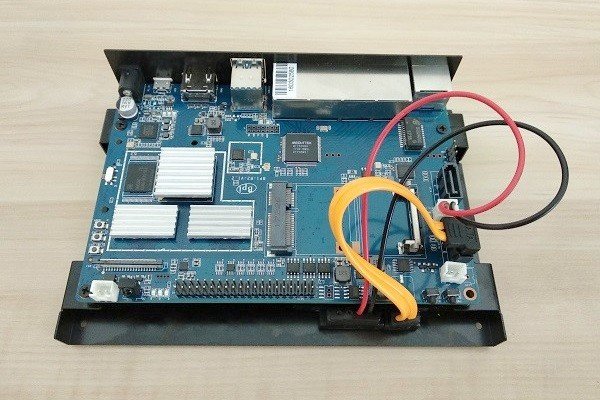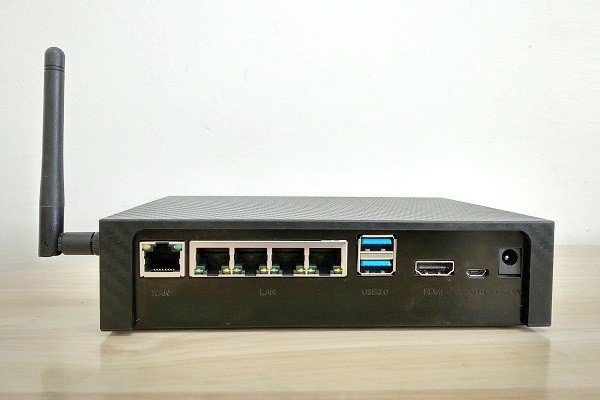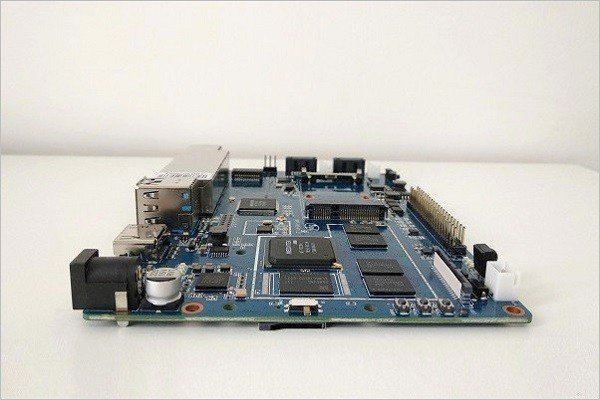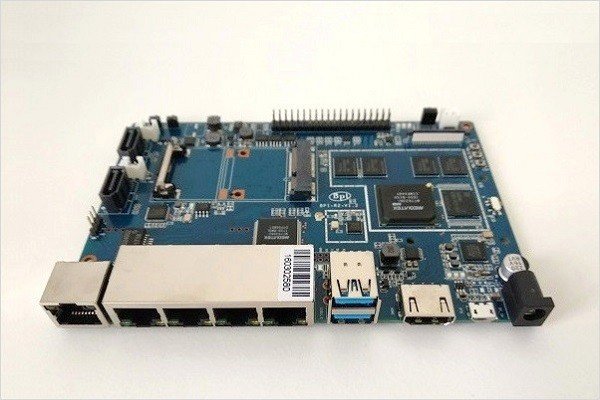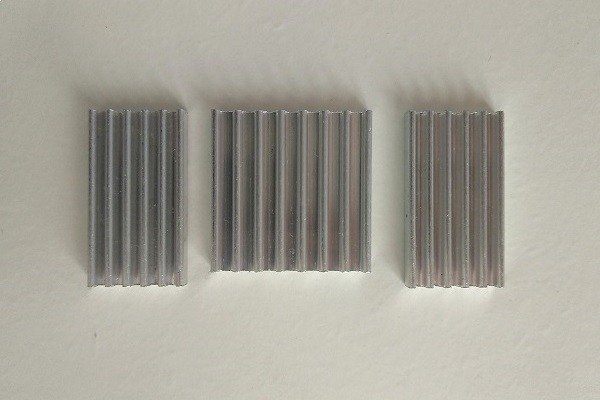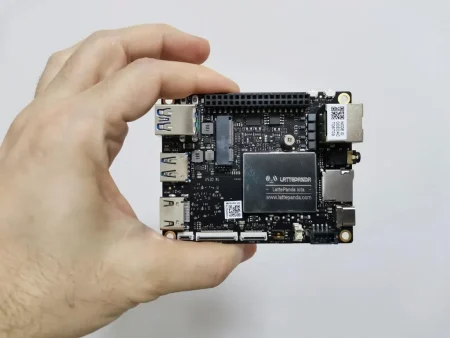Banana Pi R2 Open Source Wireless Router
The Banana Pi R2 is a router-based development board, which can run on a variety of open-source operating systems including OpenWrt, Android, and Bananian. It has 4 Gigabit LAN ports, 1 Gigabit, WAN, and 300 MBs wireless N capabilities. Banana Pi is an open platform device, it is for anyone who wants to play and build its customized platform based on open-source development technology, instead of simply using consumer technology.
Banana Pi welcomes all companies, DIYers, and tech-loving people to join their community and start building practical projects for home or commercial applications that will be low power consumption and also cost-effective.
Banana Pi R2 | Front view
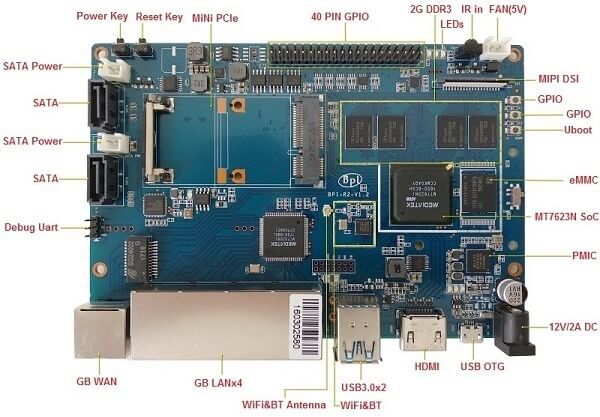
Banana Pi R2 | Back view

Banana Pi R2 Specifications
- CPU – MediaTek MT7623N, Quad-core ARM Cortex-A7
- GPU – Mali 450 MP4
- Memory – 2GB DDR3 (shared with GPU)
- Storage – Support MicroSD (TF) card, SATA 6Gbps,8GB eMMC Flash
- Onboard – Network x5 10/100/1000Mbps Ethernet (MT7530) Ports
- Wireless – WiFi 802.11 a/b/g/n 2.4GHz/ 5GHz (MT6625L)
- Bluetooth – BT4.1 BLE with the MTK6625L chip
- USB Ports 2x USB 3.0 host, 1x USB 2.0 OTG
- Software – OS Android 6.0, Ubuntu, Debian, Bananian
- Power Source 12V @ 2A via DC power
- Mini PCIe interface – Yes
- LED Operation – Red, Green, Blue
- 40 Pins GPIO Header.
- 28 Pins GPIO.
- Specific functions including UART, I2C, SPI, PWM, I2S
- Buttons Reset button, Power button, U-boot button
- Dimensions 148 mm × 100.5 mm
- Weight 100g
Video / Audio Interfaces:
- Video Out – (Type A) HDMI 1.4 (Max resolution: 1920×1200 pixels).
- CSI video input for video cameras
- Audio Out HDMI, I2S audio
- Audio In the Onboard microphone
Product Package ( R2 Board )
Package Content
The default package only contains the R2 router board that costs $89.50 and above, depending on the selected postage service selected. To power the board you will also need to buy a 12V/2A adapter. Other accessories such as plastic or metal made In my personal experience FromFor this review my personal experience are also optional, but not a “must have” item.
Banana PI R2 Case
Composed of two parts. The upper cover is made from plastic and the base is made from bent sheet metal. If you’re planning on installing a Heatsink with a fan, you. from my personal experience, the case quality is excellent, and I was impressed with the design and build quality. The case lake has some ventilation holes. SINOVOIP could have added a few venting slots on both sides of the case to let the extra hot air out of the case. If you decide to buy the case, you will need to add a few by drilling or melting the plastic using a soldering/welding Iron Tool.
The case package contains all necessary screws, and legs, including a pair of data and power cables to connect two 2.5-inch hard drives that are also mounted using the provided screws. if you need to access the GPIO Header pins and other external interfaces it’s best to close the upper cover with the screws for easy opening when needed.
Additional Cooling (Optional)
If you planning on installing a heatsink with a fan you also have an additional 5V power connector option on the R2 board you can use. For this review, I used a few aluminum heat sinks, purchased from SINOVIP AliExpressFor this review which covers the CPU chip as well as the ram memory chipsx1, Mini.
Adding WiFi Antennas (Optional)
Although, there are two holes within the case cover for mounting a pair of external WiFi Antennas with RP-SMA connectors, in his Board you can only use just one because this case was initially designed for an R1 board that has two onboard sockets because the R2 you only have one onboard antenna slot it’s not relevant, therefore you can only use one antenna.
Antenna Items/elements:
- x1 Mini gold plated coaxial cable RP-SMA to U.Fl
- x1- Gold-plated lock nuts.
- x1 3db gain router omnidirectional 2.4 GHz dipole antenna with 3 swivel positions 45, 90, and 180 degrees
Banana PI R2 Metal Case (Optional) | Full view
Banana PI R2 | Asemmbing All Together
A Closer Look at the Banana Pi R2
The R2 Board is powered by a Cortex-A7 quad-core Mediatek MT7623N processor. It comes with 2GB of RAM, 8GB EMMC onboard storage, x1, Micro-SD Card socket, x2 USB 3.0 ports, HDMI 1.4V port, A pair of SATA 3.0 interfaces, and 5V power plugs for connecting two 2.5″ hard drives.
As for other onboard external interfaces. You have an IR Receiver, 40 Pin GPIO header Interface, Debug UART port, MIPI DSI, and a USB OTG port that is used mainly for flashing firmware to the device’s EMMC chip. The only missing interface this board was missing is the popular CSI (Camera Serial Interface) and external battery backup interface that exists in the older R1 board.
Having said that, the main highlights of this board are definitely the SATA V3.0 interfaces, onboard WiFi support, 1 Gigabit WAN and 4 Gigabit LAN Ethernet ports, and the fact that you can use the Mini PCIe interface to add a cellular modem card with 3G/4G support via A SIM Card. With all of those features in one device, the R2 can be used for a wide scale of applications. For example, building a flexible open source-based router that also functions as a NAS which can be used to share multimedia content across a local or remote network.
Banana PI R2 Board (Color)
Banana PI R2 Board (White Background)
Banana PI R2 | Optional Accessories
Software Support
OpenWrt
OpenWrt is an open-source project for an embedded operating system based on Linux, primarily used on embedded devices to route network traffic. Unfortunately, Sinovoip R2 images currently do not have HDMI interface support so you basically get a useless blank screen and can’t use the board to an external monitor and see what you’re actually doing. If you still want to make the OpenWrt image workable to adjust all settings with the R2 Board the only solution is buying a USB to UART converter to connect to the board directly.
Other Linux Distributions
From my personal general impression, Ubuntu and Fedora Images I have tested worked smoothly with WiFi and LAN adaptors configured properly. Also, Raspbian Jessie which is a lightweight Debian distribution also worked very smoothly as expected.
Banana PI R2 Wireless Router | Ubuntu (Screenshots)
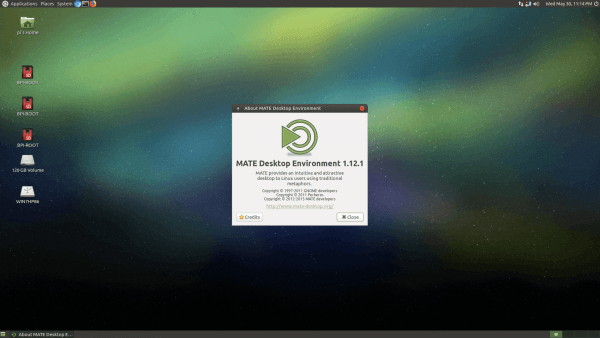
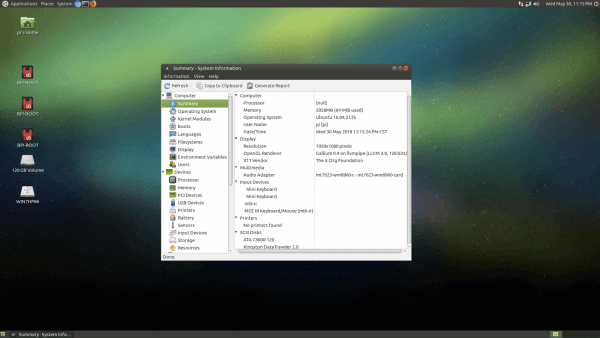

Banana PI R2 Wireless Router | Fedora (Screenshots)
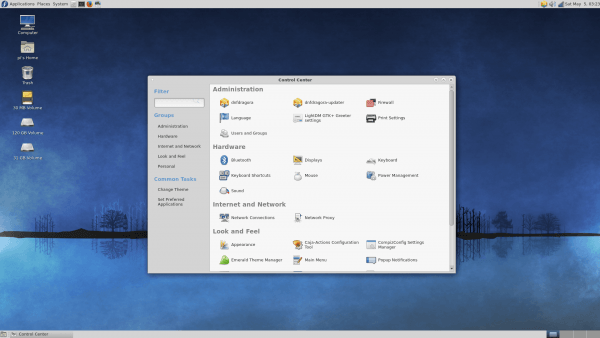
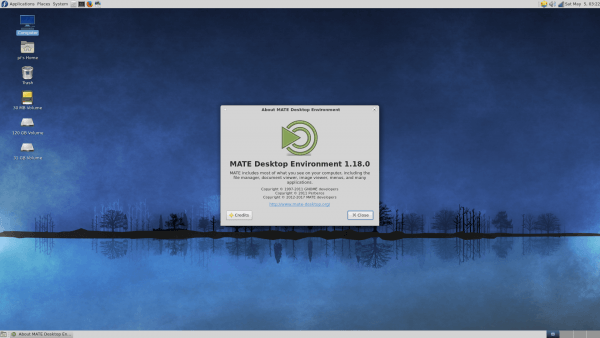
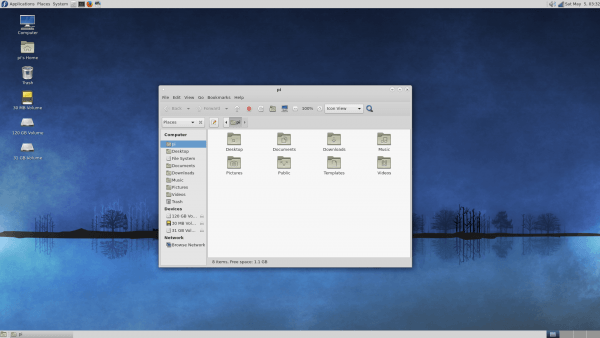
CPU information
pi@bpi-iot-ros-ai:~$ lscpu Architecture: armv7l Byte Order: Little Endian CPU(s): 4 On-line CPU(s) list: 0-3 Thread(s) per core: 1 Core(s) per socket: 4 Socket(s): 1 Model name: ARMv7 Processor rev 3 (v7l) CPU max MHz: 1300.0000 CPU min MHz: 98.0000 Hypervisor vendor: (null) Virtualization type: full
Testing SSD Read/Write Speeds
Drive Parameters:
- Brand: KingSpec
- File system: NTFS
- Average Acess time: 0.1ms
- Model: C300-120
- Capacity: 120Gplastic or metal made From my personal experience From For this review
# Displaying disk parmeters
pi@bpi-iot-ros-ai:~$ hdparm -I /dev/sda | more
/dev/sda:
ATA device, with non-removable media
Model Number: C3000-120
Serial Number: C300013101500266
Firmware Revision: SVN198
Transport: Serial, ATA8-AST, SATA 1.0a, SATA II Extensions, SAT
A Rev 2.5, SATA Rev 2.6, SATA Rev 3.0
Standards:
Supported: 9 8 7 6 5
Likely used: 9
Configuration:
Logical max current
cylinders 16383 16383
heads 16 16
sectors/track 63 63
--
CHS current addressable sectors: 16514064
LBA user addressable sectors: 234441648
LBA48 user addressable sectors: 234441648
Logical Sector size: 512 bytes
Physical Sector size: 512 bytes
Logical Sector-0 offset: 0 bytes
device size with M = 1024*1024: 114473 MBytes
device size with M = 1000*1000: 120034 MBytes (120 GB)
cache/buffer size = unknown
Form Factor: less than 1.8 inch
Nominal Media Rotation Rate: Solid State Device
Capabilities:
LBA, IORDY(can be disabled)
Queue depth: 32
Standby timer values: spec'd by Standard, no device specific minimum
R/W multiple sector transfer: Max = 16 Current = 16
Advanced power management level: 254
DMA: mdma0 mdma1 mdma2 udma0 udma1 udma2 udma3 udma4 *udma5
Cycle time: min=120ns recommended=120ns
PIO: pio0 pio1 pio2 pio3 pio4
Cycle time: no flow control=120ns IORDY flow control=120ns
Commands/features:
Enabled Supported:
* SMART feature set
Security Mode feature set
* Power Management feature set
* Write cache
* Look-ahead
* Host Protected Area feature set
* WRITE_BUFFER command
* READ_BUFFER command
* NOP cmd
* DOWNLOAD_MICROCODE
* Advanced Power Management feature set
SET_MAX security extension
* 48-bit Address feature set
* Device Configuration Overlay feature set
* Mandatory FLUSH_CACHE
* FLUSH_CACHE_EXT
* SMART error logging
* SMART self-test
* General Purpose Logging feature set
* WRITE_{DMA|MULTIPLE}_FUA_EXT
* 64-bit World wide name
* WRITE_UNCORRECTABLE_EXT command
* {READ,WRITE}_DMA_EXT_GPL commands
* Segmented DOWNLOAD_MICROCODE
* Gen1 signaling speed (1.5Gb/s)
* Gen2 signaling speed (3.0Gb/s)
* Gen3 signaling speed (6.0Gb/s)
* Native Command Queueing (NCQ)
* Host-initiated interface power management
* Phy event counters
* Host automatic Partial to Slumber transitions
* Device automatic Partial to Slumber transitions
* READ_LOG_DMA_EXT equivalent to READ_LOG_EXT
* DMA Setup Auto-Activate optimization
Device-initiated interface power management
* Software settings preservation
Device Sleep (DEVSLP)
* SMART Command Transport (SCT) feature set
* SCT Error Recovery Control (AC3)
* SCT Features Control (AC4)
* SCT Data Tables (AC5)
* Data Set Management TRIM supported (limit 2 blocks)
Security:
Master password revision code = 65534
supported
not enabled
not locked
not frozen
not expired: security count
supported: enhanced erase
2min for SECURITY ERASE UNIT. 2min for ENHANCED SECURITY ERASE UNIT.
Logical Unit WWN Device Identifier: 5000000000000000
NAA : 5
IEEE OUI : 000000
Unique ID : 000000000
Device Sleep:
DEVSLP Exit Timeout (DETO): 100 ms (drive)
Minimum DEVSLP Assertion Time (MDAT): 31 ms (drive)
Data transfer rate | Read Test
pi@bpi-iot-ros-ai:/media/disk$ sudo hdparm -Tt /dev/sda # Testing READ speed of a storage drive device(with caching) /dev/sda: Timing cached reads: 1042 MB in 2.00 seconds = 520.31 MB/sec Timing buffered disk reads: 656 MB in 3.00 seconds = 218.44 MB/sec pi@bpi-iot-ros-ai:/media/disk$ sudo hdparm --Direct -Tt /dev/sda # Testing READ speed of a storage drive device (without caching) /dev/sda: Timing O_DIRECT cached reads: 372 MB in 2.00 seconds = 185.88 MB/sec Timing O_DIRECT disk reads: 552 MB in 3.01 seconds = 183.34 MB/sec
Data transfer rate | Write Test
# Testing Write speed of a storage drive device ( 1.1 GB File) pi@bpi-iot-ros-ai:/media/disk$ dd if=/dev/zero of=tempfile bs=1M count=1024 1063256064 bytes (1.1 GB, 1014 MiB) copied, 55.0407 s, 19.3 MB/s 1024+0 records in 1024+0 records out 1073741824 bytes (1.1 GB, 1.0 GiB) copied, 55.6793 s, 19.3 MB/s
Results:
Overall general results are not amazing, but still reasonable. With a much higher performance boost in favor of the disk reading speed tests.
Final Words
The R2 is a nice board with good accessories packed with lots of interfaces you can use for various open-source DIY projects. It runs on Ubuntu, Debian, and other distributions pretty well. What I was missing as a user were two types of images that could have made this product perfect, or almost perfect. As a user, I felt too complex and time-consuming to configure the OpenWrt to work with this board, especially when the HDMI interface doesn’t work and just outputs a black screen.
In addition, OpenMediaVault image support was not available, which could have added extra value to this product, making it much easier to set it as a type of home/office NAS device. If you sum up all the cons and pros this board has to offer, it has many functions and values. especially if you are planning to add one or two internal SSD drives vs. Just connecting them externally via a USB interface. Bottom line, I recommend the product and hope that soon SinoVoip will fix the OpenWrt image and provide OpenMediaVault support.