Table of Contents
Installing a heat sink
Finding a compatible heatsink for this board proved challenging, so we opted to order a copper heatsink with a built-in fan. This heatsink not only serves as an efficient radiator but also significantly enhances the cooling performance of the board.
How well does the heatsink perform?
It effectively cools the board components, achieving temperatures around 26°C in an ambient environment of approximately 21°C. In a closed case under typical, non-resource-intensive conditions, you can expect temperatures to rise to about 30°C, which is still very impressive.


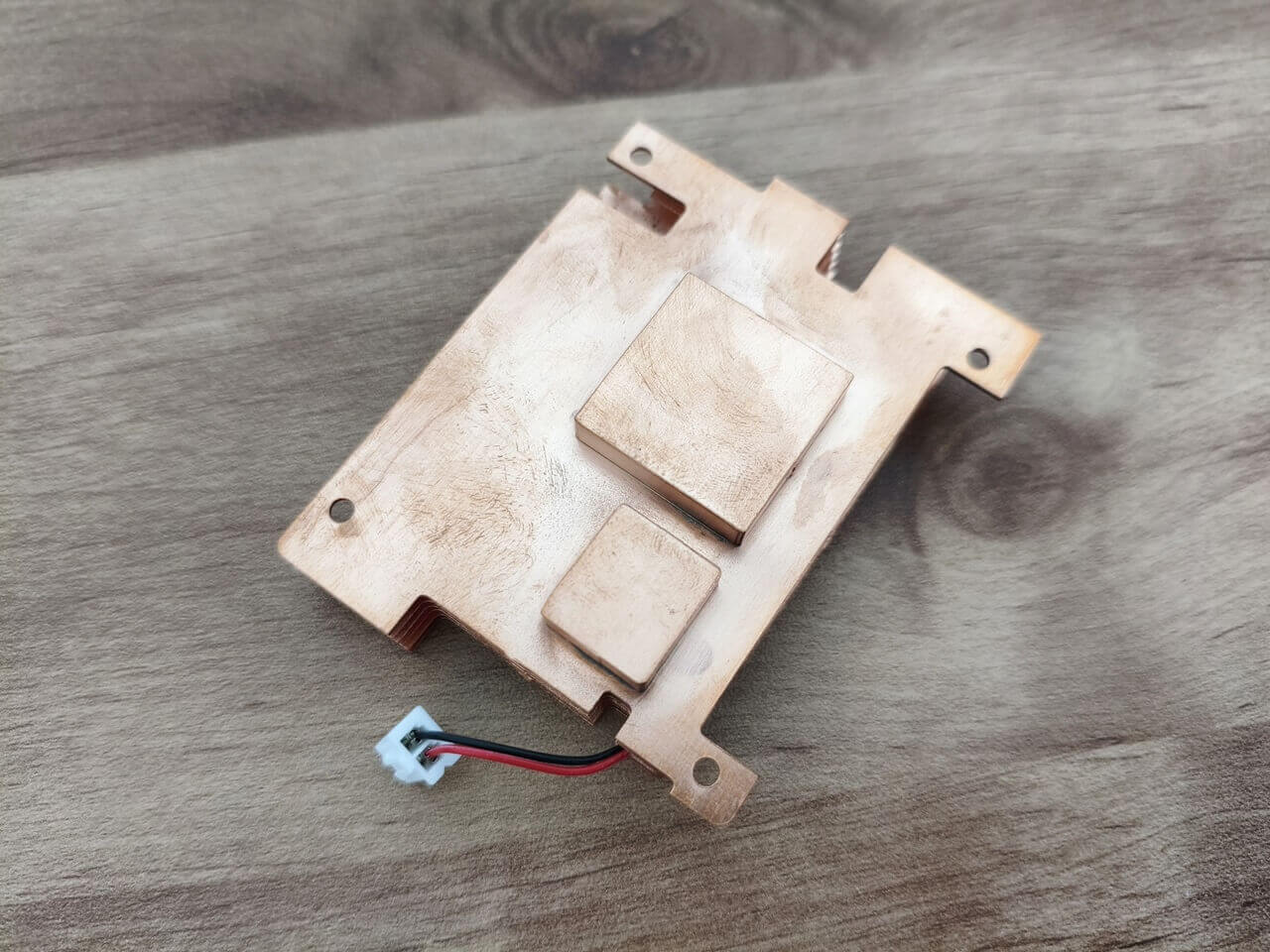


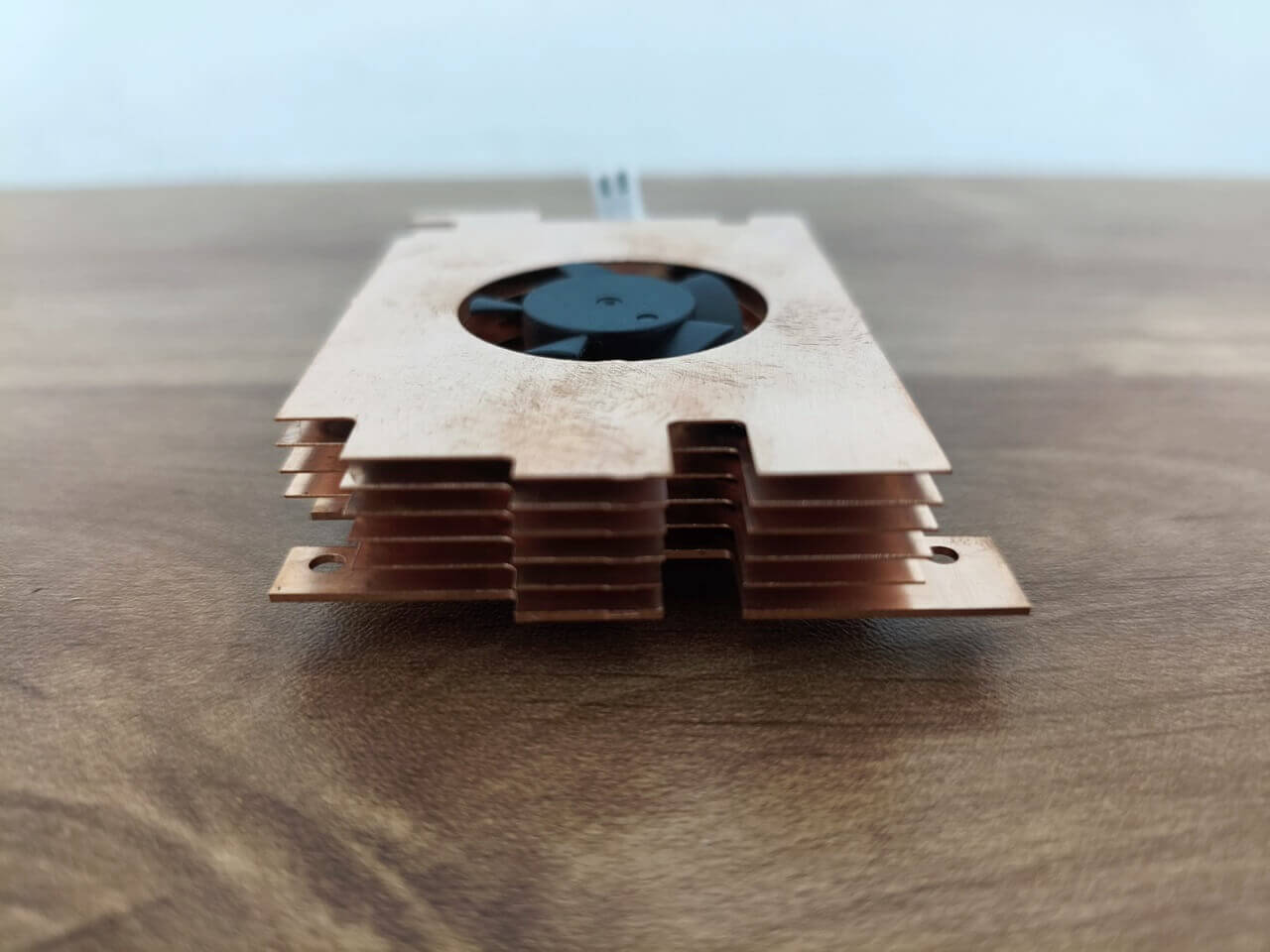
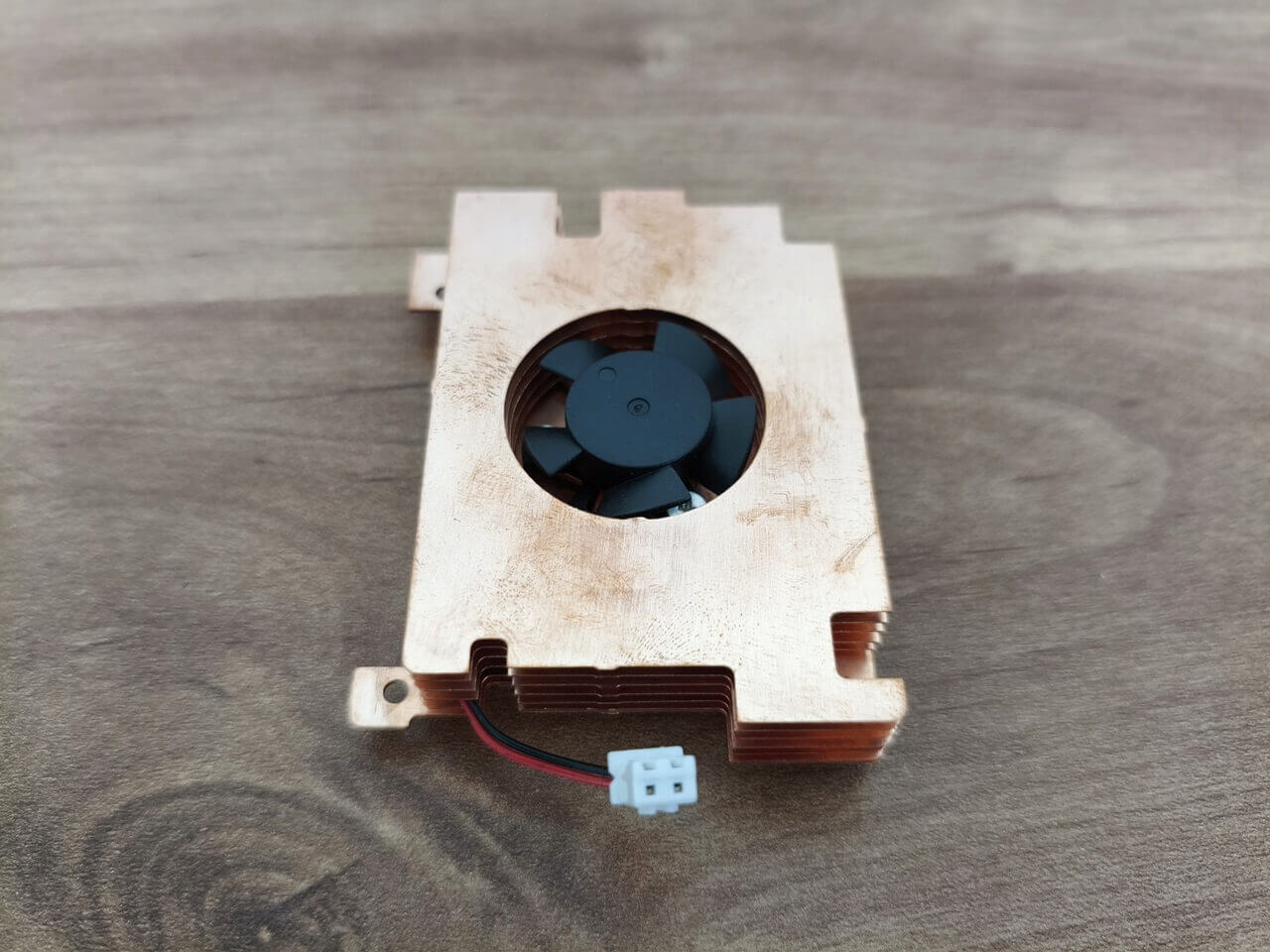



Assembling the heatsink
The installation process was straightforward and effortless. We also enhanced the setup by adding an extra copper heatsink on top of the Wi-Fi/Bluetooth chip, ensuring that its height does not exceed 5 mm. Additionally, we utilized the supplied thermal pad as well as the thermal paste we applied to the main RK3588 chip.




paste <(cat /sys/class/thermal/thermal_zone*/type) <(cat /sys/class/thermal/thermal_zone*/temp) | column -s $'\t' -t | sed 's/\(.\)..$/.\1°C/'cpul_thermal_zone 26.8°C
cpub_thermal_zone 26.8°C
gpu_thermal_zone 26.8°C
npu_thermal_zone 26.8°C
ddr_thermal_zone 26.8°C
axp2202-usb 26.8°C
Mounting the board with the heatsink contained within a metal enclosure
Since there isn’t an official metal case specifically designed for the 5 Ultra board, a fantastic alternative is to opt for a case designed for the Orange Pi Max. Both boards share the same form factor and compatible interfaces, making the Orange Pi Max case an excellent fit. This option not only safeguards your board but also ensures it remains well-ventilated from the sides.
Installing the board with the heat sink inside the metal enclosure












paste <(cat /sys/class/thermal/thermal_zone*/type) <(cat /sys/class/thermal/thermal_zone*/temp) | column -s $'\t' -t | sed 's/\(.\)..$/.\1°C/'cpul_thermal_zone 29.0°C
cpub_thermal_zone 29.0°C
gpu_thermal_zone 29.0°C
npu_thermal_zone 29.0°C
ddr_thermal_zone 29.0°C
axp2202-usb 29.0°C

Orange Pi needs to stop this nonsense. ANOTHER board?? Nobody can keep up with software – Armbian isn’t even supporting the Max.
You don’t have to use Armbian, although it offers long-term support. The Orange Pi Ubuntu image works well, and I’m sure that a DietPi image will be available soon.
Well, there is a factory and employees, so people need continuous work all the time.