Orange Pi 800 Review
Package, Unboxing, Package Content, Design & Build Quality, and Installation
The Package





Unboxing All Items





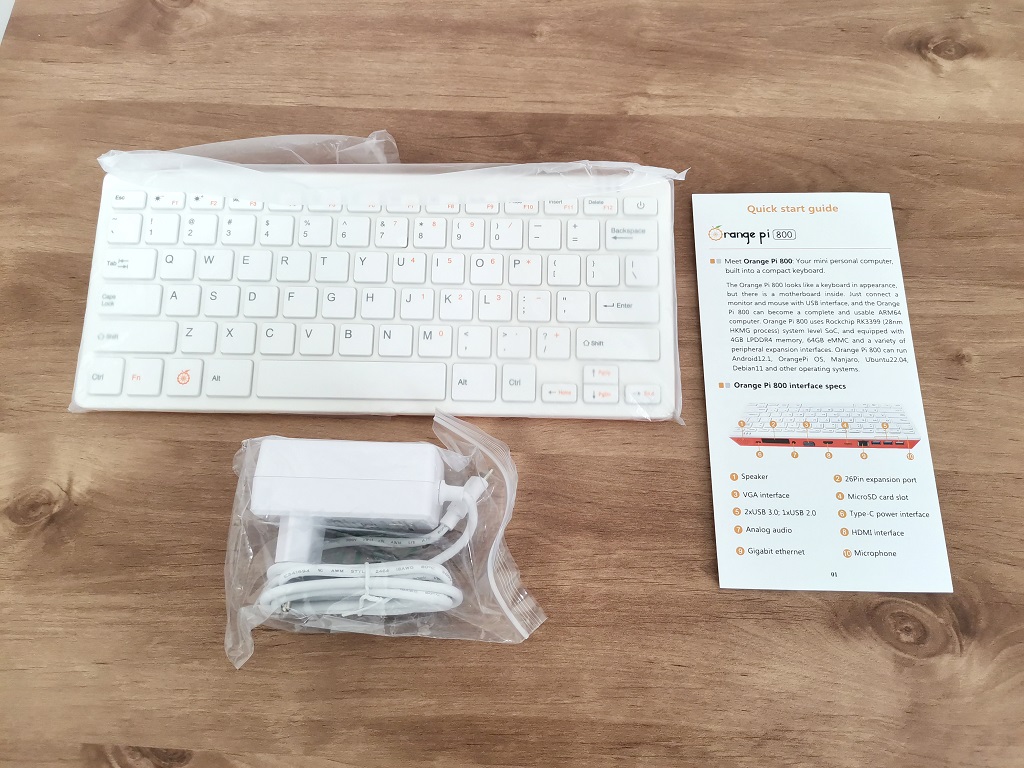

Package Content
- x1 Orange Pi 800
- x1 User Guide
- x1 5V 2A (20W) Power adapter

Design
The Orange Pi 800 exterior design is similar to the Raspberry 400 computer kit but with a few changes. It comes in orange color and not red. Also, the Company team added speaker holes located on the upper right-side corner of the keyboard interfaces.
Portability – A Single Board Computer inside a Keyboard
The Orange Pi 8000 computer keyboard dimensions are 286mmX122mmX22mm, and its weight is only 385g. It can be used almost anywhere indoors and outdoors by connecting to a standard TV/Display without the hassle of carrying an external single-board computer case, plus an additional keyboard and a mouse that can be less comfortable to maintain and install when traveling.
A standard HDMI cable isn’t included inside the package, so you must buy one, including a mouse. In some situations, purchasing and carrying a second HDMI to DVI cable could be a wiser idea, as not all computer monitor models come with HDMI ports.
Build Quality
Orange Pi 800 comprises two high-quality plastic molded parts joined in a snap-type assembly without any screws. The keyboard layout comes with 78 keys compared to a standard full-size 104 keys keyboard. The quality is excellent, and the keys were easy to click and soft upon touch. We didn’t find any design problems, and our experience was fantastic.







Cooling
Orange Pi 800 uses passive cooling. Therefore, there are no moving fans inside the keyboard. The Orange Pi company team added a series of 45-degree venting slots to cool the hardware inside on the bottom side of the Orange Pi 800.

External Speaker
Based on our impression, the sound quality wasn’t outstanding, but it’s better than not having any. It produces reasonable quality for listening to online radio stations but is less suitable for music. To use the speaker, you must select the correct audio output and switch from HDMI Audio device to Headphones or Speaker.
- Speaker.
- 3.5mm headphone jack audio input/output.

Connecting to a Portable Bluetooth Speaker
If you are still unhappy with the sound quality. In that situation, we highly recommend using an audio jack headphone or the Bluetooth option that works fine for us with Xiaomi Mi Bluetooth Speaker, which also fits perfectly with the Orange Pi 800 exterior design and produces good sound quality.


Installation
The beauty of low-cost and power computers / mini PC is the ability to connect them to an old monitor or TV and put them to good use instead of throwing them away, keeping the environment cleaner while saving some electric bill expenses.
For this review, we used an old SyncMaster 2033 (20-Inch) Samsung monitor and plugged it into our Orange Pi 800 device using an HDMI to DVI cable. You need three connections, one for the mouse, a second for the power supply, and a third for the HDMI Cable.








