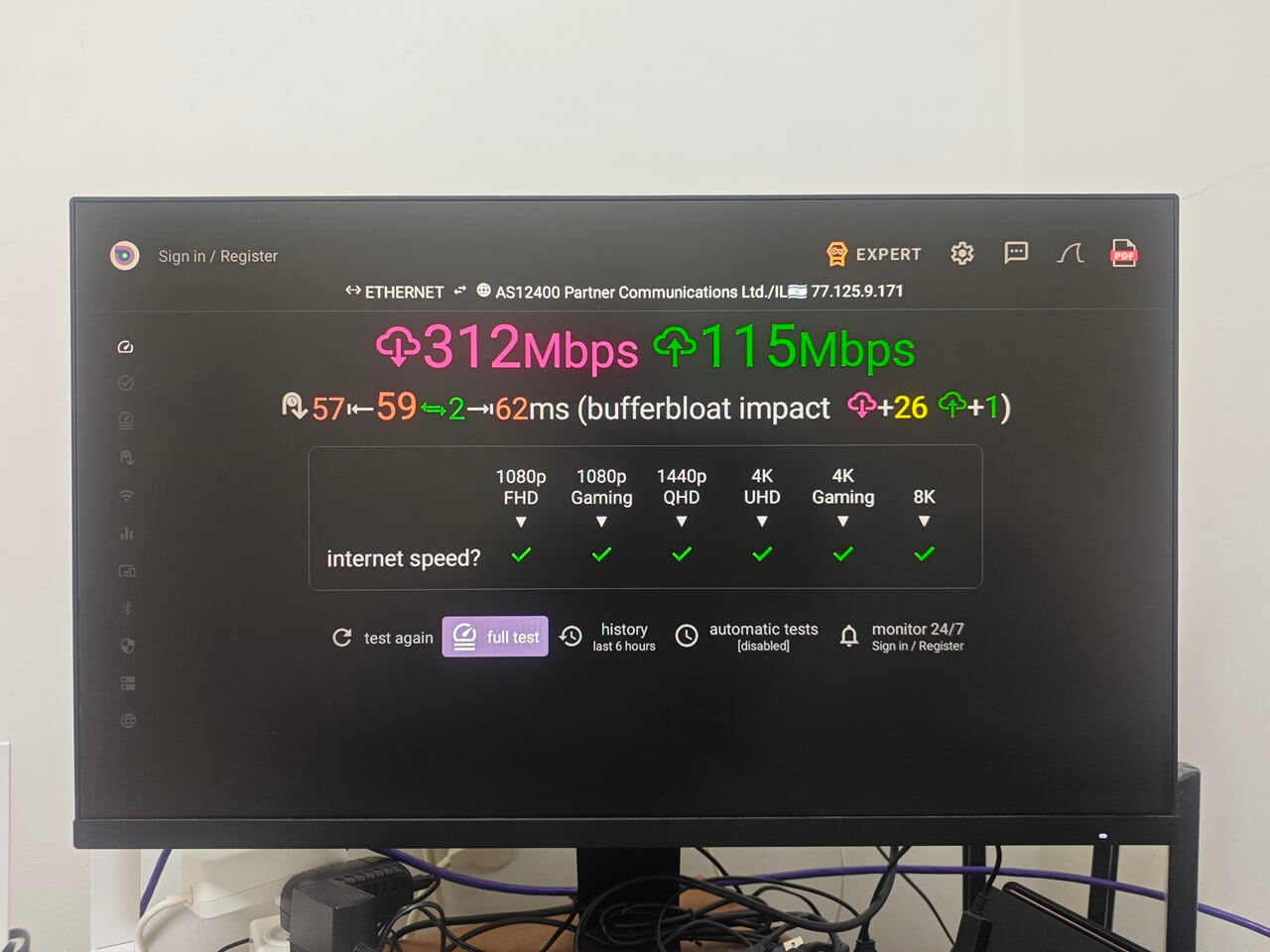Connectivity
The SK2 features a 100 Mbps Ethernet LAN port, which may be a dealbreaker for some users. However, this configuration provides sufficient bandwidth for streaming videos in up to 4K quality.
Realtek company likely aimed to reduce costs in their hardware design by standardizing the PCB layout across all manufacturers. To offset this drawback, they enhanced their offering by incorporating Wi-Fi 6 support, which performed well for us.
In our evaluation, we tested the SK2 from a distance of roughly 0.5 meters from our main router. Utilizing our 1Gb fiber plan, we measured the connection speed against a local server. It’s crucial to highlight that as the unit is placed farther away, the signal strength tends to diminish due to obstacles such as walls.
| Frequency band | Frequency channel | Channel width |
| 5GHz | 36 | 160MHz |
Test Results:
| RX (Receive) | 626Mbps (Max) |
| TX (Transmit) | 1201Mbps (Max) |
| WiFi Signal Strength | -44dBm |
Analiti Speed Test / WiFi Analyzer (Screenshots)

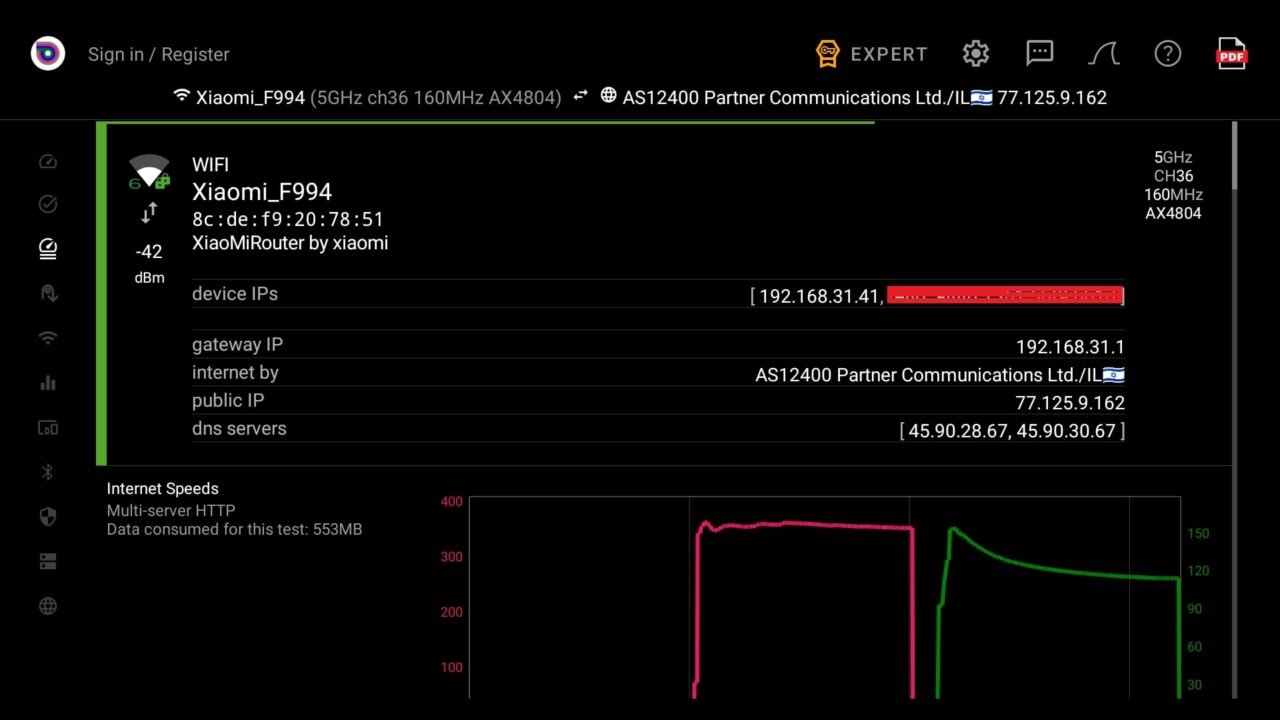
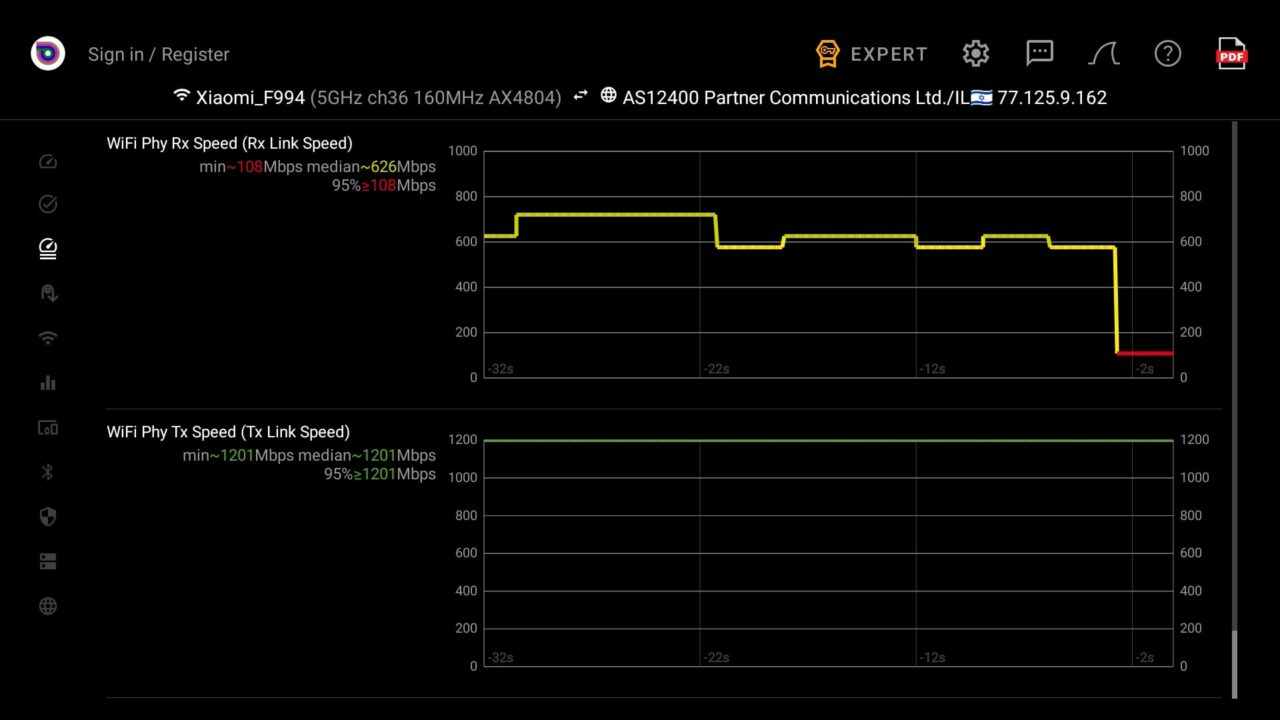
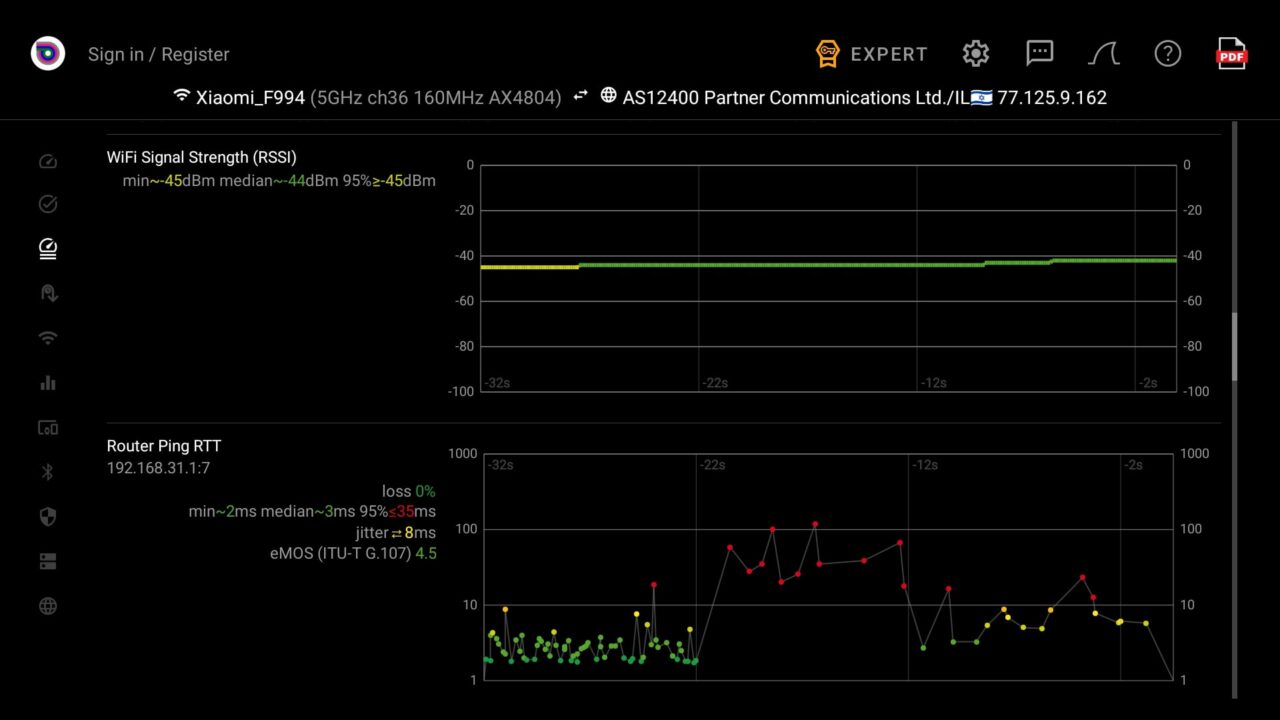
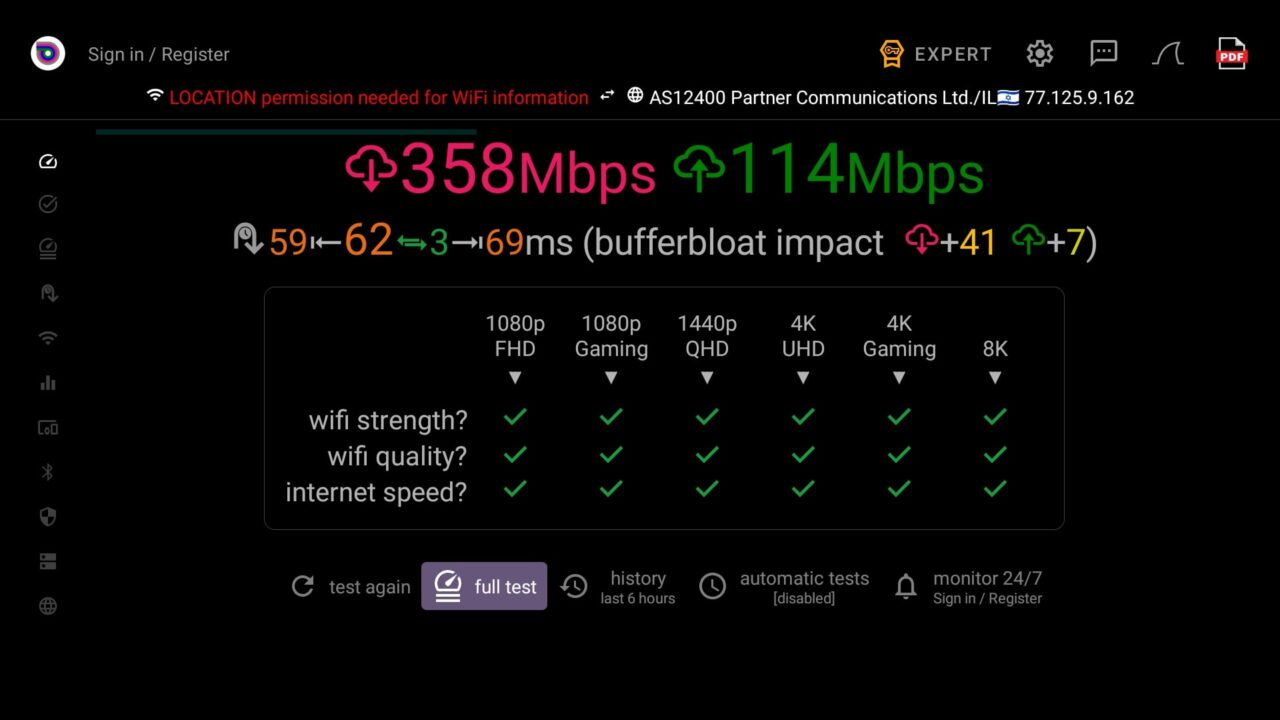
Is it possible to use an Ethernet RJ45 to USB adapter?
Absolutely, you can utilize this configuration to achieve quicker wired speeds above the 100Mbps limit. However, for streaming 4K videos, a 100 Mbps connection is more than adequate for most users.The photos below illustrate our test conducted with an Ethernet RJ45 to USB adapter and a USB hub. We achieved a good speeds of 312 Mbps / 115 Mbps on a single connection. With multiple connections, you can likely reach a peak throughput speed of up to 1 Gbps.