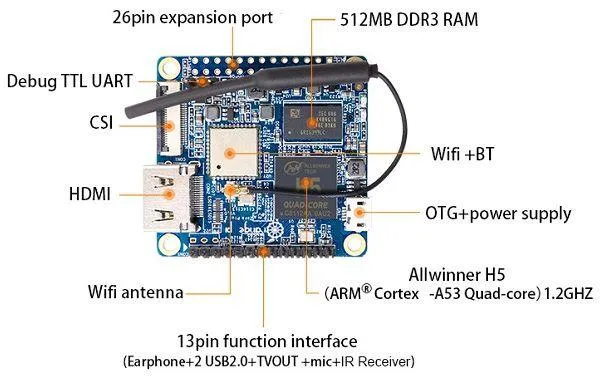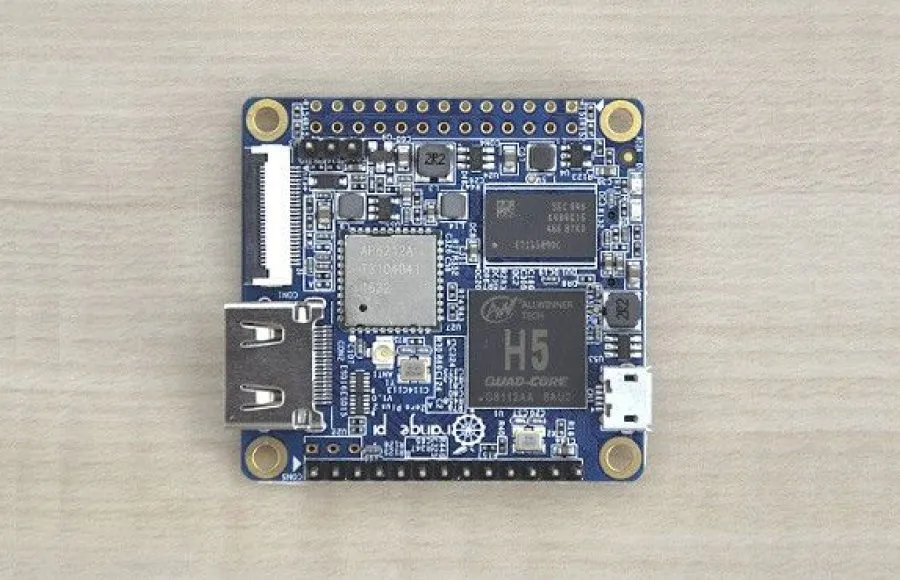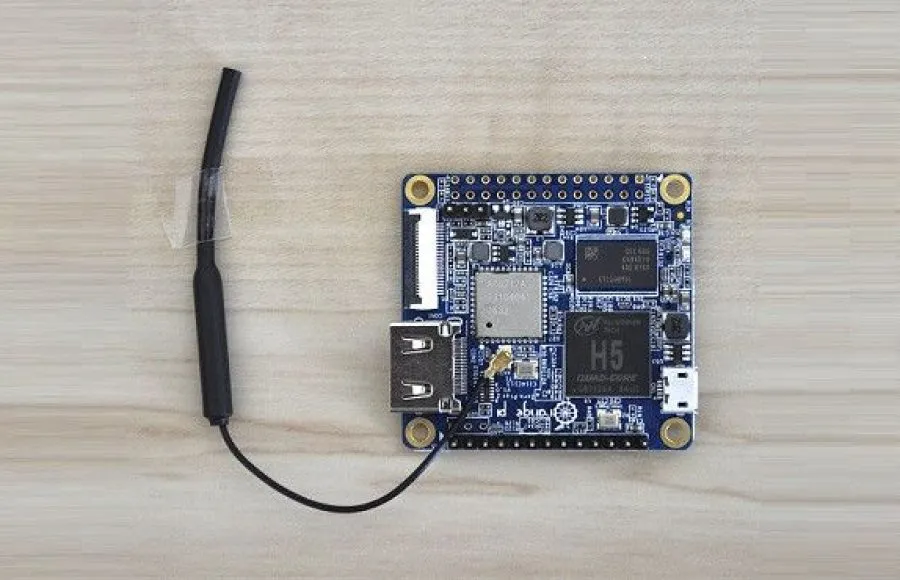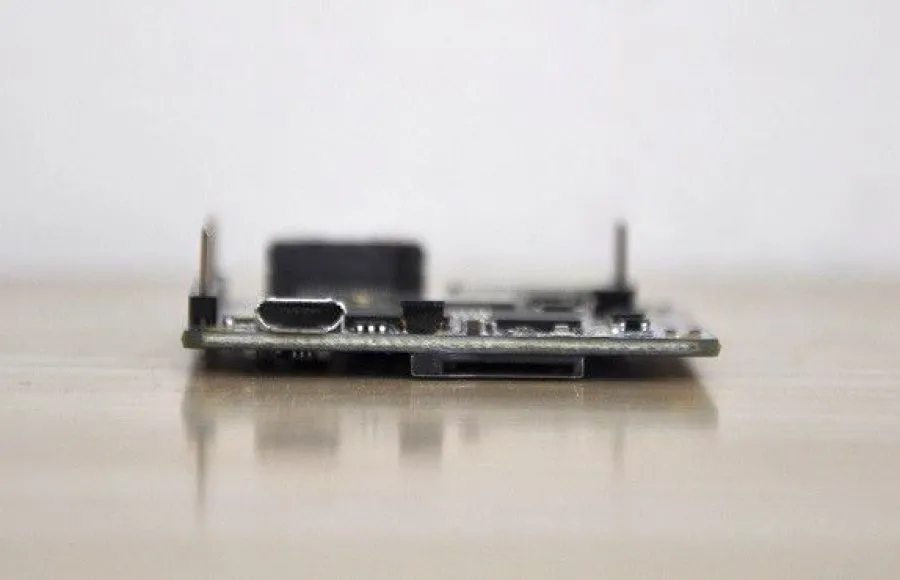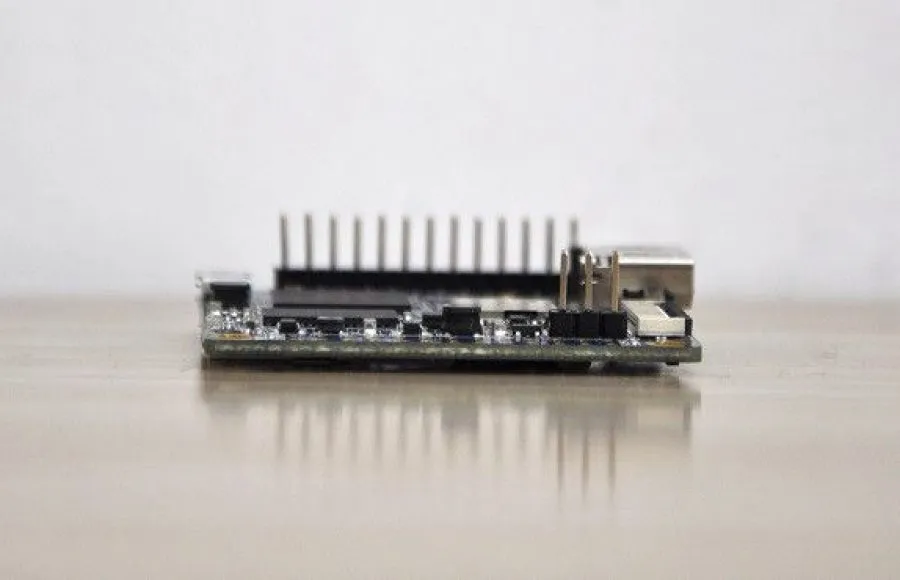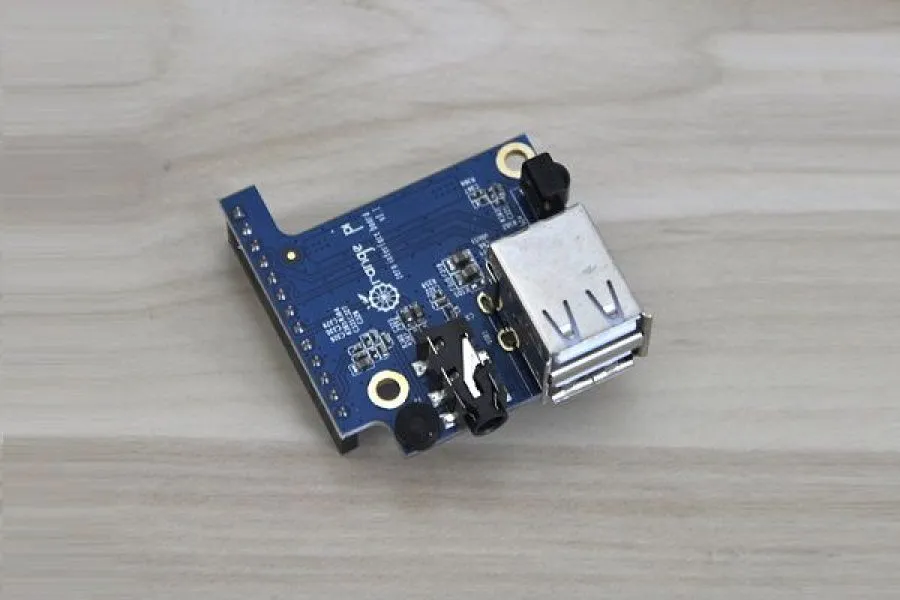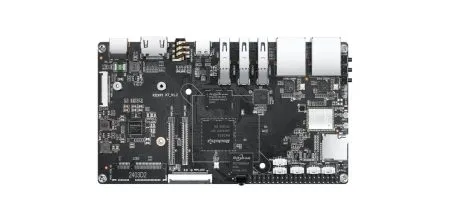Orange Pi Zero Plus2
Orange Pi Zero boards series is sold in various such configurations, where the H5 is the newer one with the same board dimensions and layout as previous H2+ and H3 boards. The new Pi Zero Plus 2 H5 Board features the latest quad-core Cortex A53 64-bit processor with faster processing capabilities, and also improved high-performance Mali-450MP4 GPU, compared to previous boards that were equipped with the less advanced Mali-400MP2 which only had two shader cores. This board also features Onboard WiFi + BT AP6212 chip, 8GB Onboard EMMC Storage as well as 512 MB DDR3 SDRAM, Ipex socket, UART debug interface, CSI, 26 PIN header, Micro SD Card slot, and an additional 13-pin interface that can be used to gain more functions.
Important to mention that the Orange Pi Zero Plus2 H5 isn’t included in the Kit, therefore you need to buy one separately or alternatively pick a suitable kit available in the Orange Pi StoreU.FL antenna connector and external antenna. That said, the package contains a compact plastic cube-shaped case, available in white/black colors, and an expansion add-on board that fits inside the case that connects directly to the zero plus2 13 pin header, and provides two USB 2.0 Hosts, IR Sensor, Onboard microphone and Analog composite video port.
Hardware Specifications are more than decent if you are planning on building a low-cost small home NAS Server or a media player streaming device. As for software support, the board currently supports Android 5.1, Ubuntu, Arch, and Debian Linux distributions. We are not talking about a Raspberry Pi 3 killer, but more of a Raspberry Pi Zero Competitor in terms of hardware specifications and functionality, providing a great value specs cost ratio. For more information and different kit configurations, you are welcome to check Orange Pi official AliExpress store links posted below:
Orange Pi Zero SET7 Kit

Orange Pi Zero Plus 2 H5 Board
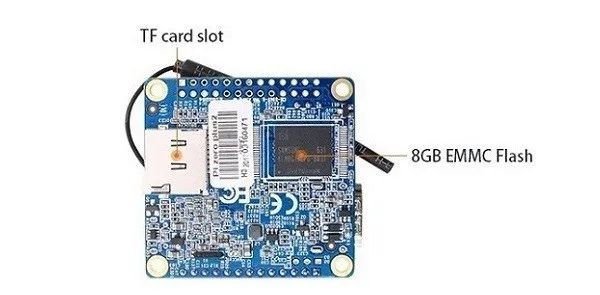
Product overview / Review
Orange Pi Zero Plus 2 H5 specification
- SoC – Allwinner H5 quad-core Cortex A53 processor
- GPU – 4 core Mali-450MP4 GPU
- System Memory – 512 MB DDR3 SDRAM
- Storage – 8GB eMMC flash + micro SD card slot
- Video Output – HDMI port
- Camera – MIPI CSI port
- USB – 1x micro USB OTG port
- Debugging – 3-pin serial console header
- Misc – 2x LEDs for power and status
- Expansion headers – Unpopulated 26-pin “Raspberry Pi B+” header + 13-pin header with headphone, 2x USB 2.0, TV-out, microphone and IR receiver signals
- Connectivity – 802.11 b/g/n WiFi + Bluetooth 4.0 LE (Ampak AP6212) with u.FL antenna connector and external antenna.
- Power Supply – 5V via micro USB port
- Dimensions – 48 x 46 mm
- Weight – 20 grams
The Package
The Kit came with a high-quality plastic case, 6 screws, small round shape rubber stickers, simple wire type WiFi Antenna, Orange Pi Zero Plus2 H5, and the Zero Board Expansion Card. If you want to use the 26 header pin interface, you would most like need to buy on and solder it to the board. That said, from the first impression all items were of high quality and well-packed.
Orange Pi Zero Plus2 H5 & Accessories

A Closer Look at the Orange Pi Zero Plus2
The Pi Zero Plus2 dimensions are small and compact, measuring 48 x 46 mm, making this device very portable and easy to carry. Also, its compact design makes it an idealistic choice for DIY projects. For example, building an open source-based IP Camera, NAS or a Mini streaming player with decent hardware specifications.
If you’re planning on using it as a mini PC, it also works reasonably well with 512MB RAM, but don’t expect it to be as powerful as high-end single board computer boards sold with a higher price tag. In terms of graphics and video performance, this board should perform much better compared to previous Orange Pi Zero H2+ and H3 SoC 32-bit boards, where H5 is a 64 Bit SoC with a newer Mali450 MP4 GPU equipped with a total of four cores.
Orange Pi Zero Plus2 | Full view
Expansion Card
By default, the board comes with few interfaces, including the HDMI port. If additional interfaces are needed such as the microphone, IR receiver, earphone and analog video/audio port you can solder/connect wires directly to a 13 pin header, or alternatively buy the Zero board expansion card which makes life much easier and simple without a need for extra wiring.
Expansion Card | Full view
Accessories:
Heatsinks
Heat sinks and thermal pads are not included in this package, so you will need to buy them separately. The dimensions that would accommodate the H5 Chip are 14 mm x 14 mm x 7 mm. If you are planning on buying a higher heat sink more than 7 mm, keep in mind that the expansion card is positioned right above the H5 chip, therefore there is a height limitation and choosing a higher type can “touch” the board and may cause a short circuit.
Case
Not a “must-have” accessory to buy. For those who like to save a few extra dollars and spend some time designing and building a case, it’s also an option. This ABS plastic case is specifically designed for the Orange Pi Zero Plus/2 and expansion boards assembled together. If you are not planning on buying the expansion card, it can’t be used. That said, based on my personal impression. Both the quality and design of the case were good with venting slots located on the front and rear along with all the external interfaces of both boards.
Orange Pi Zero Case | Full View
Pi Zero Plus2 H5 & Expansion Card inside The Case
Antenna
A simple wire type WiFi antenna connected by default to the board Ipex Socket is included with the board. When both boards were assembled inside the case without it, the WiFi single was weak. For some reason, Xunlong company forgot to add a hole in the case to pass the wire through. In this case, the solution was to heat a screwdriver and melt the plastic until a 3-5 mm hole was formed. Once the antenna wire was connected to the board everything worked well and the WiFi signal reception improved.
Beard Connected to External WiFi Antenna
Software Support
The Orange Pi Zero Plus2 H5 supports five types of OS images: Debian, Ubuntu, Android 5.1, ArchLinux and Armbianֹ Ubuntu (Dev Build). From my general impression running and playing with most of them, they worked well. Android 5.1 OS image was missing Google Play store and worked much slower compared to the Linux distributions. This is because of the low 512MB RAM limitation that is basically is lower than required by Google to run a smooth and stable system.
Debian Jessie (Xfce desktop environment)
It worked pretty well. Sound and network settings were properly configured without issues. Although the CPU maximum frequency is 1.5GHz with Debian Jessie it was clocked to 1GHz. From a total of 512MB of RAM system, I was left with about ~37M of free memory. With limited physical memory available a swap partition will be needed, at this point, a minimum of 1GB should have been a better pick, but again this board is not intended to be high-end hardware, just a good alternative to the raspberry pi zero in terms of hardware specifications so it’s understandable.
Debian OS

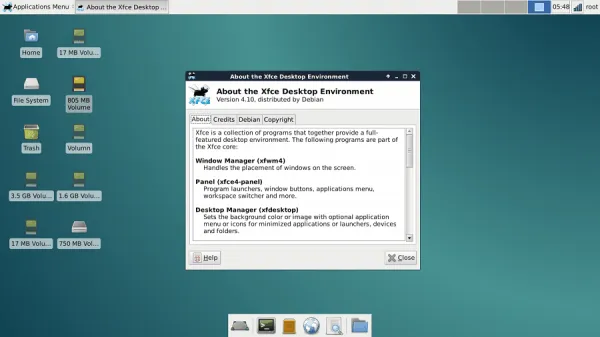
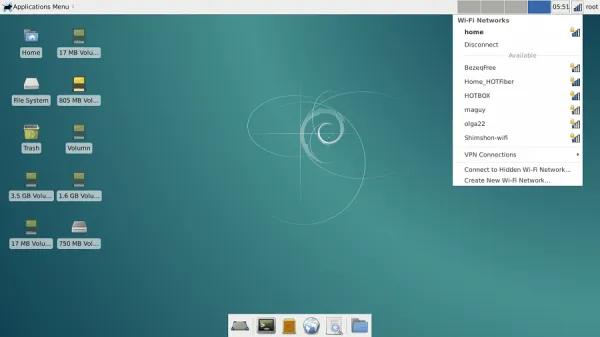
Ubuntu OS
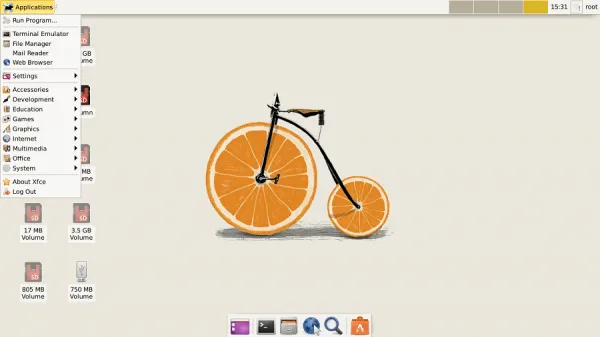
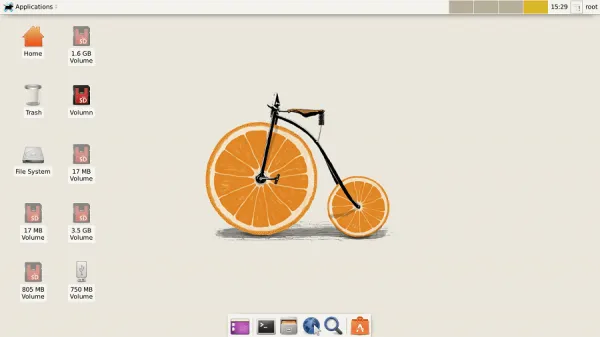
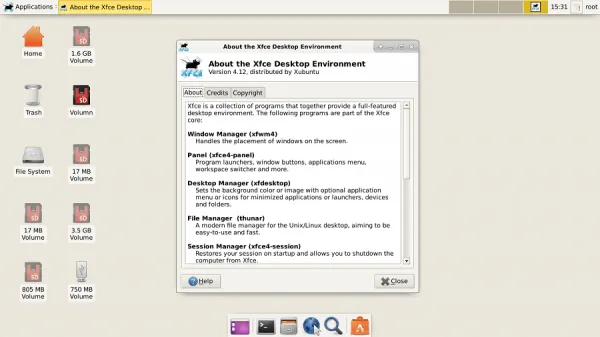
System OS information:
orangepi@Orangepi:~$ uname -a Linux Orangepi 3.10.65+ #4 SMP PREEMPT Wed Mar 22 18:36:57 CST 2017 aarch64 GNU/Linux
Debian Jessie – Memory information:
orangepi@Orangepi:~$ free -h
total used free shared buffers cached
Mem: 468M 431M 37M 8.0M 16M 229M
-/+ buffers/cache: 184M 283M
Swap: 0B 0B 0B
Ubuntul – Memory information:
orangepi@Orangepi:~$ free -h
total used free shared buff/cache available
Mem: 468M 162M 41M 8.9M 264M 266M
-/+ buffers/cache: 184M 283M
Swap: 0B 0B 0B
CPU Architecture Information:
orangepi@Orangepi:~$ cat /proc/cpuinfo Processor : AArch64 Processor rev 4 (aarch64) processor : 0 processor : 1 processor : 2 processor : 3 Features : fp asimd aes pmull sha1 sha2 crc32 CPU implementer : 0x41 CPU architecture: AArch64 CPU variant : 0x0 CPU part : 0xd03 CPU revision : 4 Hardware : sun50iw2 Serial : 34005035c2004814064c
CPU Frequency Information:
orangepi@Orangepi:~$ clear orangepi@Orangepi:~$ lscpu Architecture: aarch64 Byte Order: Little Endian CPU(s): 4 On-line CPU(s) list: 0-3 Thread(s) per core: 1 Core(s) per socket: 1 Socket(s): 4 CPU max MHz: 1536.0000 CPU min MHz: 480.0000
Temperature
In a normal operation mode without overloading system resources under Debian Jessie OS, the CPU temperature measured between 40-50C.
orangepi@Orangepi:~$ cat /sys/devices/virtual/thermal/thermal_zone0/temp
47
CPU Load and Stress Test:
Measuring Power Consumption & Temperature
orangepi@Orangepi:~$ sudo stress --cpu 50 --timeout 60 stress: info: [21242] dispatching hogs: 50 cpu, 0 io, 0 vm, 0 hdd stress: info: [21242] successful run completed in 60s orangepi@Orangepi:~$ cat /sys/devices/virtual/thermal/thermal_zone0/temp 57
In standard operation mode, without overload system resources and CPU, both boards consume 4.2-4.4W. After stressing the CPU to the max for 60 seconds using stress tool power consumption raised to 5.4W measuring temperature of 57C.

Measured Power Consumption:
- When turned off –> 3.2W
- During Boot –> 5-6.2W
- Standard operation –> 4.0-4.4W
Final Words
Based on personal experience playing with the product, it works reasonably well and stable, except the Android OS Image that performed very slow. I doubt users will use it as an Android mini PC with such low physical memory. The 8GB eMMC and additional external interfaces are a definitely big advantage, my experience with the Linux images was good, and I recommend buying and using this kit mainly for “light” open-source DIY projects that don’t consume much memory or CPU power.