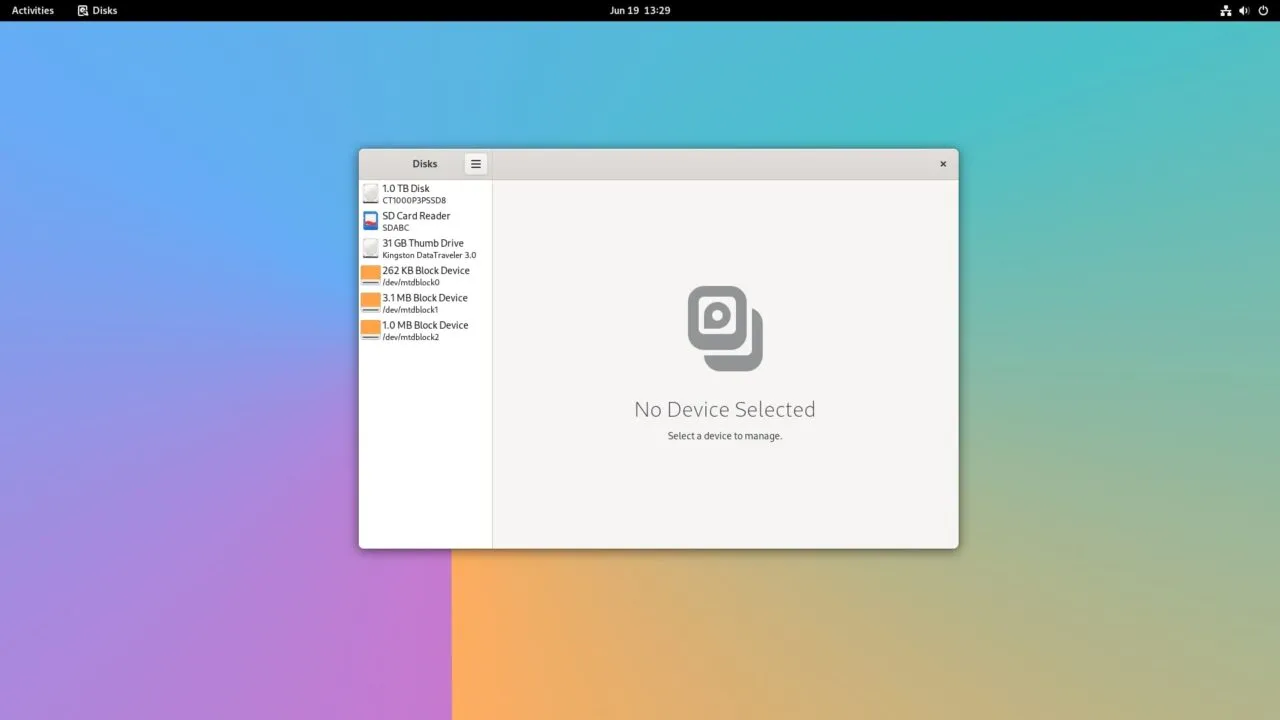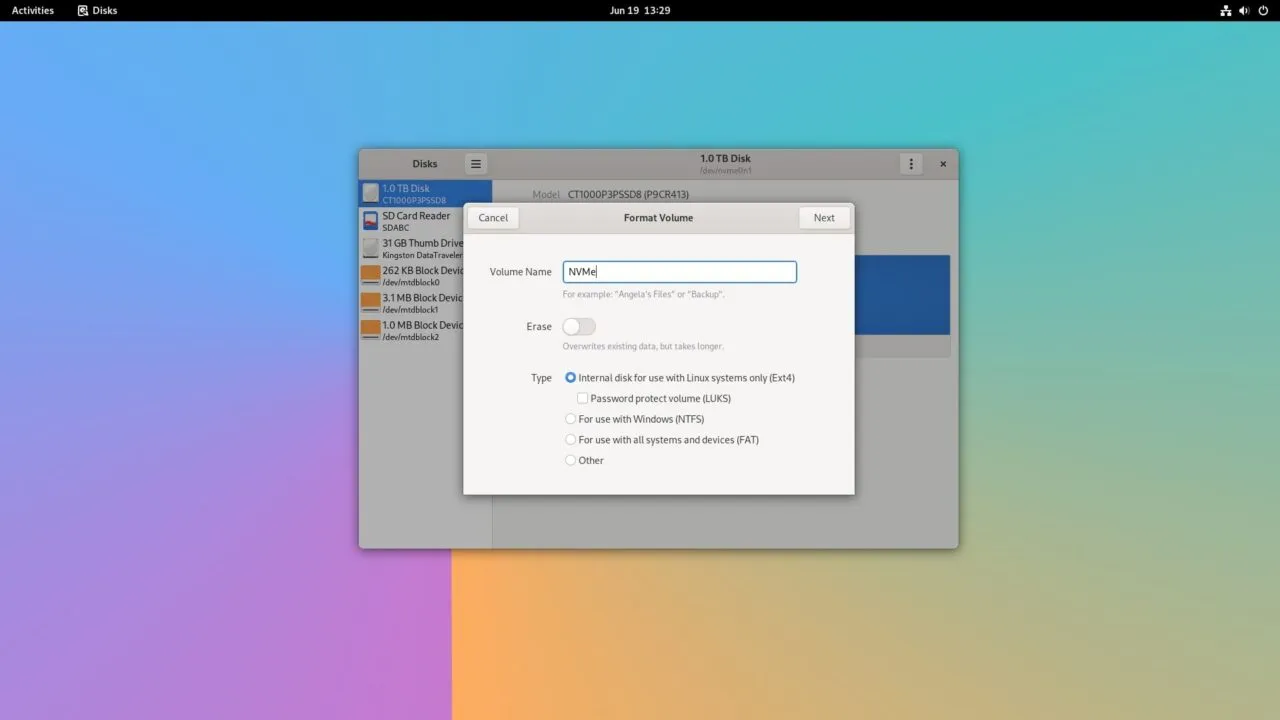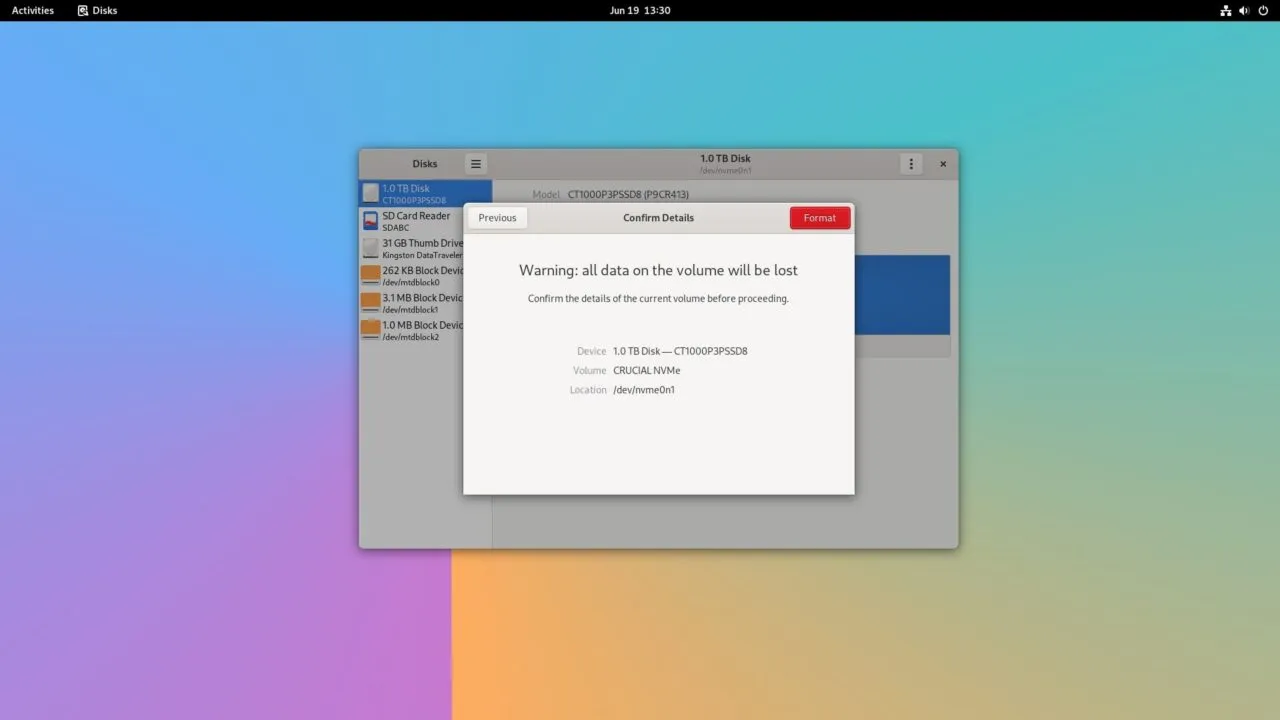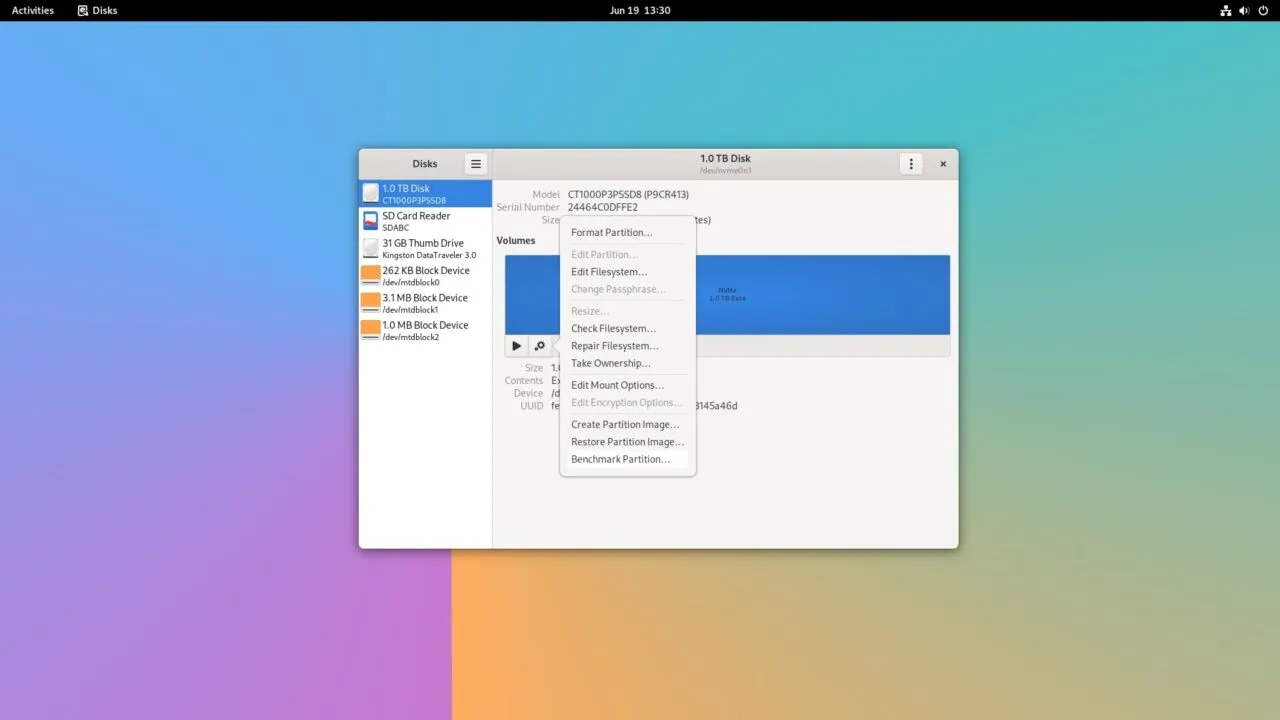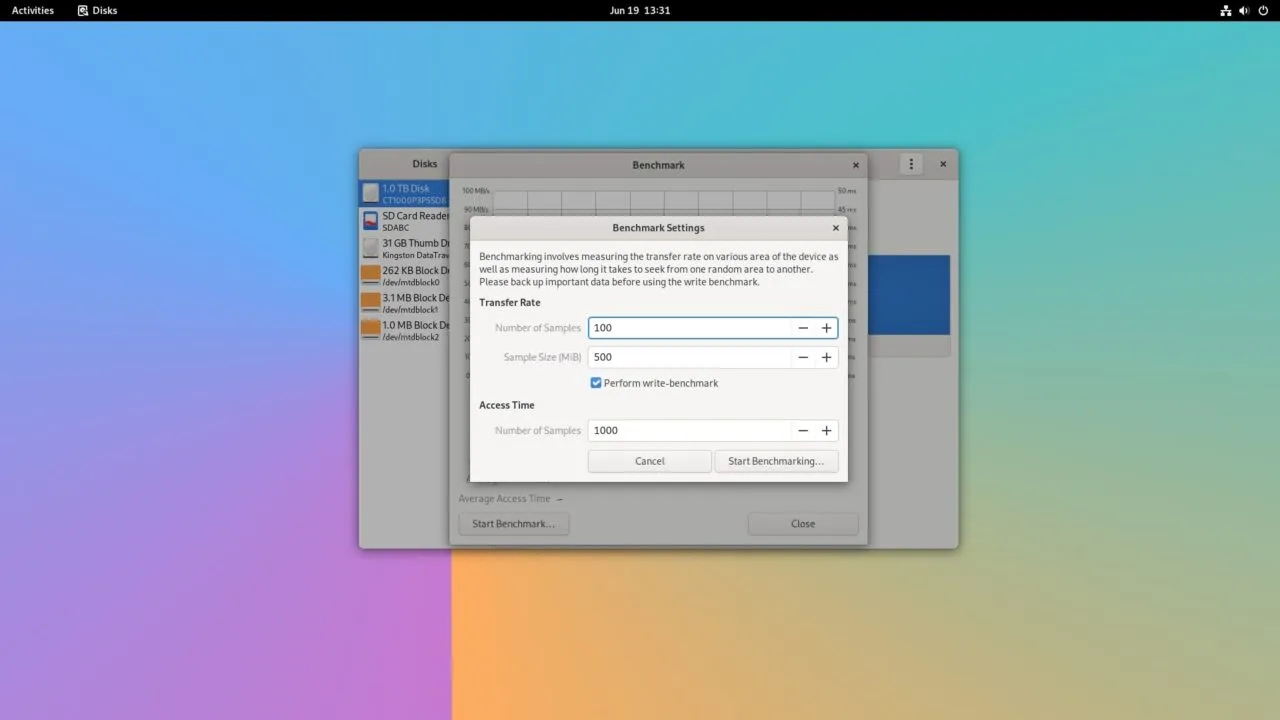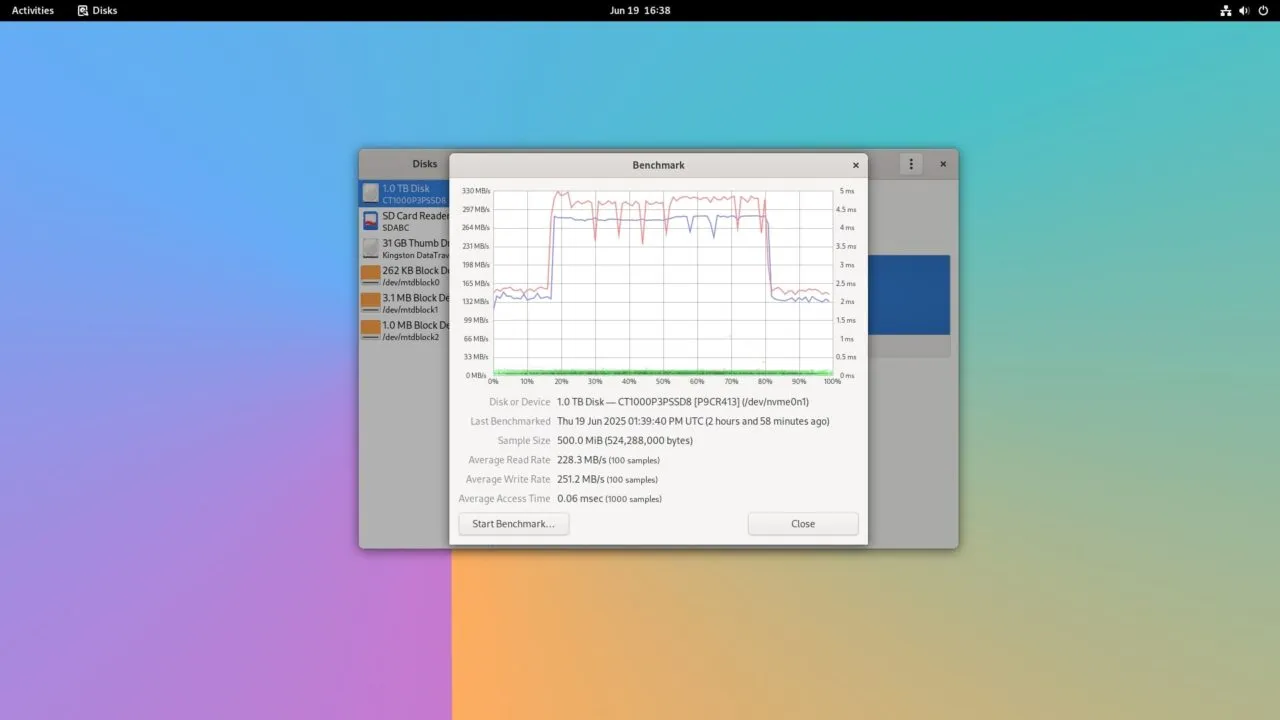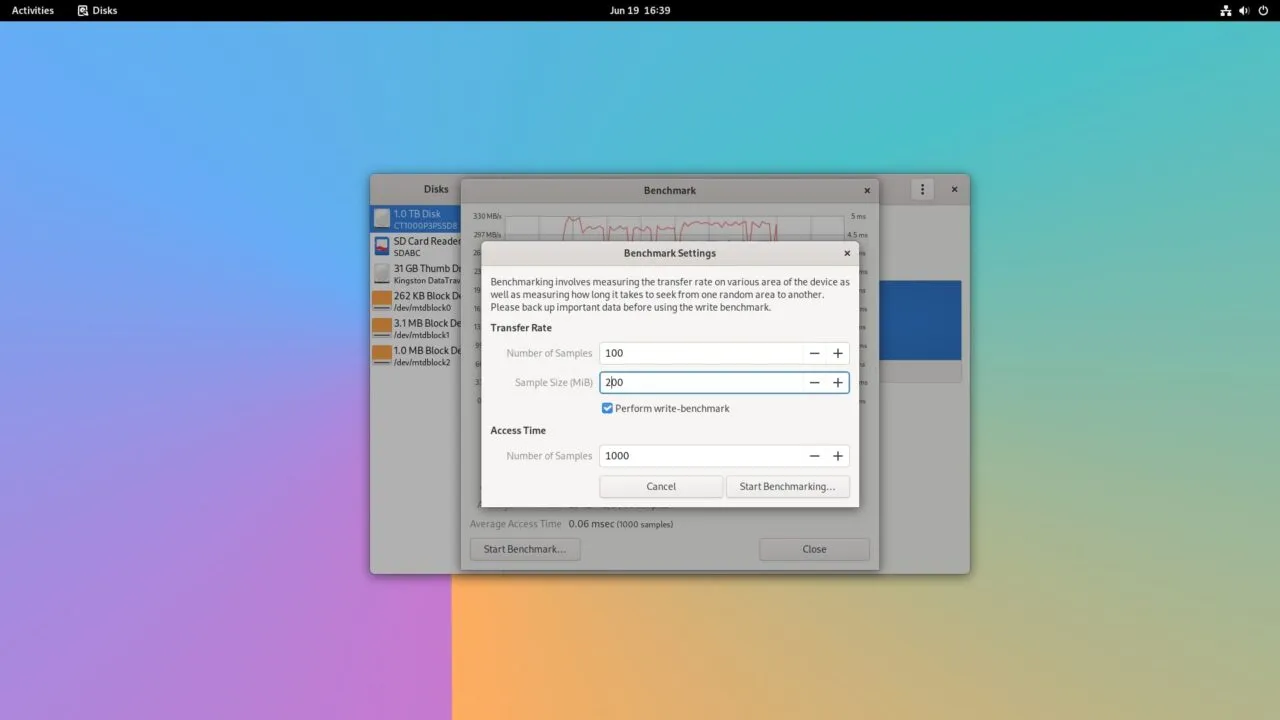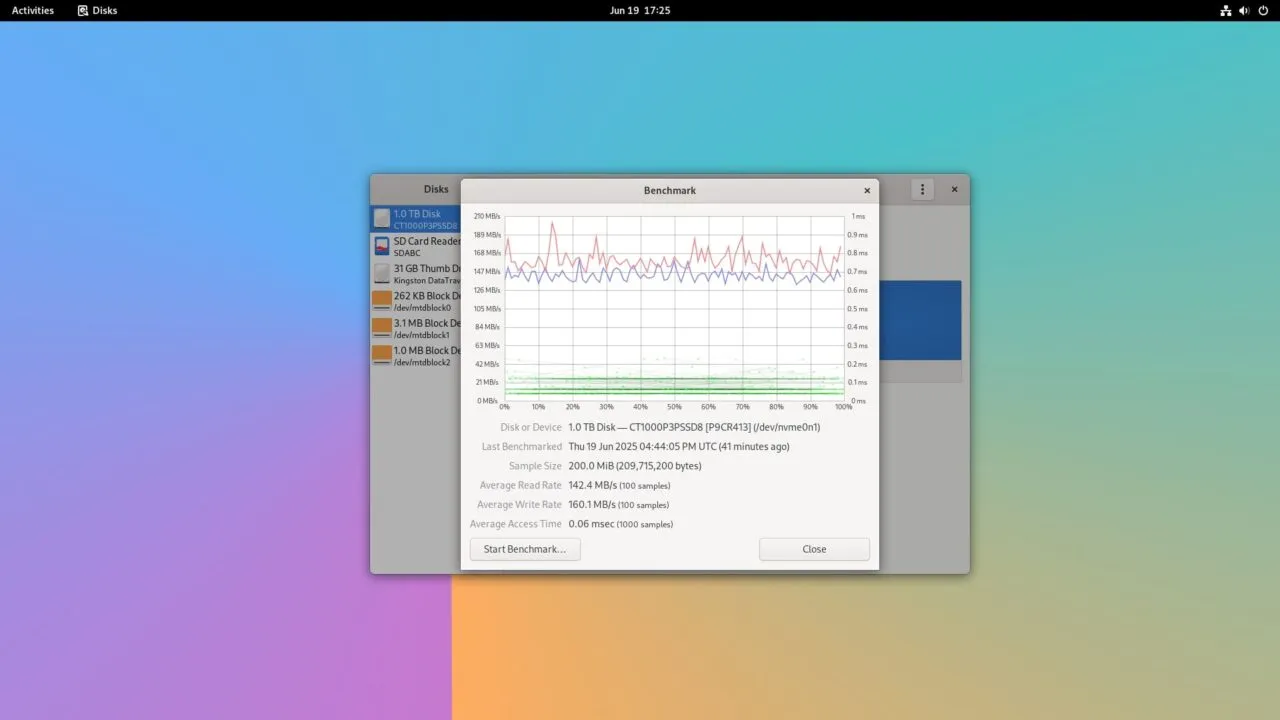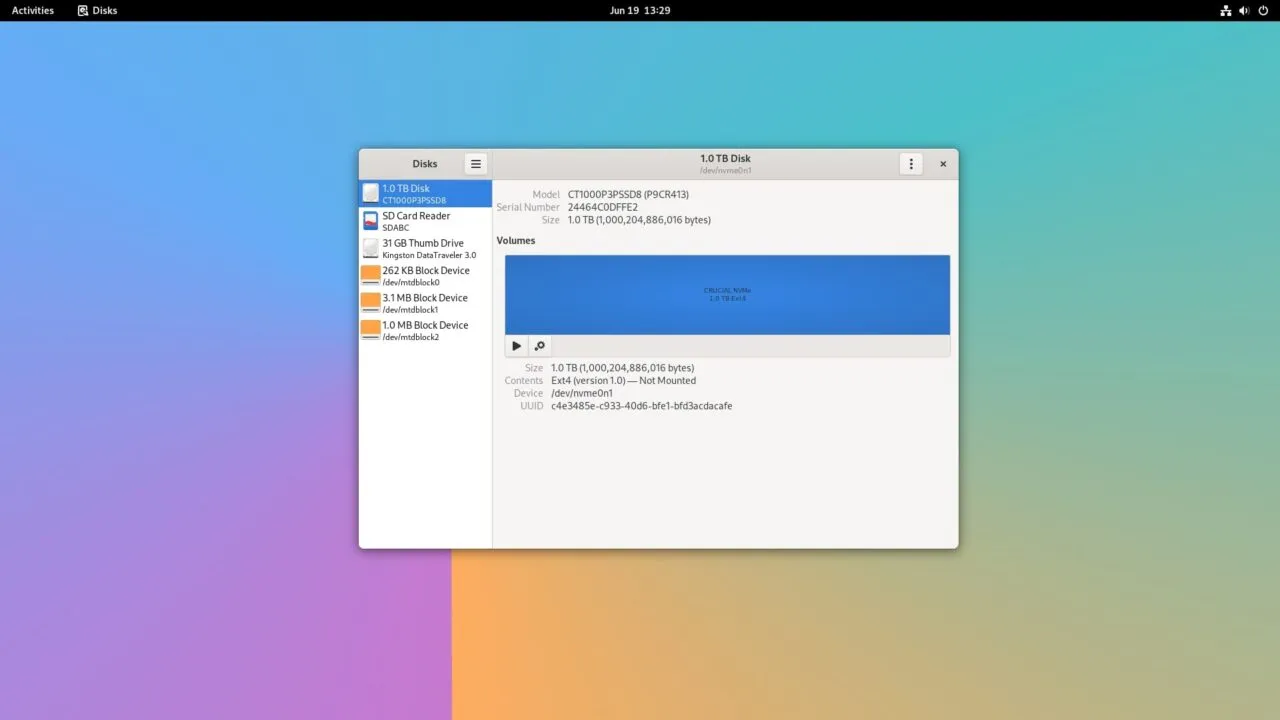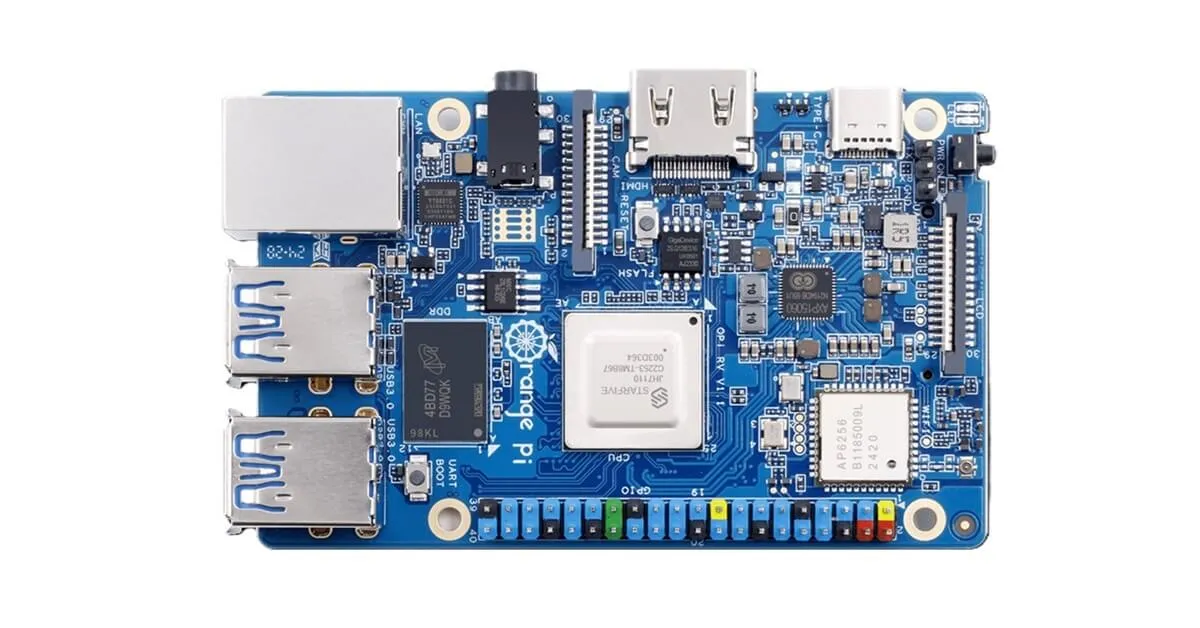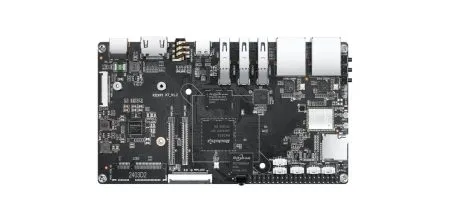Evaluating the performance of storage devices
Featuring a single-lane PCIe 1.0 (Peripheral Component Interconnect Express version 1.0) bus, the RV delivers a robust throughput of 250 MB/s in both reading and writing simultaneously. This means if you’re using a ×1 slot, you’re looking at about 500 MB/s of full-duplex bandwidth. Although it may not be the top performer among single-board computers, it is essential to understand that this board is not built for high-end applications as are found in more expensive boards.
Checking PCIe Lane Capabilities
root@orangepirv:~# sudo lspci -vv | grep -iA10 'LnkCap'
LnkCap: Port #1, Speed 5GT/s, Width x1, ASPM L0s L1, Exit Latency L0s <64ns, L1 <1us
ClockPM- Surprise- LLActRep- BwNot+ ASPMOptComp+
LnkCtl: ASPM Disabled; RCB 64 bytes, Disabled- CommClk-
ExtSynch- ClockPM- AutWidDis- BWInt- AutBWInt-
LnkSta: Speed 5GT/s, Width x1
TrErr- Train- SlotClk- DLActive- BWMgmt+ ABWMgmt-
SltCap: AttnBtn- PwrCtrl- MRL- AttnInd- PwrInd- HotPlug- Surprise-
Slot #0, PowerLimit 0W; Interlock- NoCompl-
SltCtl: Enable: AttnBtn- PwrFlt- MRL- PresDet- CmdCplt- HPIrq- LinkChg-
Control: AttnInd Unknown, PwrInd Unknown, Power- Interlock-
SltSta: Status: AttnBtn- PowerFlt- MRL- CmdCplt- PresDet- Interlock-
--
LnkCap2: Supported Link Speeds: 2.5-5GT/s, Crosslink- Retimer- 2Retimers- DRS-
LnkCtl2: Target Link Speed: 5GT/s, EnterCompliance- SpeedDis-
Transmit Margin: Normal Operating Range, EnterModifiedCompliance- ComplianceS OS-
Compliance Preset/De-emphasis: -6dB de-emphasis, 0dB preshoot
LnkSta2: Current De-emphasis Level: -3.5dB, EqualizationComplete- EqualizationPhase1-
EqualizationPhase2- EqualizationPhase3- LinkEqualizationRequest-
Retimer- 2Retimers- CrosslinkRes: unsupported
Capabilities: [e0] MSI: Enable- Count=1/32 Maskable+ 64bit+
Address: 0000000000000000 Data: 0000
Masking: 00000000 Pending: 00000000
Capabilities: [f8] Power Management version 3
--
LnkCap: Port #0, Speed 5GT/s, Width x1, ASPM not supported
ClockPM+ Surprise- LLActRep- BwNot- ASPMOptComp-
LnkCtl: ASPM Disabled; RCB 64 bytes, Disabled- CommClk-
ExtSynch- ClockPM- AutWidDis- BWInt- AutBWInt-
LnkSta: Speed 5GT/s, Width x1
TrErr- Train- SlotClk+ DLActive- BWMgmt- ABWMgmt-
DevCap2: Completion Timeout: Range B, TimeoutDis+ NROPrPrP- LTR-
10BitTagComp- 10BitTagReq- OBFF Not Supported, ExtFmt- EETLPPrefix-
EmergencyPowerReduction Not Supported, EmergencyPowerReductionInit-
FRS- TPHComp- ExtTPHComp-
AtomicOpsCap: 32bit- 64bit- 128bitCAS-
--
LnkCap: Port #1, Speed 5GT/s, Width x1, ASPM L0s L1, Exit Latency L0s <64ns, L1 <1us
ClockPM- Surprise- LLActRep- BwNot+ ASPMOptComp+
LnkCtl: ASPM Disabled; RCB 64 bytes, Disabled- CommClk-
ExtSynch- ClockPM- AutWidDis- BWInt- AutBWInt-
LnkSta: Speed 5GT/s, Width x1
TrErr- Train- SlotClk- DLActive- BWMgmt+ ABWMgmt-
SltCap: AttnBtn- PwrCtrl- MRL- AttnInd- PwrInd- HotPlug- Surprise-
Slot #0, PowerLimit 0W; Interlock- NoCompl-
SltCtl: Enable: AttnBtn- PwrFlt- MRL- PresDet- CmdCplt- HPIrq- LinkChg-
Control: AttnInd Unknown, PwrInd Unknown, Power- Interlock-
SltSta: Status: AttnBtn- PowerFlt- MRL- CmdCplt- PresDet- Interlock-
--
LnkCap2: Supported Link Speeds: 2.5-5GT/s, Crosslink- Retimer- 2Retimers- DRS-
LnkCtl2: Target Link Speed: 5GT/s, EnterCompliance- SpeedDis-
Transmit Margin: Normal Operating Range, EnterModifiedCompliance- ComplianceS OS-
Compliance Preset/De-emphasis: -6dB de-emphasis, 0dB preshoot
LnkSta2: Current De-emphasis Level: -3.5dB, EqualizationComplete- EqualizationPhase1-
EqualizationPhase2- EqualizationPhase3- LinkEqualizationRequest-
Retimer- 2Retimers- CrosslinkRes: unsupported
Capabilities: [e0] MSI: Enable- Count=1/32 Maskable+ 64bit+
Address: 0000000000000000 Data: 0000
Masking: 00000000 Pending: 00000000
Capabilities: [f8] Power Management version 3
--
LnkCap: Port #1, Speed 16GT/s, Width x4, ASPM L1, Exit Latency L1 unlimited
ClockPM- Surprise- LLActRep- BwNot- ASPMOptComp+
LnkCtl: ASPM Disabled; RCB 64 bytes, Disabled- CommClk-
ExtSynch- ClockPM- AutWidDis- BWInt- AutBWInt-
LnkSta: Speed 5GT/s (downgraded), Width x1 (downgraded)
TrErr- Train- SlotClk+ DLActive- BWMgmt- ABWMgmt-
DevCap2: Completion Timeout: Range ABCD, TimeoutDis+ NROPrPrP- LTR+
10BitTagComp+ 10BitTagReq- OBFF Not Supported, ExtFmt+ EETLPPrefix-
EmergencyPowerReduction Not Supported, EmergencyPowerReductionInit-
FRS- TPHComp- ExtTPHComp-
AtomicOpsCap: 32bit- 64bit- 128bitCAS-
--
LnkCap2: Supported Link Speeds: 2.5-16GT/s, Crosslink- Retimer+ 2Retimers+ DRS-
LnkCtl2: Target Link Speed: 16GT/s, EnterCompliance- SpeedDis-
Transmit Margin: Normal Operating Range, EnterModifiedCompliance- ComplianceS OS-
Compliance Preset/De-emphasis: -6dB de-emphasis, 0dB preshoot
LnkSta2: Current De-emphasis Level: -3.5dB, EqualizationComplete- EqualizationPhase1-
EqualizationPhase2- EqualizationPhase3- LinkEqualizationRequest-
Retimer- 2Retimers- CrosslinkRes: Upstream Port
Capabilities: [d0] MSI-X: Enable+ Count=33 Masked-
Vector table: BAR=0 offset=00002000
PBA: BAR=0 offset=00003000
Capabilities: [e0] MSI: Enable- Count=1/32 Maskable+ 64bit+
Based on the output, we can extract how many PCIe Lanes (sometimes called “Lanes”) are in use. Here’s the summary:
PCIe Lane Breakdown
LnkCap: Port #1, Speed 16GT/s, Width x4, ASPM L1
LnkSta: Speed 5GT/s (downgraded), Width x1 (downgraded)Each device block shows:
- LnkCap Width → the maximum supported lanes.
- LnkSta Width → the actual negotiated lanes (what’s actually being used).
From your detailed output, here’s what we see:
| Device Port | Max Width (LnkCap) | Active Width (LnkSta) |
|---|---|---|
| Port #1 | x1 | x1 |
| Port #0 | x1 | x1 |
| Port #1 | x1 | x1 |
| Port #1 | x4 | x1 (downgraded) |
Test Results and Conclusions
- Max lanes width x4 in total.
- Current lanes in use: Width x1 (downgraded), All devices are currently running at x1, even the last one that supports x4, meaning it’s running below its potential—possibly due to board limitations, power saving, or lane sharing.
Benchmarking: Testing average read/write speeds
In our testing phase, we installed our Crucial P3 1TB NVMe and ran two separate tests through the GNOME Disk Utility. The first test was conducted with a sample size of 200 MiB, and the follow-up test utilized an increased sample size of 500 MiB, as evidenced in the screenshots below.
Crucial P3 NVMe SSD (1TB)
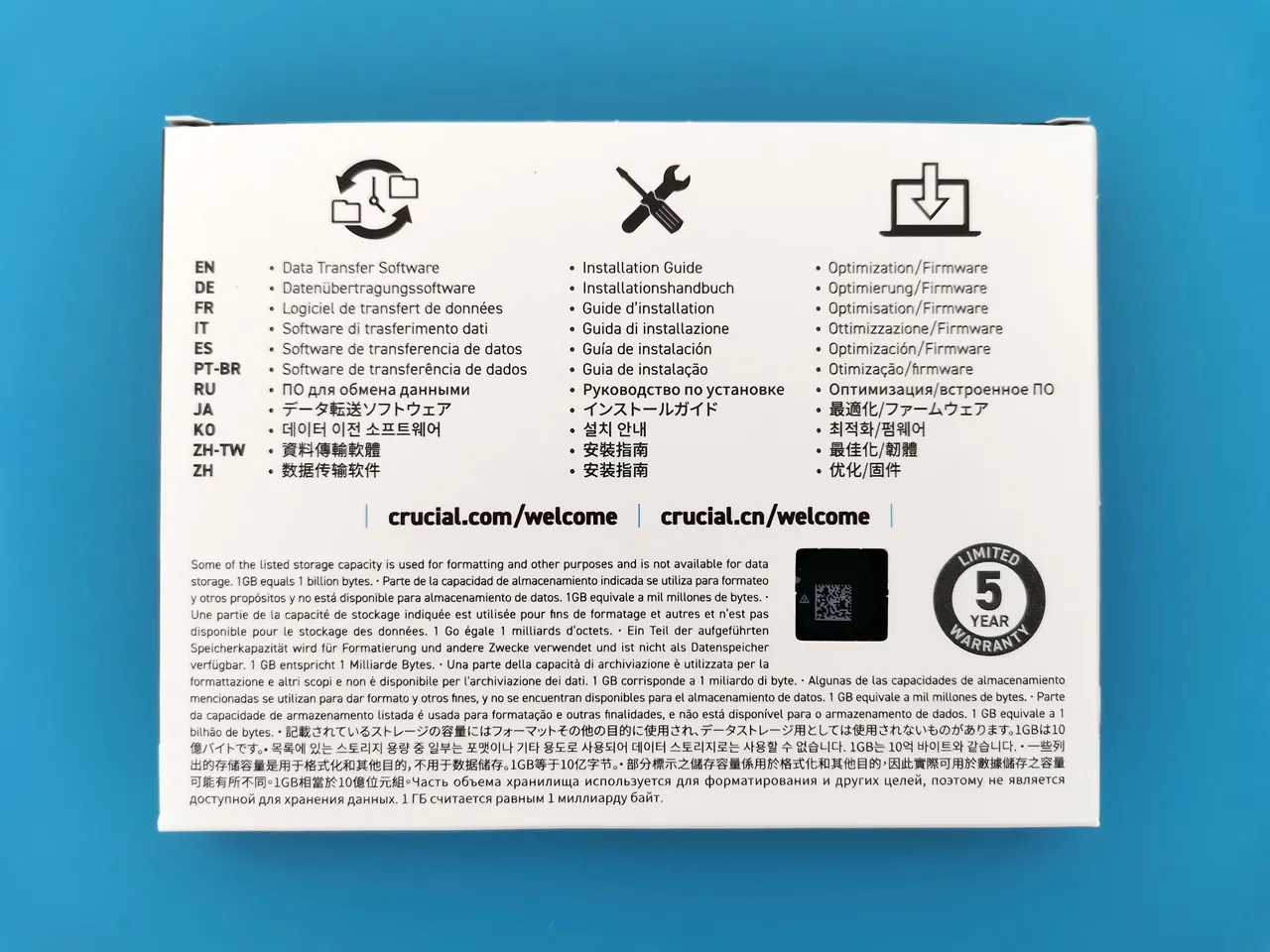
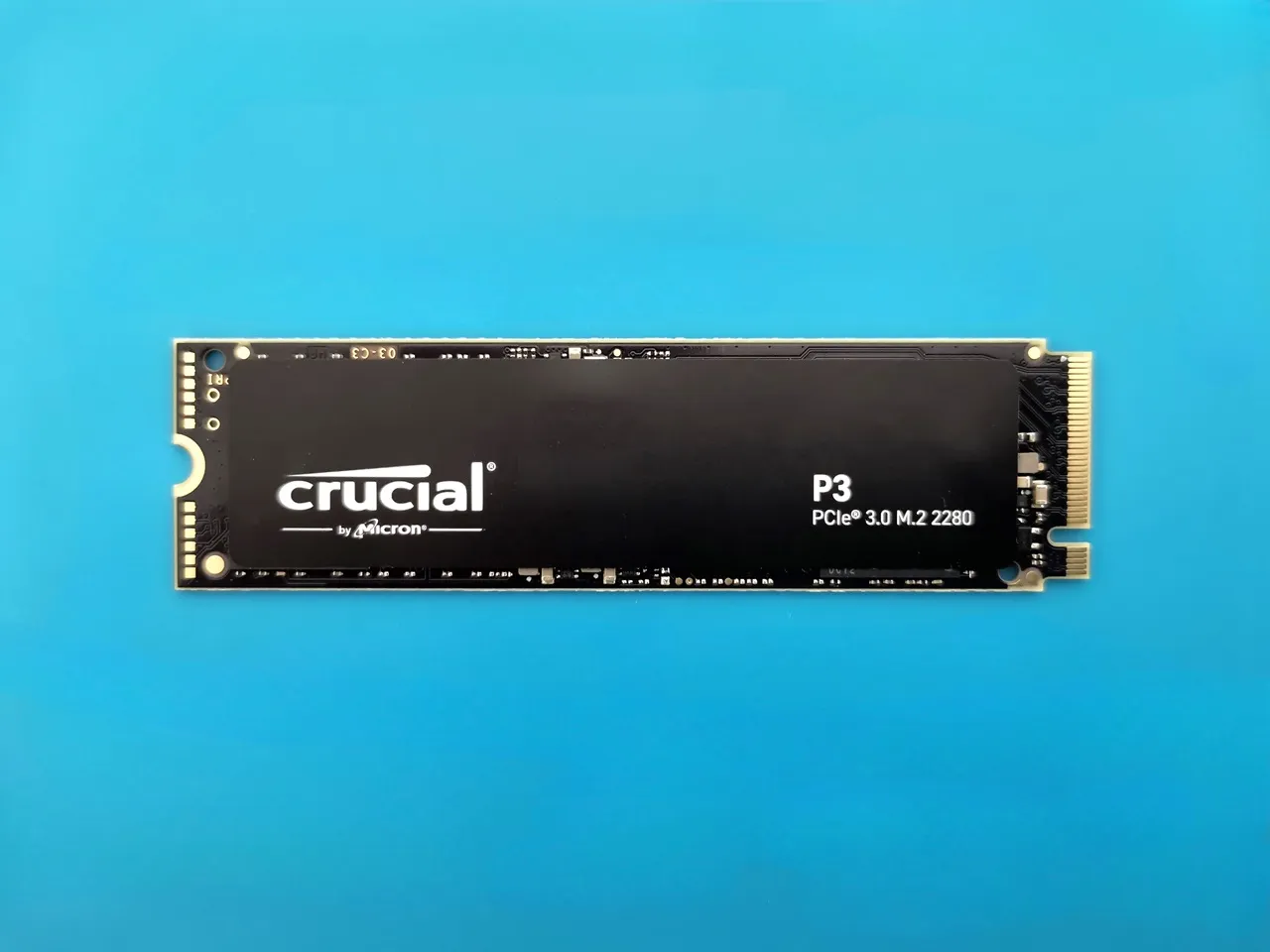


| Test No. | Number of Samples | Sample Size (MiB) | Number of Samples | Read/Write Rate |
| 1 | 100 | 200 | 1000 | Read: 142.4 MB/s Write: 160.1 MB/s |
| 2 | 100 | 500 | 1000 | Read: 228.3 MB/s Write: 251.2 MB/s |