Egreat AK64 Air Fly Mouse
In this review, I’m checking the AK64 Remote control Air Mouse from Egreat technology CO, LTD. The AK64 offers all in one device with a few neat features in a very simple and yet very easy to operate remote control unit. The remote has interesting features such as a gyroscope, Accelerometer, laser pointer for presentations and also supports voice mode feature with a built-in microphone. Just for this review, they were kind enough to send me one sample for testing.
Specifications
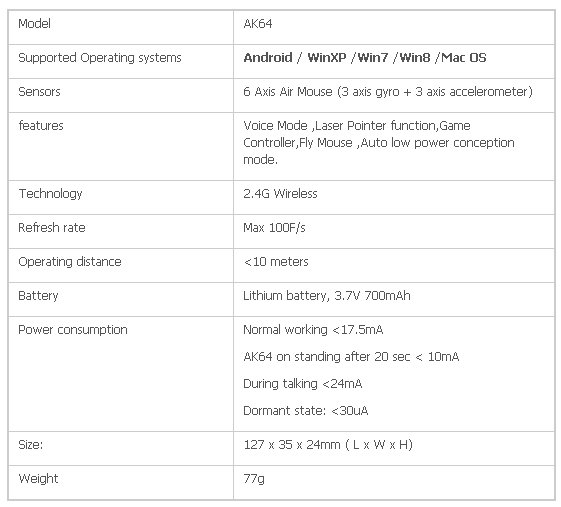

Package

Back view
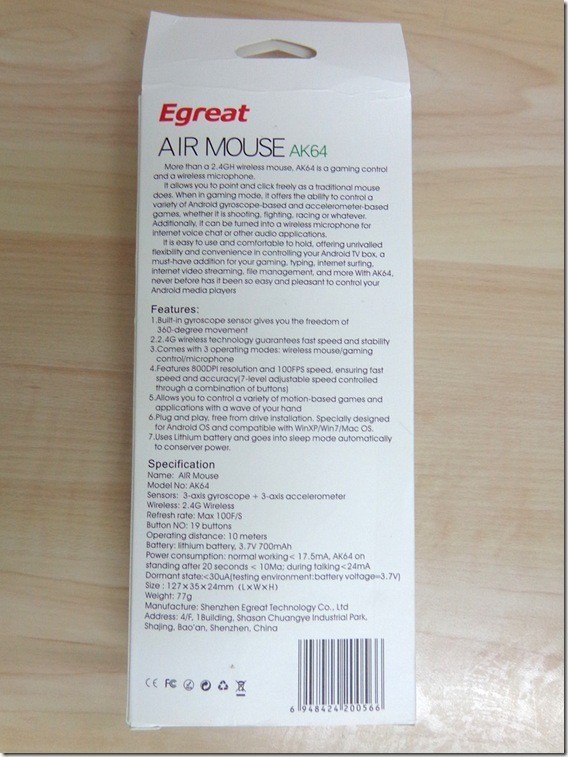
Unboxing – All Items inside Package :
- User Guide.
- User Registration card.
- Mini USB Cable (Charging Cable).
- AK64 Remote.
- lithium battery (3.7V – 700mAh).
- Dongle (Receiver).

Design
Side View – The Enter (select) button is located in the back side of the unit.

Bottom View

Front View

TOP View – AK64 Remote with the Mini Dongle
Upper middle light indicator states operation modes: Fly Mouse, GamePad, Voice.

Mini dongle unit (Receiver) was temporarily stored in back cover where the attachable lithium battery is inserted.after opening it noticed the ribs in the cover. two vertical and three horizontal ribs for extra strength and stiffness what indicates that general design is very professional.



First-time Operation
After placing the lithium battery The unit needs to be fully charged. Charging is done with provided mini USB Cable that connects to any available P.C USB port. Charging process takes about 20-30 min in that time lights in red and blue color flashes on and off until they stop and you hear a short bell-like sound indicating the battery is fully charged.
Switching between various operation modes
The remote has three main features. Air Mouse mode for “point and click” tasks, Gamepad mode for playing games when the device is positioned vertically towards the user like with a real gamepad device. and Last and maybe the most important one is the voice future. Pressing the right microphone button located on the side allows the user to perform voice search commands with any supported software, web browser or use it as a phone with Skype software.
- Red square –> Light status indicator (Mode switching indicator).
- Yellow square –> Clicking the button switch between Fly mouse or GamePad mode.

Automatic Power Saving Mode
If you leave the unit in operational mode and untouched for a few seconds you will hear a bell-like sound indicating the device is automatically switched off. Powering the device is done by manually pressing the power button.
Ergonomics
At first, was hard to get used to the feeling that the enter/select button is really located in the back of the device opposed to the top like any usual remote control unit. symbols on the buttons used for game console keys could be more informative and clearer for the user to understand. holding the products in the hand is comfortable since its relatively small in size vs. standard remote controls.
Design
The general design is solid and compact in size. microphone key button located on the right upper side of the unit. its a relatively small size button those making it harder to press with your finger.
Accuracy
Remote preformed accurate. very easy to handle, move and point the cursor on the screen.
Conclusion
Very good product packed with lots of features. Highly recommended.




