Software
The device runs Xiaomi HyperOS 2.0.102.0, based on Android 15. The operating system provides options for users to customize their experience, including the ability to disable ads and reduce bloatware to minimal. It also comes with several popular pre-installed applications, including Netflix, Spotify, TikTok, WPS Office, LinkedIn, and the Mi Home App for managing Xiaomi smart devices. For writing and drawing hobbyists, the bundle also includes Bekids Coloring and Mi Canvas apps, designed for use with the Stylus pen accessory.
Xiaomi HyperOS 2.0.102.0 (Screenshots)




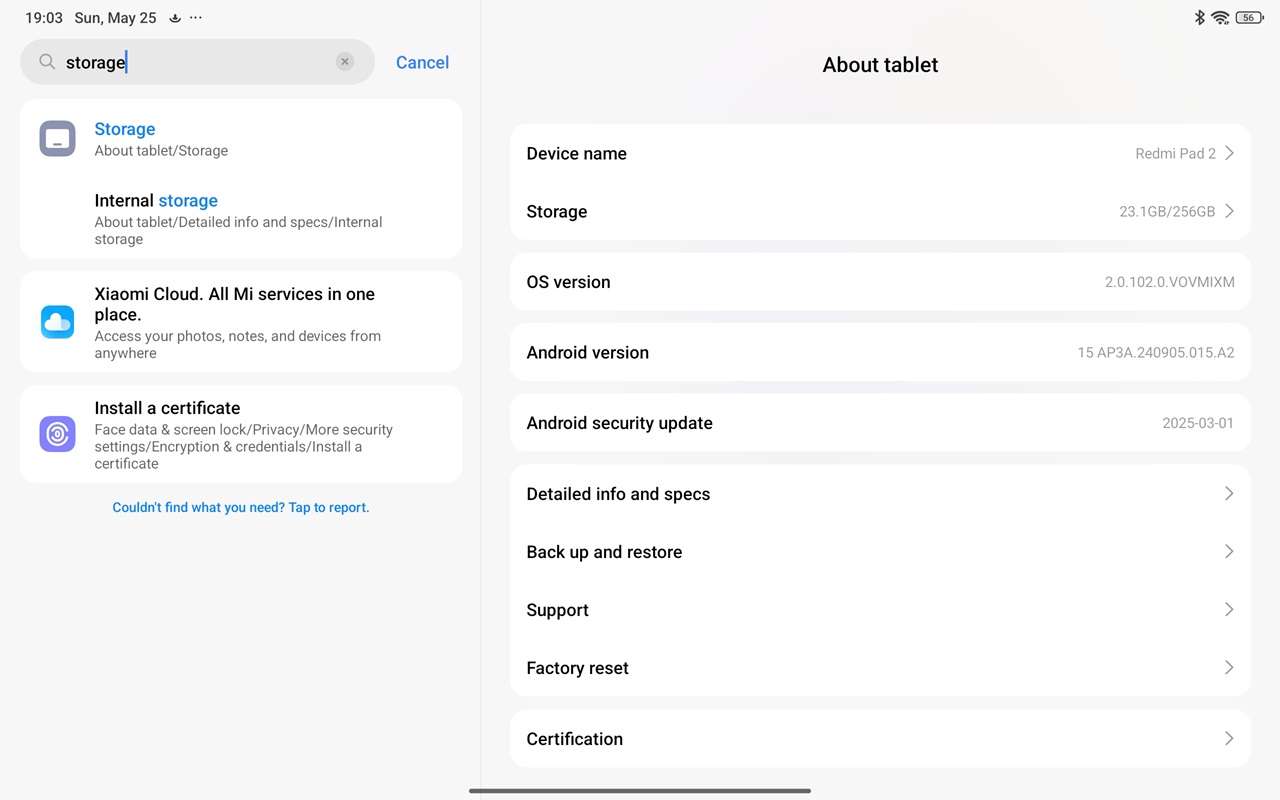

Widevine L1 Certification
Devices certified with Widevine L1 enable streaming of videos at the peak resolutions set by the content provider’s standards. This encompasses Full HD (1080p), 4K (2160p), and HDR content.
It is important to note that, although we have not thoroughly assessed each individual service included in our review, our DRM check application plays a vital role in confirming that Full HD (1080p) playback capabilities are genuinely supported.

Storage Space
Available Space
The model specified for this review includes 8GB of memory and 256GB of internal eMMC storage. Considering the operating system files, around 233GB of free space is available. Furthermore, Xiaomi has included a microSDXC card slot, enabling users to expand storage up to 2TB.
The microSDXC card slot is conveniently positioned on the top side of the tablet. To access it, Xiaomi provides a pin ejector tool, as illustrated in the photos below.
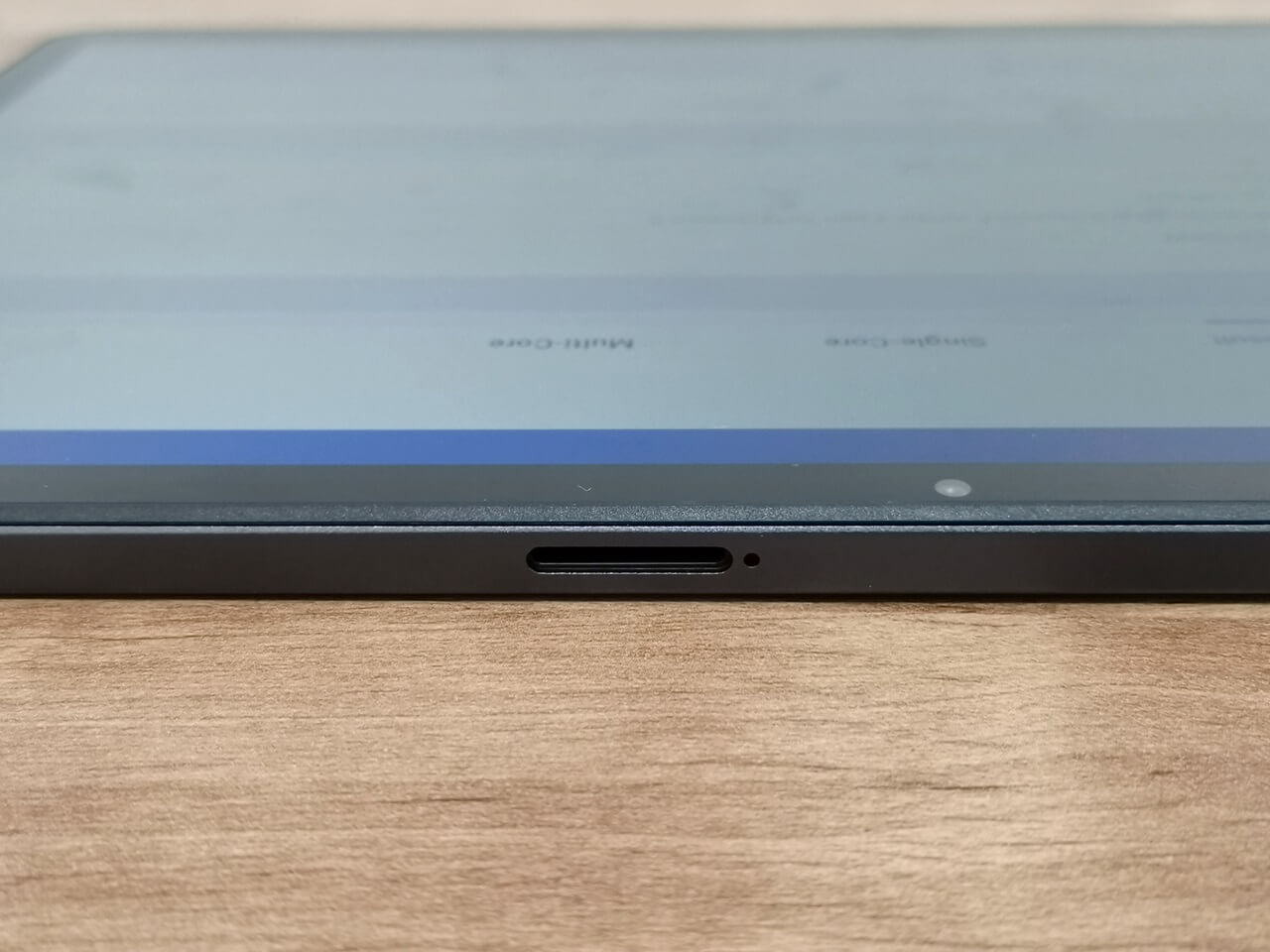



Internal Storage (Flash)
The tablet features UFS 2.2 storage, which, while not the fastest option on the market, especially in comparison to the UFS 4.0 file system, but it’s acceptable for a entry-level tablet device. UFS 2.2 generally offers sequential read speeds of up to 850 MB/s and sequential write speeds around 250 MB/s. However, in our testing, we achieved a sequential write speed of 396.58 MB/s and a sequential read speed of 448.66 MB/s, which is fine and acceptable.
Evaluating data transfer rates (Internal Storage Space)

Does this device operate on a 64-bit operating system? Absolutely!

Xiaomi HyperOS support for multiple CPU instruction sets provides a range of options, including arm64-v8a, armeabi-v7a, and armeabi.
Here’s a breakdown of each:
- arm64-v8a: This is for 64-bit ARM processors, based on the ARMv8-A architecture. It’s optimized for modern devices, offering better performance and efficiency.
- armeabi-v7a: This is for 32-bit ARM processors, based on the ARMv7-A architecture. It’s widely used in older devices and provides good performance but lacks the advanced capabilities of 64-bit architecture.
- armeabi: This is an even older 32-bit ARM architecture (ARMv5 and earlier). It’s mostly obsolete, as newer apps and systems have moved on to arm64-v8a and armeabi-v7a for better performance and compatibility.
Is it possible to install the Kodi 64-bit APK?
Yep, the answer is definitely yes! Kodi did an awesome job. Even though Kodi can’t handle 4K decoding well, we tested some video samples stored on a USB flash drive, and Kodi played 2K (2048 x 1080 pixels) videos without any hiccups.
Playing 2k video samples with Kodi 21.2 (Omega)

How much Memory and CPU resources are utilized
Out of 7820MB of available RAM, approximately 54% has been utilized, leaving us with roughly 3553MB of free RAM for Kodi. If you’re considering installing special skins, be aware that RAM consumption will increase correspondingly. To ensure smooth performance while using Kodi, as a tip we recommend keeping your setup simple and clean as possible, avoiding unnecessary add-ons or resource-heavy skins.
Kodi 21.2 (Omega) | System information
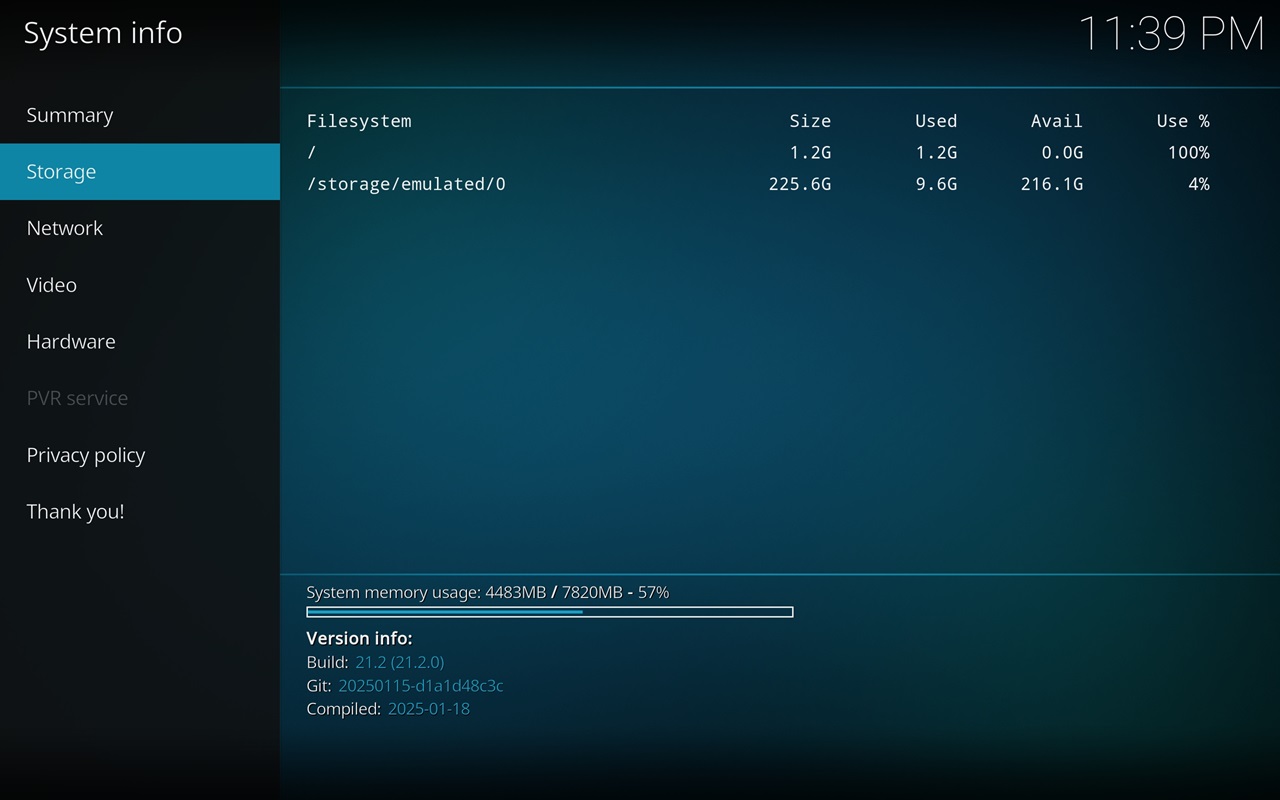

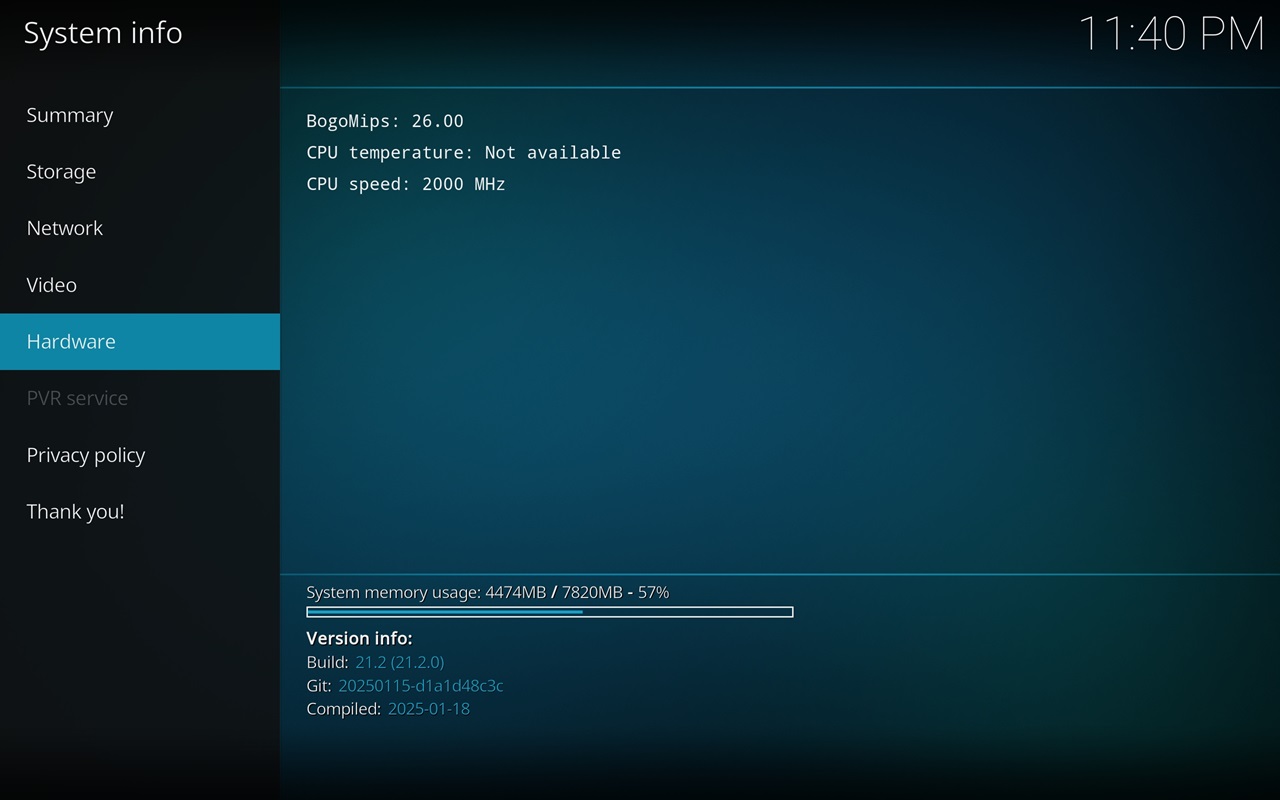

Youtube video playback
We successfully played high-resolution 4K videos from YouTube without experiencing any lags or connectivity issues, which truly showcases the power of our setup. Furthermore, the display boasts support for HDR, greatly enhancing the picture quality with more vibrant colors and improved contrast, making for a much more immersive viewing experience.




