- More content you might find interesting: Redmi AX5400 Review
- Huawei WiFi AX3 Pro review – A Comprehensive Overview of Router Features.
Huawei WiFi AX3 Pro
Huawei has recently unveiled its latest router products, the AX3 and AX3 Pro, both featuring WiFi 6+ technology. With a robust quad-core 1.4GHz CPU and the ability to support a wide bandwidth of 160MHz, these routers surpass traditional WiFi 6 options in terms of speed, nearly doubling the peak performance.
Huawei AX3 series routers also support narrow dynamic bandwidth: by reducing the bandwidth of the mobile phone backhaul router, the signal strength can be increased by up to 6dB at the same transmit power, and the wireless speed of 3000Mbps can achieve an extra wall through a long distance. WiFi 5 mobile phones and tablets with a large bandwidth of 160MHz, such as Mate30/20 phone series, P30 series, MatePad series, and tablet M6 series, will be able to make use of faster speeds with Huawei WiFi 6+ supported routers.
In addition, the AX3 series routers offer a convenient one-touch connection feature. By turning on the NFC function on your Android phone and touching the NFC area, you can effortlessly join the WiFi network without enduring a tedious pairing process or entering a confirmation code. These routers also provide support for mobile game acceleration, net class acceleration, remote office acceleration, and even protection for children’s online experiences.
The Package
Unboxing (Package Content)
- x1 12V-A2A Power adapter.
- x1 User Guide (Chinese Lang.)
- x1 AX3 Router
Appearance & Design
The Huawei WiFi AX3 Pro boasts a stunning and contemporary design. Its four foldable antennas are specifically crafted for optimal portability. Huawei has spared no expense in the innovative exterior design, which enables users to conveniently fold the antennas and safeguard them, allowing for effortless transportation in a compact bag.
Operation light status Indicator
On the front side of the Huawei WiFi AX3 Pro, there is a status light indicator that changesThe Huawei WiFi AX3 Pro has a status light that turns orange when the router has no internet connection and turns yellow when regular work operation mode is enabled.
Web interface for configuring the router
The web interface of the AX3 Pro is currently in Chinese. Once you connect the router to your network using Ethernet cables, you will be directed to the main login screen of the router. To get started, the first task is to configure the names and passwords for your 5Ghz and 2.4Ghz networks. This essential step ensures secure usage. Following this, the router will seamlessly connect to the internet and provide you with a high-speed connection.
When your internet connection is up and running, you have access to the amazing Google Translate tool, which allows you to effortlessly explore all the intricate settings of your router. To enjoy the ultimate English experience, simply scan the QR code and easily install the ‘Huawei AI Life’ mobile app. It’s as simple as that!
Main Interface (Translated to English)

Software
The Huawei WiFi AX3 Pro offers convenient and comprehensive management through the HUAWEI AI Life app, making it effortless to control even for English-speaking users. While the web interface for configuring different options is currently available only in Chinese, there is a simple solution. By utilizing the built-in Google Translate tool in a compatible Chrome browser, you can effortlessly convert all Chinese characters to English or any language you prefer with just a click of your mouse. Don’t let language barriers hold you back – the Huawei WiFi AX3 Pro ensures a seamless and user-friendly experience for all.
In my personal experience, I found the HUAWEI AI Life app to be less user-friendly and more difficult to navigate compared to Xiaomi’s Mi-WiFi App. To begin operating the device, the first step is to pair it with the AX3 device by enabling Bluetooth and location settings on your phone.
Xiaomi Mi WiFi vs. HUAWEI AI Life App | Mobile App Main Screen

Hardware
On the software side, Huawei offers two editions of the AX3 router. The AX3 (Basic) Edition is equipped with a dual-core CPU, and the AX3 Pro with a more powerful quad-core CPU and additional RAM.
Based on Huawei’s announcement, GigaHome 650 chipset serves as Huawei’s hardware solution for home routers. This all-in-one solution is specifically designed to cater to a wide variety of connected devices. The cutting-edge architecture of the chipset integrates a power line communication (PLC) chip and a powerful CPU chip.
The latest WiFi chip boasts an impressive peak throughput of 3 Gbit/s with a remarkable frequency bandwidth of 160 MHz, all backed by Huawei’s cutting-edge 5G algorithms. With the addition of two antennas, this chipset offers incredible features such as interference avoidance and multi-user scheduling. What sets it apart is its ability to seamlessly integrate 2G and 5G dual-band support into a single chip. Not only that, but the device also comes equipped with a quad-core Cortex-A53 CPU, clocking at an impressive speed of up to 1.4 GHz. With the added power of a WiFi offloading unit, this chip ensures outstanding computing performance for a wide range of applications installed on the router, all while delivering an exceptional maximum bandwidth of 3 Gbit/s.
The GigaHome 650 from the Chinese tech giant ensures a heightened level of data security through its Trust Zone technology. With these advanced solutions, WiFi connectivity will be elevated to new heights, providing uninterrupted coverage for a wide range of activities including internet calling, online gaming, streaming video, online learning, and even remote work.
Redmi AX5/Huawei AX3/Pro Specifications (comparison)
| Router | Redmi AX5 | Huawei AX3 | Huawei AX3 Pro |
| SoC | Qualcomm IPQ6000 5 core SoC | Gigahome 2-core SoC | Gigahome 4-core SoC |
| Cores | 5 (4 CPU + 1 NPU) | 2 (CPUs only) | 4 (CPUs only) |
| CPU | 4 x Cortex A53 @1.0GHz, 14nm | 2 x Cortex A53 @1.2GHz | 4 x Cortex A53 @1.4GHz |
| NPU | Yes, 1 x NPU (1.5GHz) | No | No |
| RAM | 256MB | 128MB | 256MB |
| ROM | 128MB | 128MB | 128MB |
| Supported Devices | 128 devices (advertised) | 128 devices (advertised) | 128 devices (advertised) |
One-Touch NFC
One useful feature that sets this router apart from others is the One Touch NFC capability. With this innovative technology, you can effortlessly connect to your wireless network using your phone’s NFC. Gone are the days of wasting time searching for a local network and entering the password manually. This impressive feature saves users a significant 1–2 minutes and ensures instant connectivity.

Automatic WAN port selection
In the network port settings, you have the option to either automatically select a WAN port or choose a fixed WAN port of your preference. You can define your preferred fixed WAN port, which is conveniently located next to the power interface. Alternatively, you can also utilize any available ports numbered from 1 to 4 as your default WAN port.


WiFi 6 Certification
The Huawei AX3/pro series is not only a global product but also a WiFi CERTIFIED 6 device. This certification guarantees that the product adheres to all the necessary standards and regulations, ensuring its safety in terms of electromagnetic radiation. You can easily verify this by looking out for the “WiFi 6 Certified” logo sticker. So, rest assured that when you own Huawei AX3/pro, you are getting a truly reliable and safe device.

Connectivity
It’s always a smart move to be prepared for the future. The AX3/Pro series is equipped with everything you need. It supports the latest WiFi 6 Plus technology, which is a superior version of the current WiFi 6 standard. With an impressive increase in the frequency bandwidth of an additional 160 MHz, it can achieve a remarkable maximum theoretical bandwidth of up to 2976 Mbps for both 2.4 GHz and 5 GHz combined.
In the AX3/Pro software settings, you will discover comparable configuration options present in Xiaomi’s Redmi AX5 router. You have the freedom to either unify both the 2.4 GHz and 5 GHz frequencies under a single network name or configure them separately. Certain users may opt to do this based on their personal preference and security concerns.
Huawei AX3 Pro | Network Configuration settings

Huawei AX3 Pro | Web Interface (browser) access

WiFi Signal Coverage & Bandwidth Testing
When I connected my Huawei P20 phone in the same spot in a nearby room with an open door, the WiFi signal and available bandwidth using a 5 GHz connection were in the same range of 195–292 Mbps as with the Xiaomi Redmi AX5 router.
- Point #1: 195-292 Mbps
- Point#2: 866 Mbps (1 m distance from the router).


Firewall & Security Settings
Huawei has made significant investments in the security field to enhance user experience and ensure utmost safety. They have incorporated numerous valuable functions that users will greatly appreciate. These new settings, while primarily targeted at the Chinese market, offer enhanced security features. For instance, advanced parental control options restrict children’s activities within defined parameters, including payment, app installation, video services, social platforms, and games. These settings support popular Chinese video service providers and exclude platforms like YouTube, thereby providing a secure environment tailored to the needs of Chinese users.
Security & Protection Features:
- Brute force attack
- WiFi stealing prevention
- Anti-hijacking
- Safe internet
- Smart device safe
- Parental control – payment services, app install, video services, social, games.
- Guest WiFi (Create a separate secure network for improved security).
Huawei AX3 Pro | ‘‘HUAWEI AI Life”Firewall Settings
NAT Service
The NAT service configuration section is another useful feature related to security settings. In this section, you have the ability to enable and map specific ports, allowing for greater control and security.

Mesh Networking
Simple and easy-to-use Mesh networking, quickly covering the whole house.
WiFi single coverage is a problem in most households. t makes it very problematic when we need to use two or three wired or wireless routers to increase signal coverage. The most reliable method is AC+AP, but this method requires the same network wiring in advance.
In a two-mesh router network configuration, it is essential to automatically select a faster WiFi device in actual scenarios. Any routers are not great at switching or matching the best signal, and automatic switching often fails to respond. With the HUAWEI WiFi AX3 Pro device, the phone will automatically connect to the nearest mesh unit.
Redmi AX5 vs. Huawei AX3 Pro Which one is better?
Huawei invested lots of resources in the software side of the product by adding tons of useful features that don’t exist in Xiaomi’s Redmi AX5 router. Plus, it also supports the latest new WiFi 6 plus standard. Other devices, in my opinion, are super great and perfect for users needing a great home router at a meager price tag.
Redmi AX5 vs. Huawei AX3 Pro – Features Comparison
We have created a convenient table below that presents a comprehensive list of features for both the Xiaomi AX5 and HUAWEI AX3/Pro routers. This will greatly simplify your decision-making process.
Redmi AX5 vs. HUAWEI AX3/Pro | ||
- | Redmi AX5 | HUAWEI AX3/ Pro |
Price Range | Starting at $43 | Starting at $50 |
Hardware | Qualcomm IPQ6000 | Gigahome 650 |
Bandwidth | 2.4 GHz: 574 Mbps | 2.4 GHz: 574 Mbps |
RAM/ROM | 256MB/128MB | 256MB/128MB |
Malware Protection | ||
Brute force attack | ||
Wi-Fi stealing prevention | ||
Anti-hijacking | ||
One Touch NFC | ||
WiFi 6 Plus | ||
Wi-Fi 6 CERTIFIED | ||
Guest Wi-Fi | ||
IPTV settings | ||
Dynamic / Fixed | ||
Wi-Fi incognito | ||
Built-in WPS pairing Button | ||
Wi-Fi Multimedia (WMM) | ||
DHCP server Lease period | Not simple to setup | Can setup according to Days/Hours/Week |
Bridge Mode (AP) | ||
Assign device name types from a preset list | ||
DeMilitarized Zon (DMZ) | ||
VPN pass through | ||
Realtime conection information | ||
Through the wall | ||
Automatic WiFi channel adustemnt | ||
PPPoE | ||
QoS settings per device | ||
Parental control | ||
Deny internet access schedule | ||
Blacklisting/Whitelisting | ||
WPS Mode | ||
WiFi 6 | ||
Wi-Fi access control | ||
UPnP | ||
OTA firmware updates | ||
MAC clone | ||
IPv6 configuration | ||
Network Speed limit | ||
NAT | ||
DDNS | ||
Static IP address binding | ||
Internet Speed Test | ||
Can be mounted on a wall | ||
Price
After Xiaomi’s first WiFi 6 router launch, the AX3600 AIoT router received high praise from user reviews for its flagship hardware and excellent user experience. The second product of the Xiaomi WiFi 6 router, the Xiaomi router AX3 series, has a lower price threshold starting at $54 for the basic dual-core CPU model, and it contains the most advanced security features any user will need.
Final Words
The Huawei AX3 Pro is a great and affordable home router. It has high-end features and is easy to use. It’s a smart choice for those on a budget.
Where to buy
The Huawei AX3/Pro router is currently available at a discounted price of $71.88 at Eastern-Smart AliExpress store. This well-designed product is definitely worth checking out!
















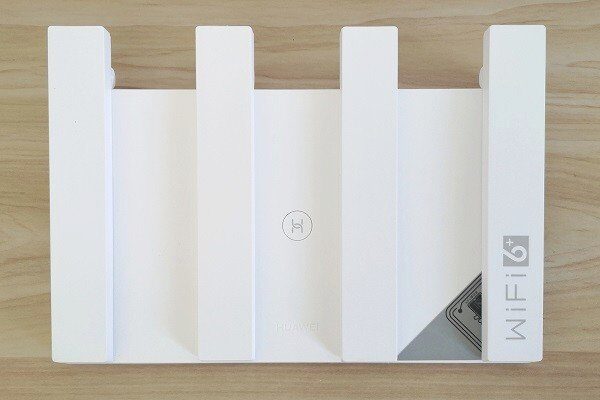



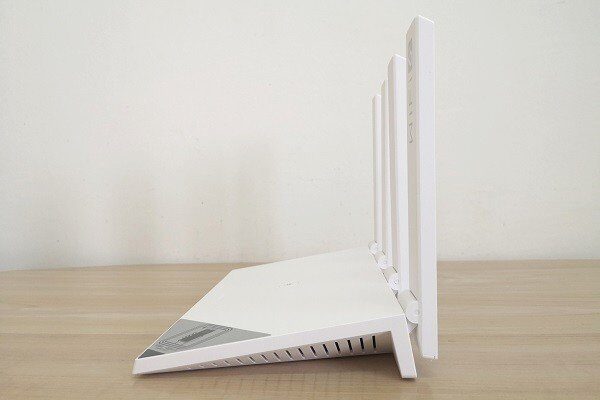






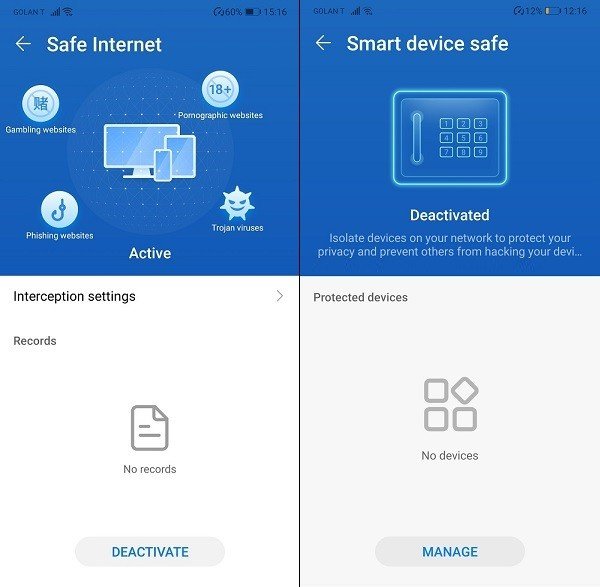





![The Best Wi-Fi 7 Routers in 2023/4 [Expert advice] Top Wi Fi 7 Routers](https://www.androidpimp.com/wp-content/uploads/2023/10/Top-Wi-Fi-7-Routers-450x236.png)

Which satellite mesh units are compatible with the ax3 pro? Do you have to use extra AX3 pro’s or will any mesh extender/node work? Thanks
That’s a good question.
Although I did not test, this router should work well with mesh devices from different manufacturers (Example: Deco M5 etc.)
I support working under a “unified” platform approach using devices from the same manufacturer, meaning I recommend buying
another AX3 router or few as they all support mesh functionality build inside of them.
It’s not necessary to use the Pro model. Standard models at low prices should also work with mesh connectivity.