- Maybe you missed it? Banana Pi R4 Router
- Maybe you missed it? Optfocus Universal GPON/XPON SFP Module with Mac
- Banana Pi BPI-R3 Review: Details, Pricing, and Features.
The Banana Pi BPI-R3 is an outstanding-embedded router that provides an abundance of value for tech enthusiasts. It boasts numerous interfaces, including two optical interfaces (cages) and hardware specifications that are sure to impress. Let’s take a closer look at its pros and cons:
- Interface PCIe M.2 Key-M.
- Integrated WiFi 6 Support.
- Impressive Build Quality.
- Affordable price point.
- Good Performance.
- It can serve as a NAS device.
- Good OpenWrt support.
- Only has 26 Pin GPIO
- Setting up requires some technical knowledge.
Banana Pi BPI-R3 board
Sinovoip Co., Ltd, the company behind the famous Banana Pi brand, just announced a new open-source router with two SFP ports named Banana Pi BPI-R3. It’s probably amongst the first single-board routers on the market with built-in optical interfaces.
For users with high-speed fiber internet service, this product is an excellent choice to unlock internet speeds beyond the conventional 1Gbps limit. As we move into a new year (2022), the 1Gbps standard becomes outdated when used with IoT devices and single-board computers requiring higher Internet speeds.
Banana Pi BPI-R3
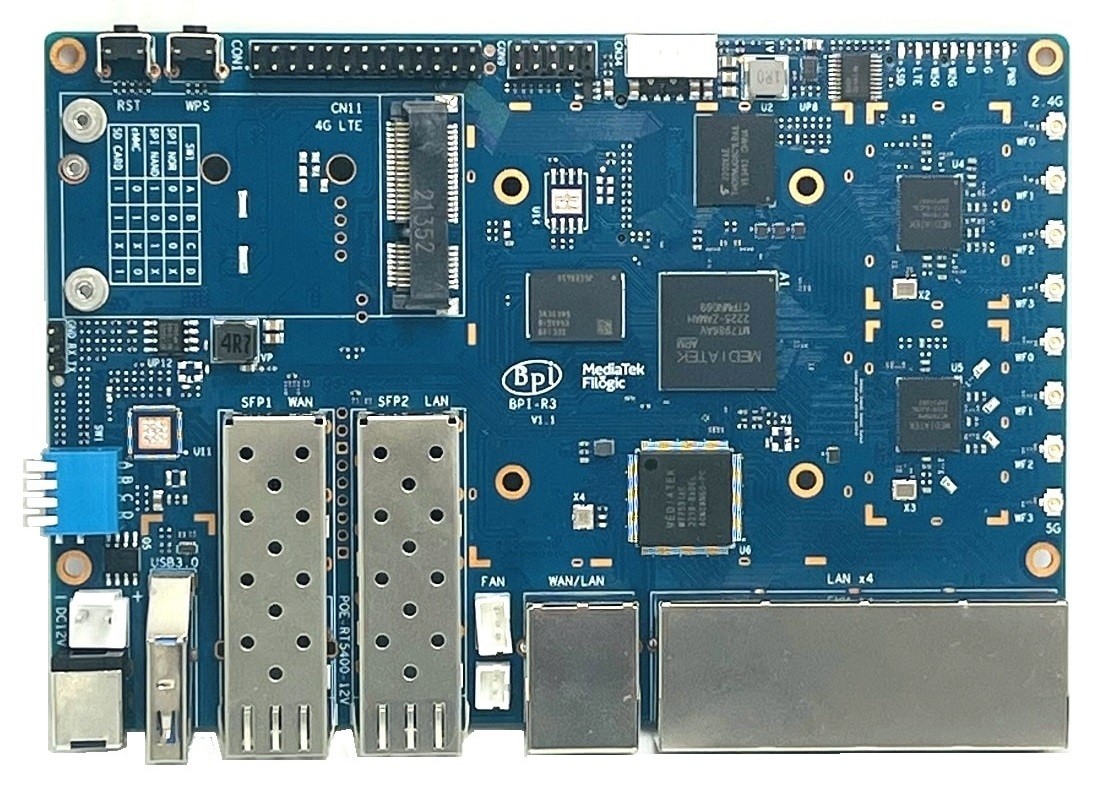
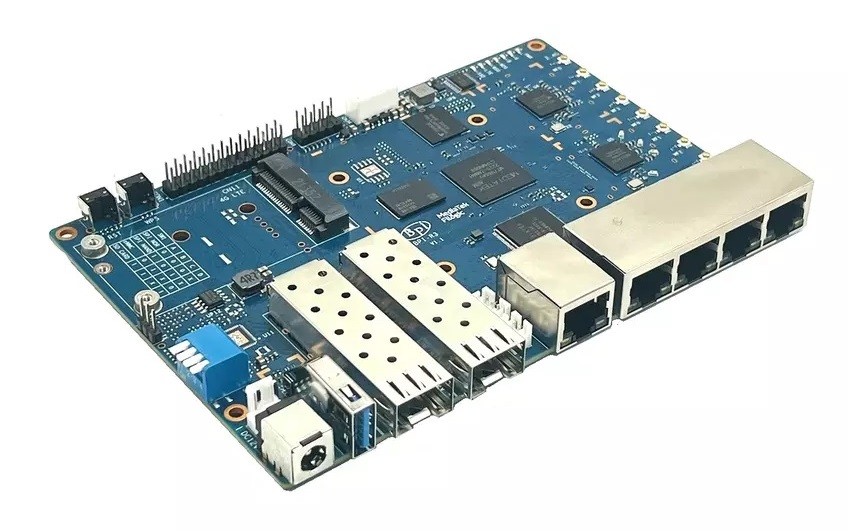
Specifications
HardWare Specification of Banana Pi BPI-R3 | |
Model Number | BPI-R3 |
SoC | MediaTek MT7986 (Filogic 830) |
CPU | Quad-core ARM Cortex A53+M17531 chip |
RAM | 2G DDR4 |
On Board Storage | 26 Pin GPIO,some of which can be used for specific functions including DART, I2C, SPI, PWM, 12S. |
GPIO | 26 Pin GPIO, some of which can be used for specific functions including DART, I2C, SPI, PWM, and 12S. |
On board Network | x5 Port 10/100/1000Mbps |
SFP | x2 2.5GbE SFP cages |
Wi-Fi 6 | 2.4GHz 4×4 Wi-Fi 6 (MT7975N) 5GHz 4×4 Wi-Fi 6 (MT7975P) |
u.FL antenna connectors | x8 |
mini PCIE | Mini PCIe via USB M.2 |
M.2 Interface | M.2 KEY-M PCIe interface |
USB | x1 USB 3.0 host ,x2 USB interface with slot |
Debugging | x1 Debug UART header for serial console |
Buttons | Reset button,WPS botton, boot switch |
LEDs | Power status Led and R145 Led |
Power Supply | 12V/2A DC |
Size | 100.5 x 148mm |
Weight | 200g |
Software | OpenWRT 21.xx/Ubuntu/Android |
Key Features
- MediaTek MT7986(Filogic 830) Quad-core ARM Cortex A53+MT7531 chip design.
- Wi-Fi 6: 4×4 2.4G Wi-Fi (MT7975N) +4×4 5G Wi-Fi(MT7975P).
- 2G DDR RAM.
- 8G eMMC flash.
- x2 SFP 2.5GbE.
- x5 GbE network port.
- POE support (optional).
- Mini PCIe via USB.
- M.2 KEY-E PCIe interface.
- Micro SD card interface.
- 26-PIN GPIO.
Real-World Applications
Improved Cooling
The R3 board has a big aluminum heat sink and a strong fan, which keeps its important parts cool. This guarantees that it performs well and stays reliable. It covers the main SoC chip, eMMC, and memory chips.
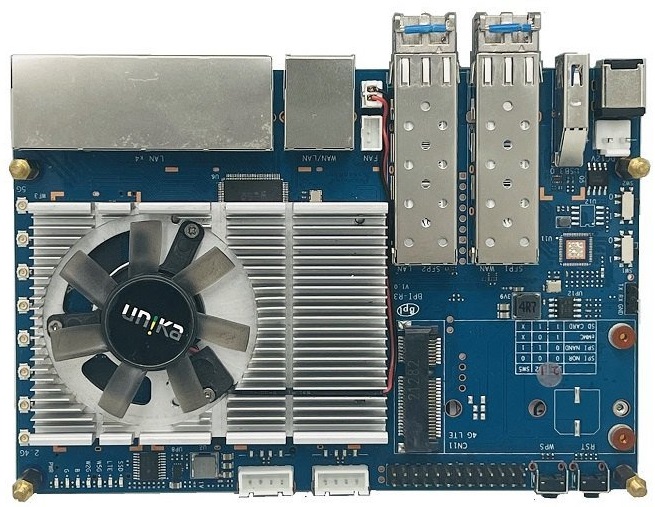
A Quick Product Demo
Banana Pi BPI-R3 Board Layout
Hardware
With its 2GB DDR RAM, the BPI-R3 leaves no room for complaints. Under the hood, you will find a MediaTek MT7986 Quad-core ARM Cortex A53 processor. You can expect decent software support and good performance at a lower cost.
These hardware specifications should cover most open-source projects running Linux-based distributions like Debian / Ubuntu without trouble.
Storage Interfaces
The Banana Pi BPI-R3 features plenty of interfaces at your disposal. It offers two external storage options via PCIe sockets. On top of that, you have a MINI PCIe socket (slot) and an M.2 KEY-E PCIe interface on the back of the board. An 8GB EMMC flash chip and MicroSD card slots are included if you wise to load OS boot files through them. The BPI-R3 comes with one USB V3.0 host port and additional onboard extension USB V2.0 Host interfaces.
Connectivity
Kiss 1Gbps speeds goodbye. For connectivity, you also have plenty of options. The BPI-R3 comes with two 2.5Gbps SFP optical ports, one GbE WAN port, and x4 GbE LAN ports. According to the board photo, you also have a series of onboard Ipx sockets to connect with external wifi antennas, which is a good thing to have.
A Micro Sim card slot also exists if you need wireless connectivity, especially in environments without Wi-Fi networks. Remember that you must buy a supported 5G PCIe expansion card to make it work.
Wi-Fi 6 Ready
MediaTek FastPath™ technology offers low-latency performance for games and AR/VR applications using the 6GHz spectrum. Wi-Fi 6 provides many advantages over previous generations, including lower latency, greater bandwidth capacity, and faster transfer rates. You are getting a feature that currently only exists in more expensive high-end routers selling at $300 and higher.
Misc & Other Interfaces
Sinovoip Co., Ltd included standard interfaces you might see in most of the banana pi board series. You have your 26 PIN Header, WPS button, power button, Fan socket, boot switch, and a debug UART. Also, another vital highlight worth mentioning is regarding Heatsink mounting. The company’s design team included four mounting holes for Heatsink that covers most of the significant chips: Main SoC Chip, memory, and DDR memory chips.
Banana Pi BPI-R3 Router Board (Interfaces)
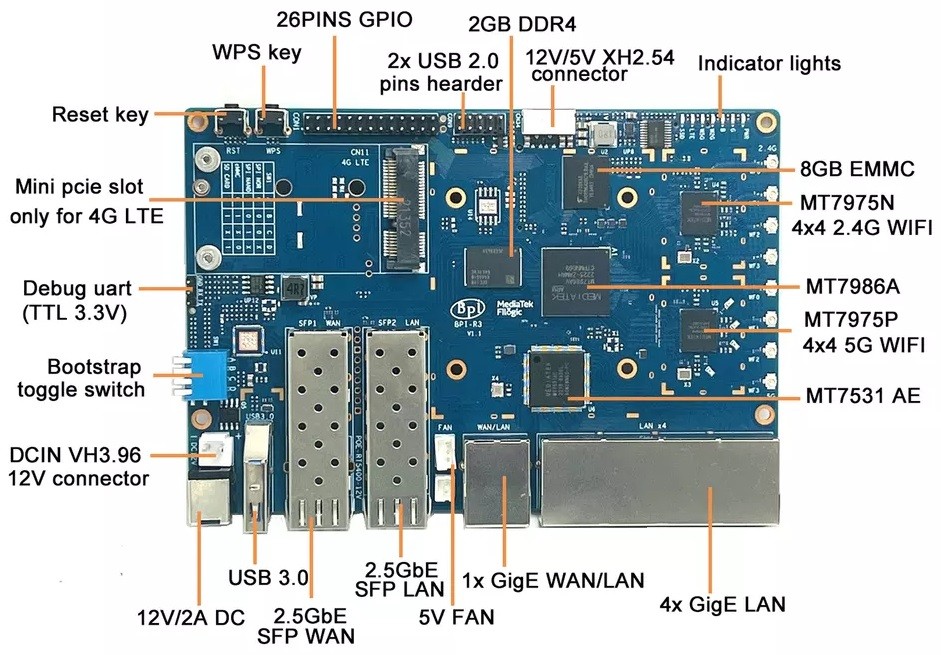
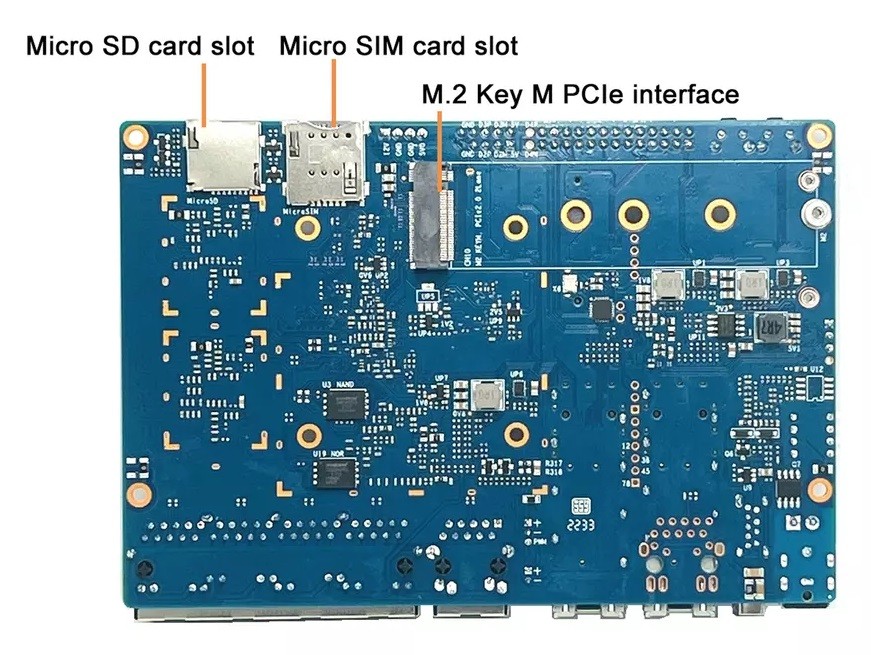

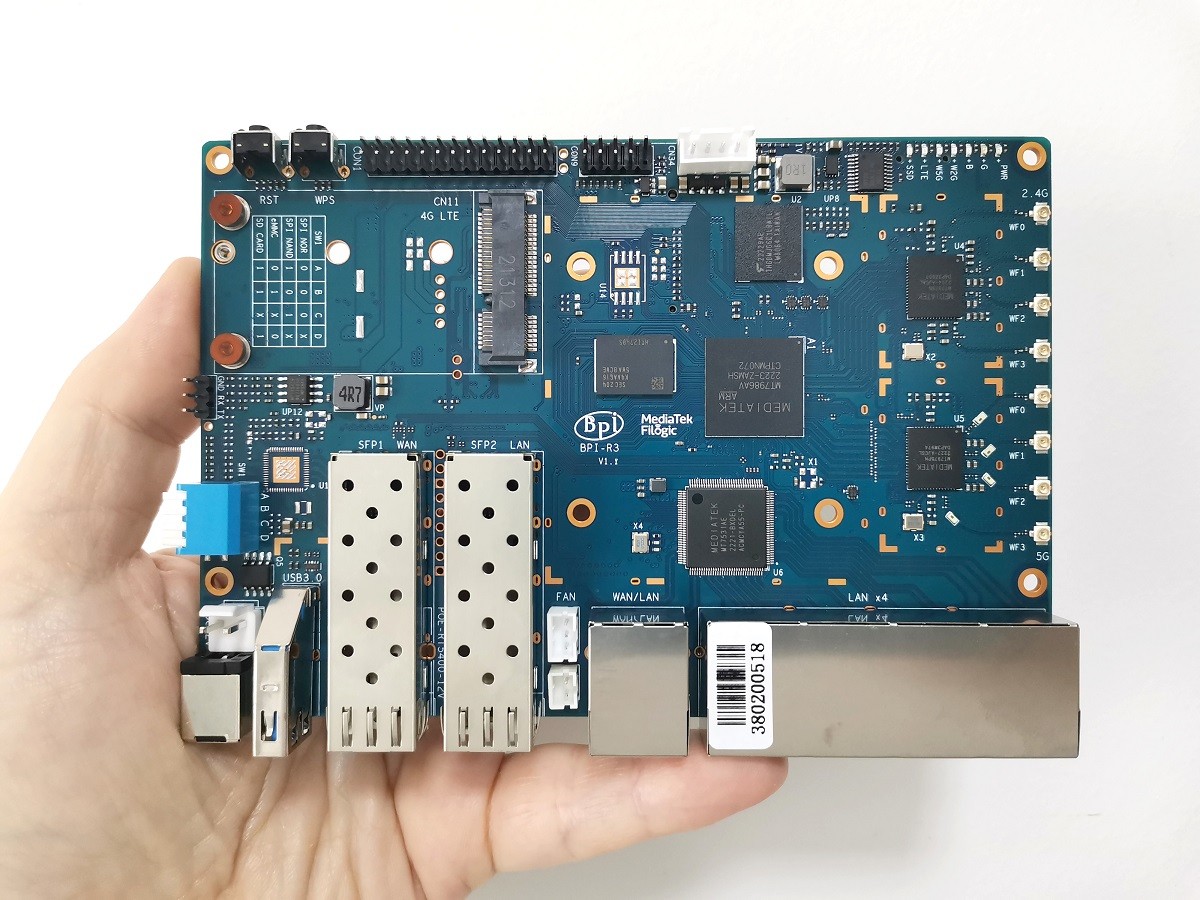

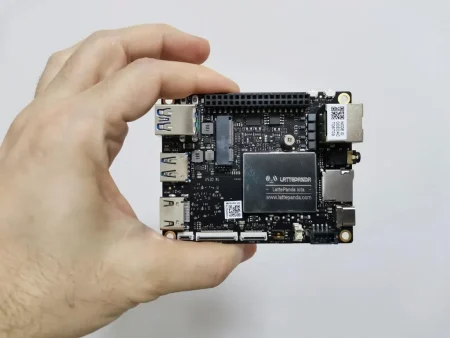


When you do recommend installing a passive (or active) heat sink to this setup? Passive cooling is I think a no brainer, it’s cheap and silent. Strange they don’t add passive heat sink to their package product, as part of the package.
“Strange they don’t add passive heat sink to their package product, as part of the package”.
They had some supply problems because of COVID.
If you have a large heatsink that will fit and cover all chips, it might be worth trying the passive cooling option. Just use a lower in height so you have the option to add a fan.
I just noticed that the “complete kit” also comes with heat sinks. Seperate heatsinks for each chip. If you buy a large heatsink, that will work as well, BUT keep in mind that the chips have different heights, meaning you should use different heat pads (1.5 mm and 0.5 mm) to have a good coverage of the heat sink on the different chips. I did read about performance issues on forum.banana-pi.org forum, when you don’t cool the chips enough. Especially with passive cooling, it might still be a good idea to add additional vent holes manually in the casing. Since… Read more »
So use 1.5-2 mm thermal pads. Nothing will happen. They are elastic, so it does not matter if you are using the highest type for all chips. It’s not rocket science. I agree about the vent holes. You can drill a few holes.. or you can also glue a small fan to the bottom of the case. And maybe use the GPIO header pins as a power source. Just to get the hot air out of the case.
Actually there is a fan header connnector on the R3 board. Which can do PWM.
Kindly Try it, and let me know if it works well.
you can email me with the info. Thanks
Ps. also add a link to the package deal of the Banana Pi BPI-R3? https://www.aliexpress.com/item/1005004886608696.html.
Since you mentioned the single board computer only on your last page.
Thanks. I added the link for the complete kit.
Which version of PCIe does the board support?
According to MediaTek website >> M.2 M-Key PCIe interface (2-lane PCIe 2.0)
Is there any nas software or docker image that will handle those multiple hdds ? Exampme if i want to raid, zfs or btrfs
1) OpenWrt has NAS support.
2) You can also try CasaOS.
3) OpenMediaVault should run on Debian.
I don’t get what is about the ONTi SFP. It is suposed to be a GPON ONT? In aliexpress I see that it comes in pairs (Tx 1310 and Rx 1550 the first one and other with Tx 1550 and 1310), like a pair which is meant to be connected together.
https://es.aliexpress.com/item/4000265957277.html?spm=a2g0o.productlist.main.17.5893oPf4oPf4kf&algo_pvid=54d3e4cb-00c6-4269-8acb-3ae1e2c40f54&algo_exp_id=54d3e4cb-00c6-4269-8acb-3ae1e2c40f54-8&pdp_npi=4%40dis%21ARS%217735.49%213867.74%21%21%2122.10%21%21%402132a26216964772264216569ed485%2110000001076765699%21sea%21AR%214647643211%21AB&curPageLogUid=VmCG7Kwqm2TR
This module is not compatible with GPON technology.
If the module information / specifications do not indicate it’s a GPON compliance, then it is safe to say that it is not GPON compliant.
Did you use anything to glue the copper-made sheet plates on chips?
I used a thermal silicone adhesive plaster.
This website doesn’t work. Whenever you click on a topic or try to love to Next page it refreshes the page and stays on page 1
Thank u. The problem was fixed.
Hello, I can’t read other 9 pages from 10 in the Banana Pi BPI-R3: Everything you need to know article. Now content is unavaible. Please to fix, it’s great portion of knowledge. Best regards
Hi, please check now.
Thanks
It’s working now, great, thank You:)
Above you mention that the XH2.54 4PIN SATA power connector can be used with a 12v fan. Would I lose PWM capacity?
It should work, but I didn’t try it with a 12V Fan. In a worst-case scenario, you can always buy a 5V separately from AliExpress and assemble it with screws on top of your existing heatsink.
If you choose to connect to the 3-pins FAN socket using Banana Pi original heatsink, PWM is also enabled by default or at least the option to
set a tipping temp point when the fan will stop or start working.